Rate this article :
5/5 | 1 opinion
This article was useful to you ?
Yes
No
Vous avez noté 0 étoile(s)
Procédure
1. Log on to Plesk and click on FTP Access
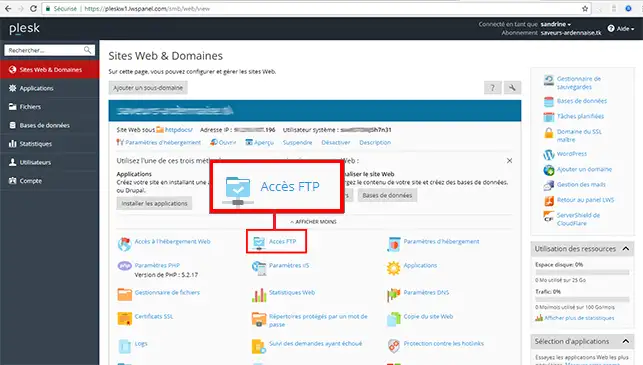
2. Choose the ftp user you wish to change and click on it
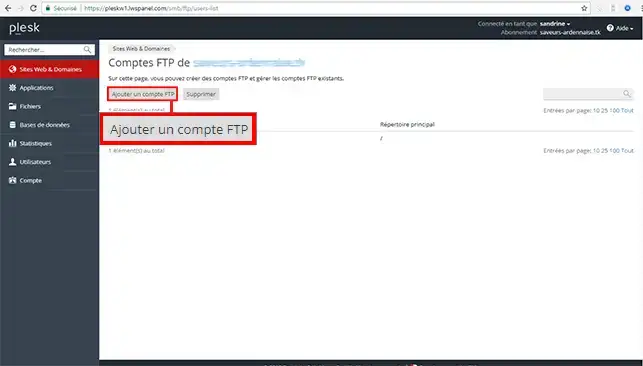
3. Choose a new password for your FTP Account and click Ok
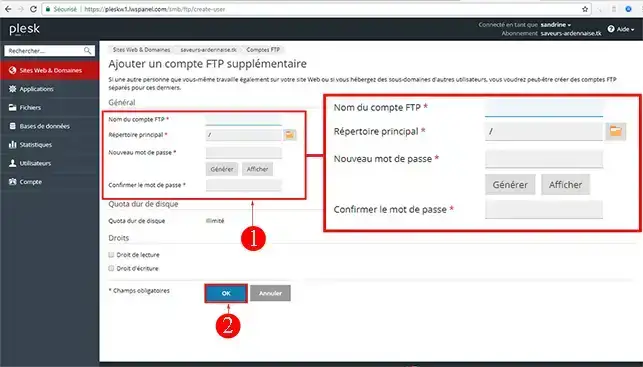
To find out more about the plesk panel you can consult the official resources:
Rate this article :
5/5 | 1 opinion
This article was useful to you ?
Yes
No
0mn reading
How do I create an FTP user in Plesk?
13mn reading
How do I install a CMS from Plesk?
0mn reading
FTP connection problem: Error 530 User cannot log
0mn reading
How do I install an SSL certificate on Plesk hosting?