Rate this article :
5/5 | 1 opinion
This article was useful to you ?
Yes
No
Vous avez noté 0 étoile(s)
Sommaire
Procédure
The user manager available on cPanel allows you to manage your sub-accounts (create, modify and delete). The sub-accounts use the same connection information (login and password) for the messaging, FTP and Web Disk services. The system synchronises the password for each of the sub-account's authorised services.
The user manager allows you to
A sub-account allows you to give FTP access to a person and grant them an email address on your cPanel web hosting. When you create the sub-account, you can define FTP access rights (read, delete and modify files). The advantage of this is that you can provide access to a user without having to provide them with your cPanel login details.
1. Log in to your cPanel interface
2. Go to the"Preferences" section and click on the"User Manager" tab.
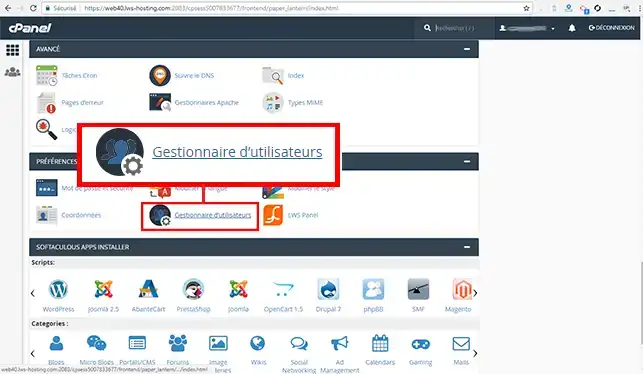
3. Click on the"Add a user" button.
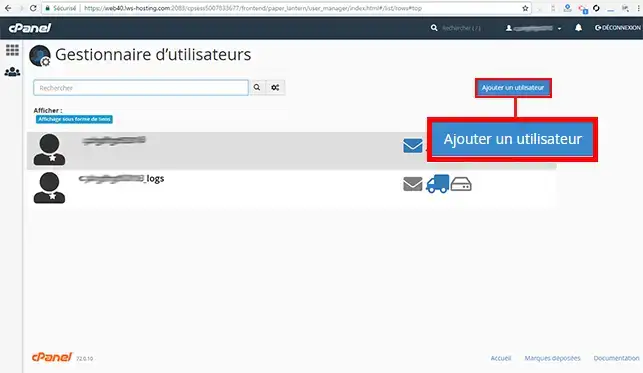
4. Enter the "Basic information" and define the security information:
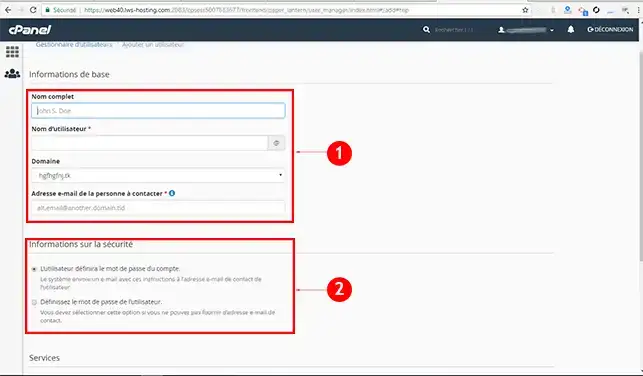
The basic information requested is as follows:
The security information will allow you to
5. The last step allows you to define access rights for the user you wish to create.
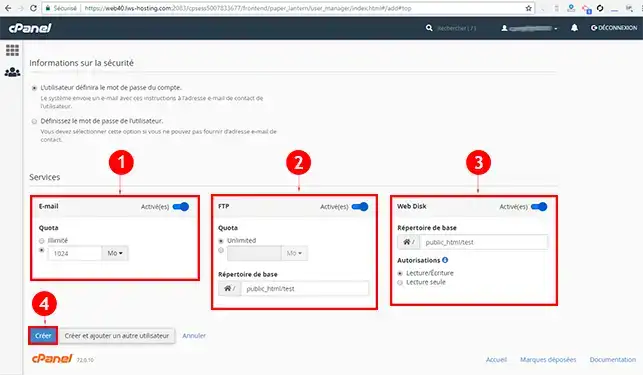
You are now able to create a sub-account on your cPanel hosting with LWS. When creating the sub-account, you can activate or deactivate several services such as email, FTP access or define access rights to files and folders. You can delete and/or modify the services authorised for a sub-account at any time.
Don't hesitate to share your comments and questions!
Rate this article :
5/5 | 1 opinion
This article was useful to you ?
Yes
No
1mn reading
How do I program a Cron task in cPanel?
0mn reading
How do I connect to cpanel via SSH using putty?
1mn reading
How do I resolve the ERR_CONNECTION_REFUSED error on cPanel?
1mn reading
How can I use WP-CLI to manage my WordPress instance on cPanel?