Rate this article :
3.3/5 | 3 opinion
This article was useful to you ?
Yes
No
Vous avez noté 0 étoile(s)
Sommaire
Procédure
An SSL certificate ensures that visitors to your website have access to a legitimate site and prevents sensitive data from being intercepted or altered fraudulently.
In order to purchase an SSL certificate, you need to create a signing request (CSR). Depending on your supplier, the signing request can be created either on the cPanel server or on your SSL certificate supplier's website. However, it is recommended that you create the signing request on the cPanel server to reduce the risk of leakage of the corresponding private key.
If you want to generate a signature request on cPanel :
1. Log on to your cPanel interface and click on the"Custom SSL Certificates" icon:
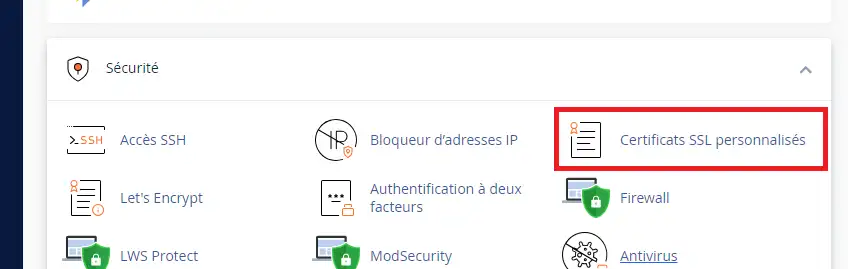
2. Click on"Generate, view or delete SSL certificate signing requests." :
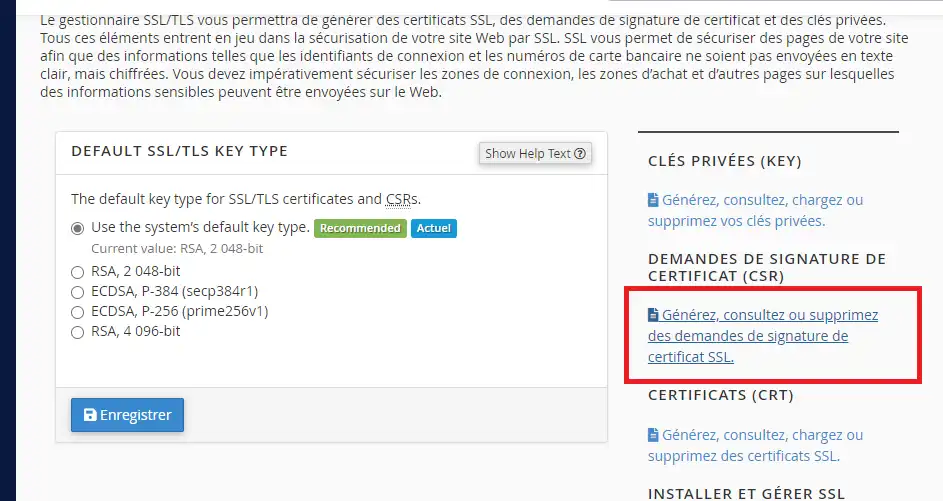
3. In the "Key" field, select "Generate a new RSA 2048 bit key" to create a new private key corresponding to your signing request. Then enter the list of domains to be secured (one domain per line) and the additional information for your SSL certificate and click "Generate".
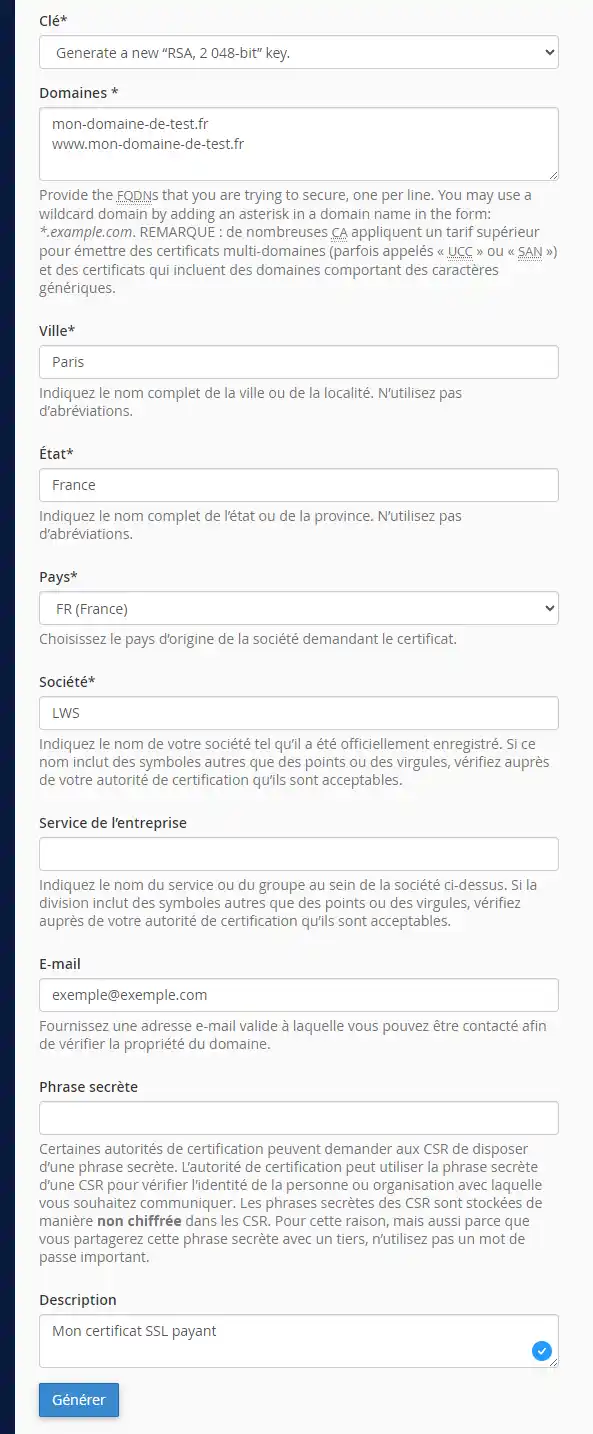
4. The certificate signing request (CSR) is then generated and provided to you on screen. Copy it and give it to your SSL certificate provider:
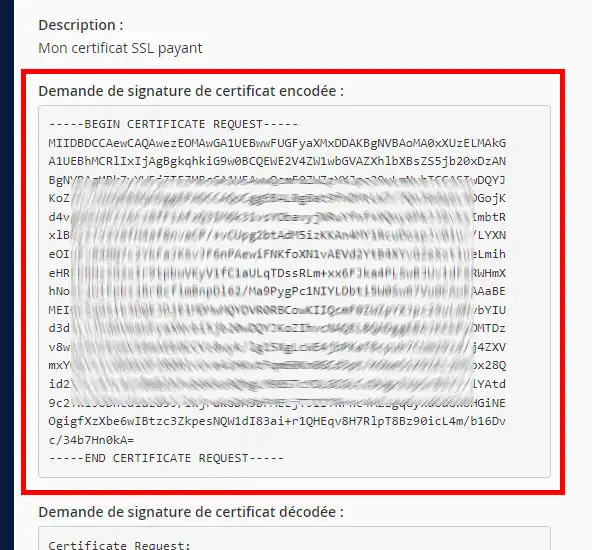
Once your purchase is complete, your SSL provider will give you an SSL certificate file (.crt file), and possibly a private key (.key file) if the signature request was created using their own tools.
1. To install these files, click on the"Custom SSL Certificates" icon in your cPanel interface:
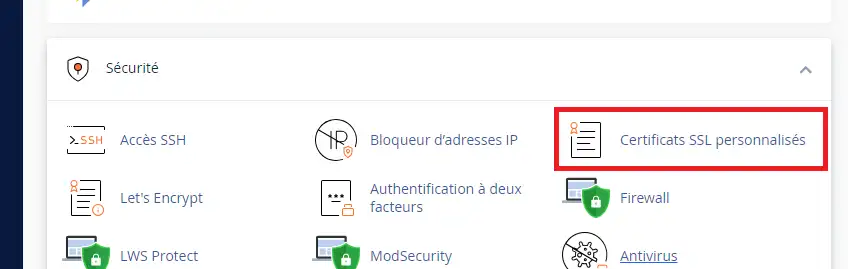
2. Click on the"Manage SSL sites" link:
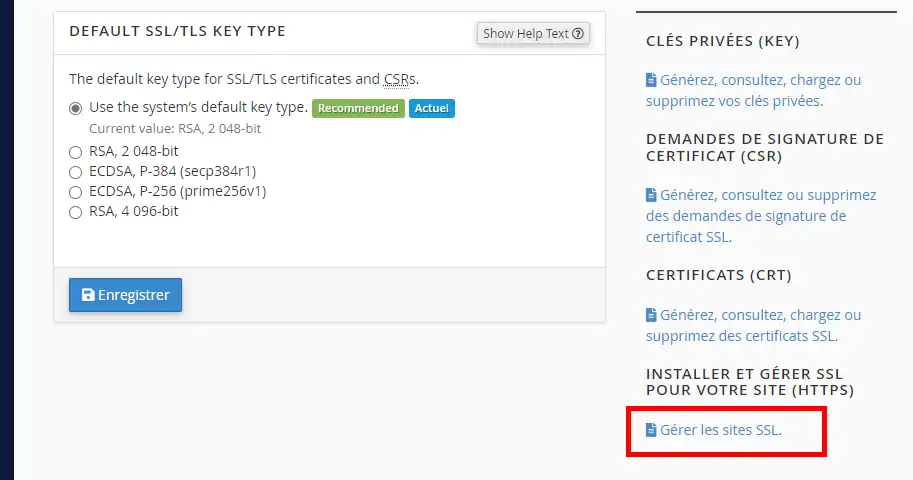
3. Click on the"Update certificate" link associated with the domain name you wish to install the new SSL certificate:

4. Fill in the"Certificate (CRT)" and"Private Key (KEY)" fields. If your supplier has supplied a CA file, also fill in the"CA file (CABUNDLE)" field. Then click on"Install a certificate".
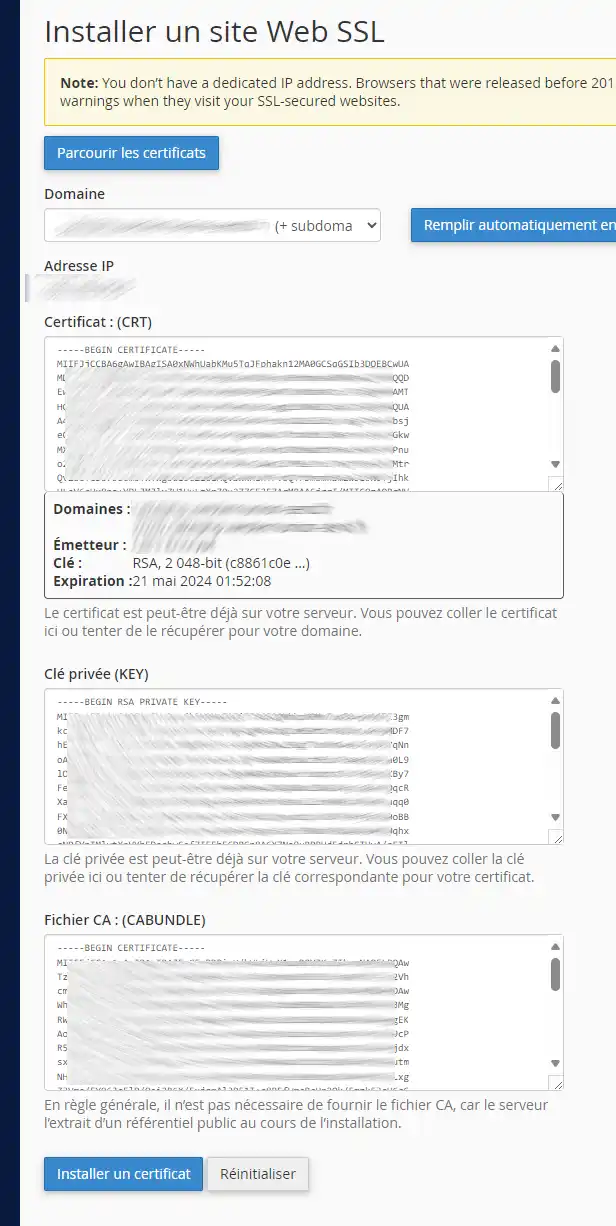
Our cPanel packs allow the integration of a Let's Encrypt SSL certificate. Find out how to install this certificate on your cPanel interface.
You can now install a paid certificate on your cPanel Web hosting with LWS. The SSL certificate guarantees your visitors legitimate access to your website. What's more, it helps your site to be better referenced.
Don't hesitate to share your comments and questions!
Rate this article :
3.3/5 | 3 opinion
This article was useful to you ?
Yes
No
1mn reading
How do I use the IP refusal manager in cPanel?
0mn reading
How do I activate a Let's Encrypt SSL certificate on cPanel?
0mn reading
Secure your website with ModSecurity on your cPanel package
1mn reading
How do I use the Firewall on cPanel to authorise or block IPs?