Rate this article :
4.3/5 | 3 opinion
This article was useful to you ?
Yes
No
Vous avez noté 0 étoile(s)
Sommaire
Procédure
Joomla is a content management system ( CMS) with basic functions for editing text, modifying content and adding images. It is possible to install extensions to add new functions to the site, such as :
Joomla is included in all Linux hosting packages.
1. Log in to your LWS customer area.
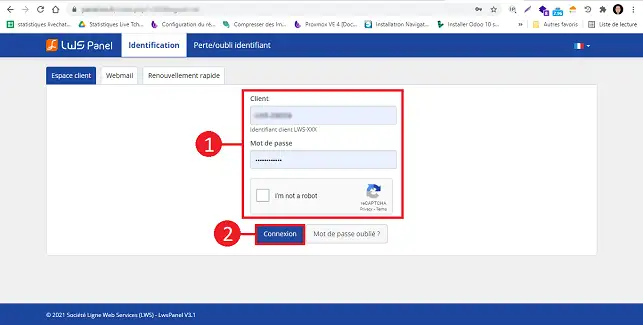
2. Click on the"Manage" button behind the domain on which you wish to install Joomla.
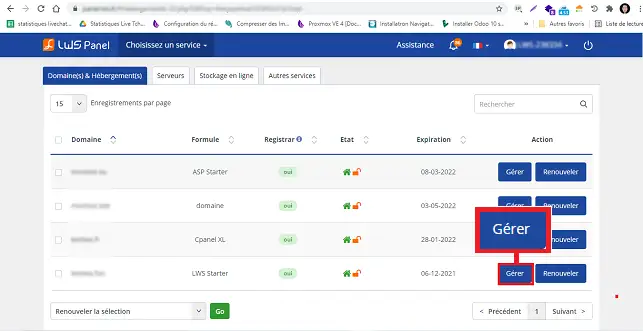
3. Click on the"Auto-installer" button in the"Software" section.
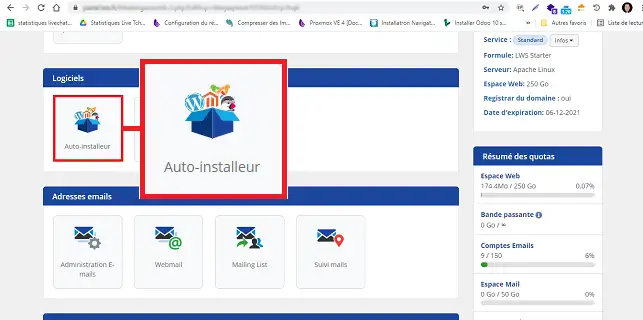
4. Choose"Joomla" by clicking on the button provided.
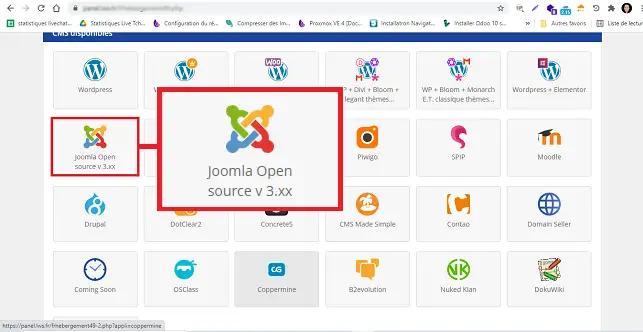
3. Indicate whether you want Joomla to be installed at the root of your site (at the base of your site) or in a folder. (If you want to display a shop window, for example). Also choose the database to be used for installing Joomla. Finally, fill in the"Overwrite MySQL database" field and click on the"Validate" button.
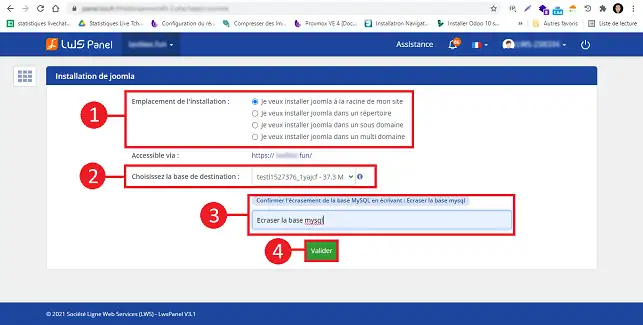
5. Once the installation is complete. You can access the Dashboard of your Joomla site using the connection information sent by email.
Our partner Themeforest has thousands of graphic templates to suit every activity.
1. Go to your Joomla administration. (In this form example.com/administrator) Your Joomla may be in a sub-domain.
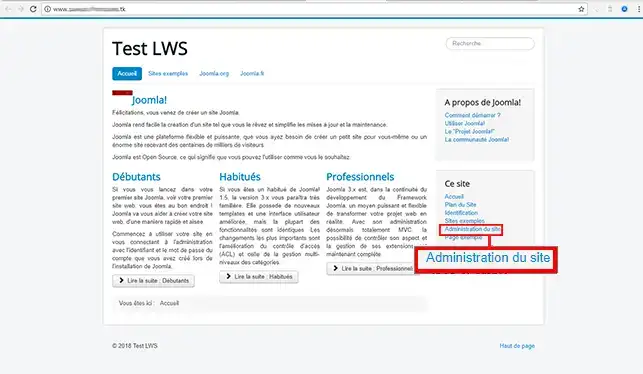
2. Enter your access details to connect(the administrationsettings will be sent to the email address associated with your LWS account).
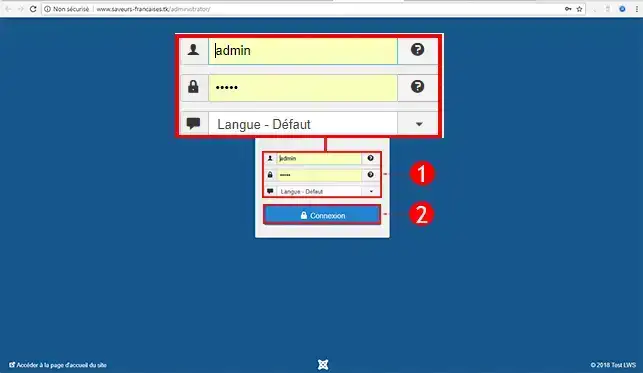
3. On the left-hand menu, click on the User Management tab.
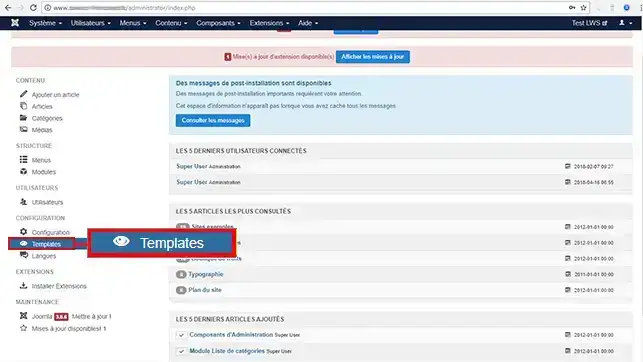
4. Choose your new Graph Model, then click Default to save.
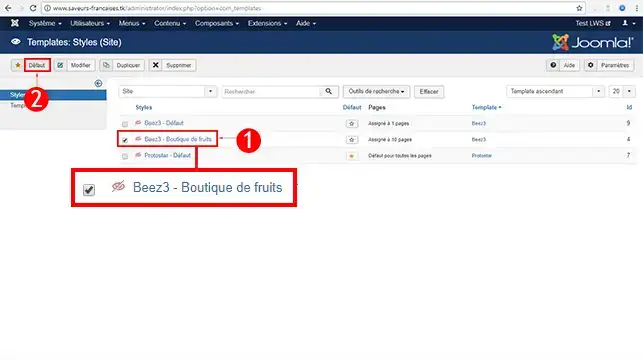
Discover thousands of graphic templates adapted to any activity at our partner Themeforest
You can now install your Joomla site automatically with LWS. You need to keep your Joomla version and modules up to date to ensure the security of your website.
Don't hesitate to share your comments and questions!
Rate this article :
4.3/5 | 3 opinion
This article was useful to you ?
Yes
No
2mn reading
How do I update Joomla CMS from one version to another?
1mn reading
How can I force HTTPS protocol on Joomla?
0mn reading
How can I change my Joomla password without access?
1mn reading
How to put a Captcha on a Joomla contact form
Bonjour,
Je vous remercie pour votre message.
Actuellement, la version proposée dans l'auto-installeur est la 5.3.2.
Toutefois, si vous souhaitez installer une autre version, vous avez la possibilité de la déployer manuellement sur votre espace d'hébergement.
Au besoin, vous pouvez contacter notre équipe du support technique qui se verra ravis de vous assister dans les démarches.
Je vous remercie pour votre attention et reste à votre disposition pour toute autre question ou complément d'information.
Cordialement, L'équipe LWS