Rate this article :
5/5 | 1 opinion
This article was useful to you ?
Yes
No
Vous avez noté 0 étoile(s)
Sommaire
Procédure
When you pay for your VPS server when you order by credit card, your account is automatically set up for automatic renewal.
You will then be debited every month, 3 or 12 months, depending on the commitment period you chose when you ordered.
If you have not paid by credit card, or if your card has expired, you can renew manually from your customer area.
1. Log in to your LWS customer area
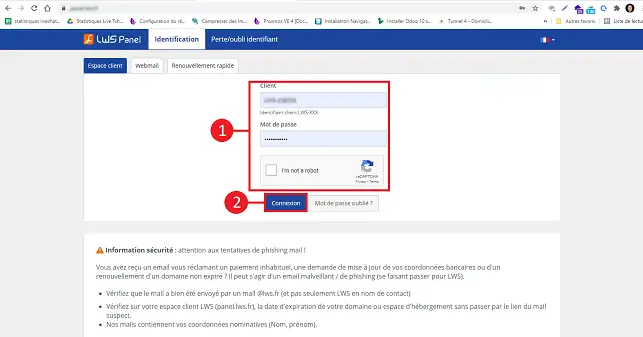
2. Click on the"Servers" tab at the top of the page.
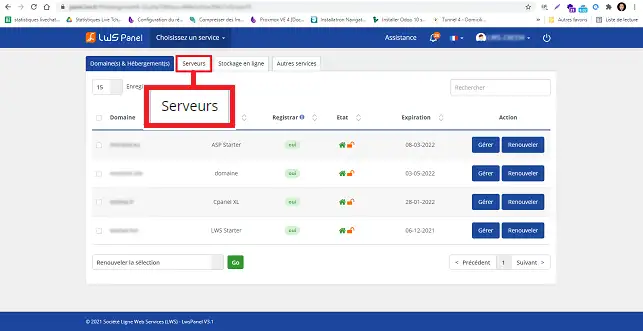
3. Click on the"Renew" button behind the server you wish to renew.
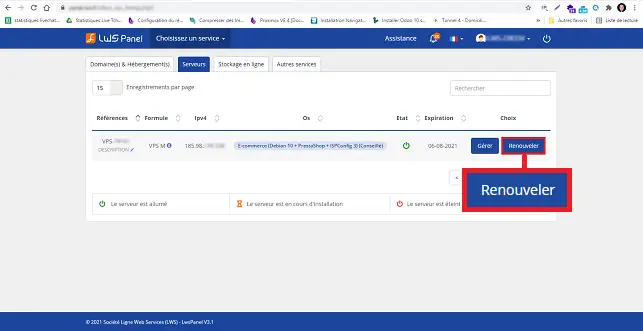
4. You will then see the quote appear on the screen: choose the period for which you wish to renew and pay using the methods proposed.
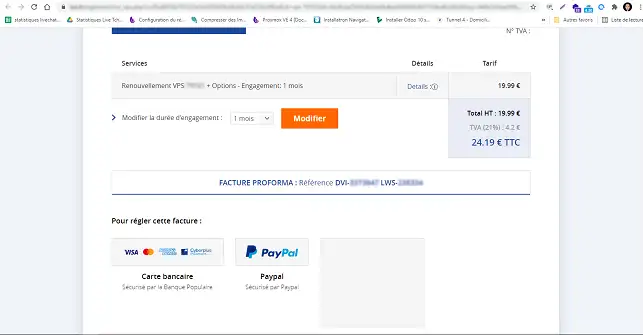
Your server will be renewed within 2 hours of receipt of payment. If it has expired, it will be reactivated within 6 hours (with no loss of data).
To find out when to renew your VPS server, you will find its expiry date in your customer area. Depending on this date, we advise you to reserve at least 7 days before the expiry date or toactivate auto-renewal to avoid forgetting.
We will send you reminder emails to avoid any suspension of service.
If you have not activated auto-renewal of your VPS server, you will receive several reminders by e-mail and SMS, inviting you to renew your server from 30 days before expiry.
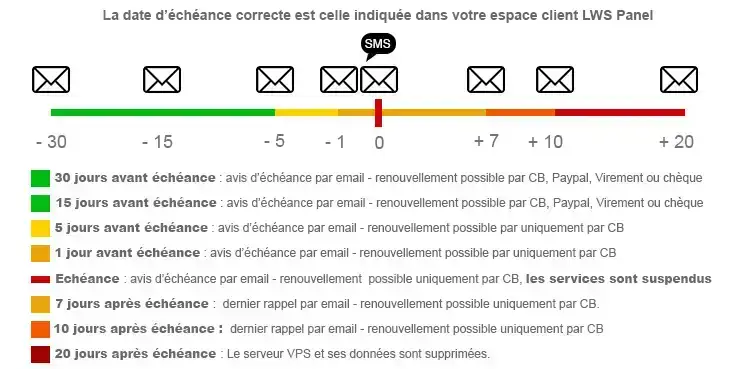
If you have activated automatic renewal on your VPS server, you will receive several reminders by e-mail and SMS to let you know if we are unable to collect your payment.
The debit is made 5 days before the due date of your account.
If this fails, we will try to debit another card if you have registered others. We will then try again each day until 2 days before the due date.
It is therefore essential that you check your direct debit details and update them in the event of a failed direct debit.
If the direct debit fails 2 days before the due date, you will have to renew manually via your LWS Panel customer area .
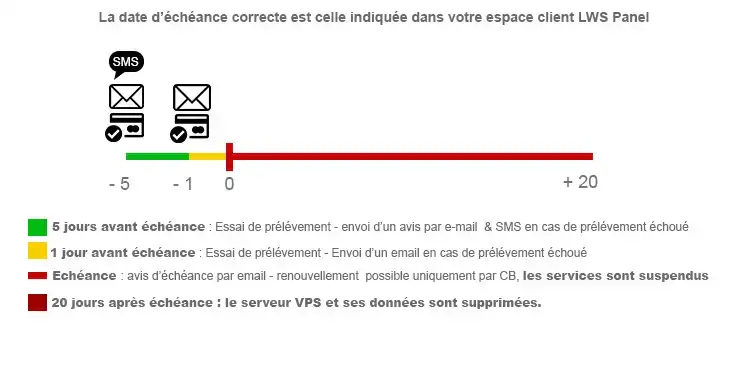
Rate this article :
5/5 | 1 opinion
This article was useful to you ?
Yes
No
11mn reading
5mn reading
What is a VPS and OpenVZ?
0mn reading
How do I order a dedicated VPS server on the lws.fr website?
0mn reading
What software versions are installed on my ISPConfig VPS?