Rate this article :
2/5 | 1 opinion
This article was useful to you ?
Yes
No
Vous avez noté 0 étoile(s)
Sommaire
Procédure
At LWS, you can pay for your hosting and services using various payment methods.
In this documentation, we will list all the authorised payment methods, their eligibility and how to pay for an order using the selected payment method.
The payment page is the last stage of your order, after you have validated the basket and entered your postal, e-mail and telephone details.
The following types of bank card are accepted: Visa, Mastercard, Electron, Prepaid card, e-Carte-Bleue.
On the payment page, select the"Bank card" method.
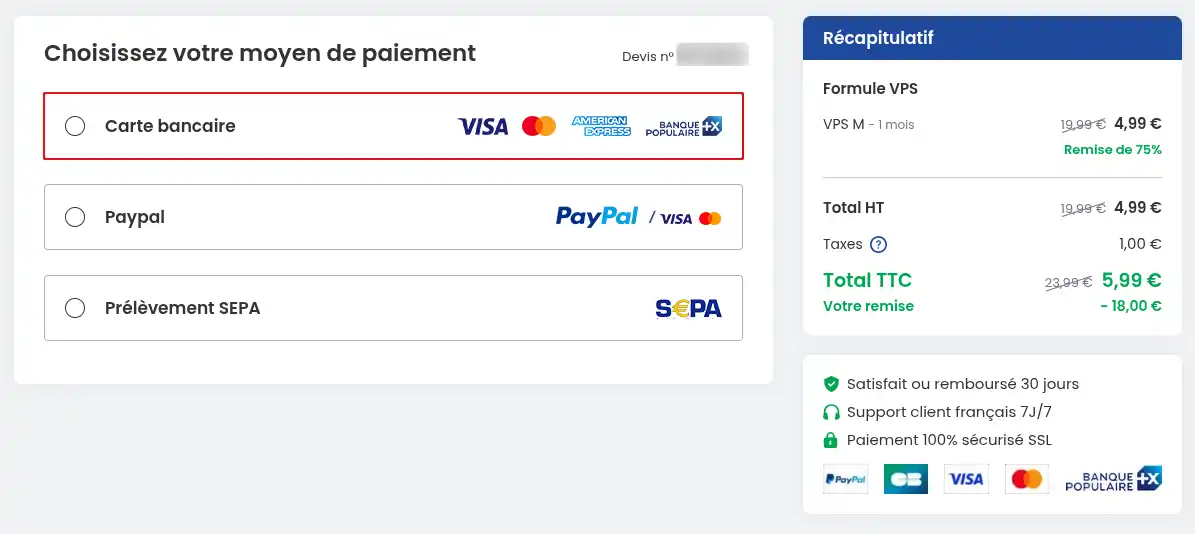
Payment by BPL bank form is not available for customers from the following countries, who will be redirected directly to the Stripe form described in part I.c. of this documentation: Benin, Democratic Republic of Congo, Central African Republic, Republic of Congo, Ivory Coast, Cameroon, Morocco, Mali, Senegal, Togo.
For other countries, this page will appear:
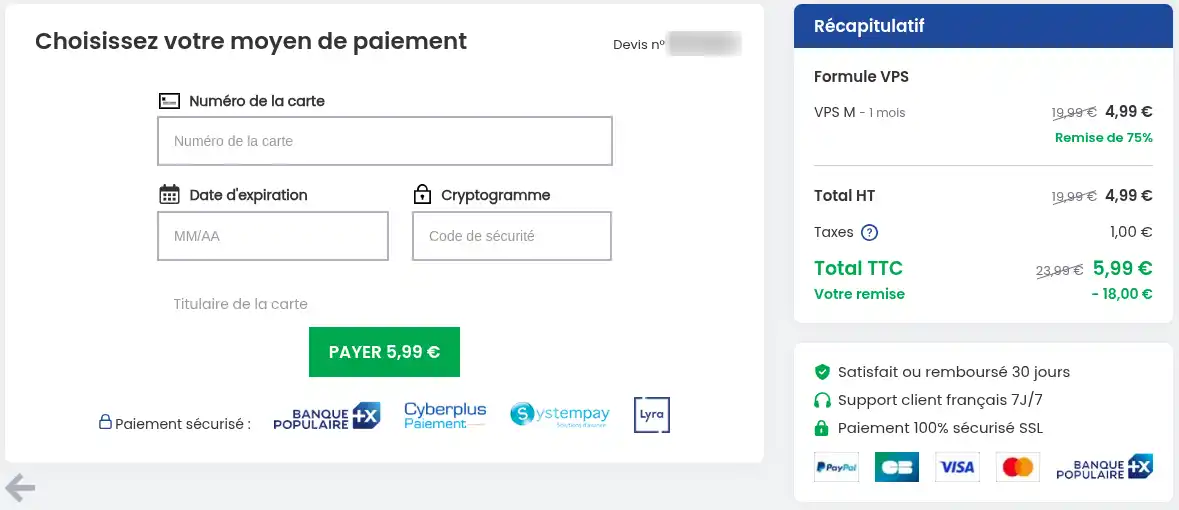
All you have to do is fill in your credit card details before clicking on the green"Pay" button.
You may be asked to complete a second step: 3DS validation, which may be offered by your bank if the option is compatible with your bank card.
To be available and proposed, payment by prepaid card requires that you have already made an initial payment by bank card or that you have registered a bank card in your LWS customer area.
On the payment page, select the"XXXX card" mode....
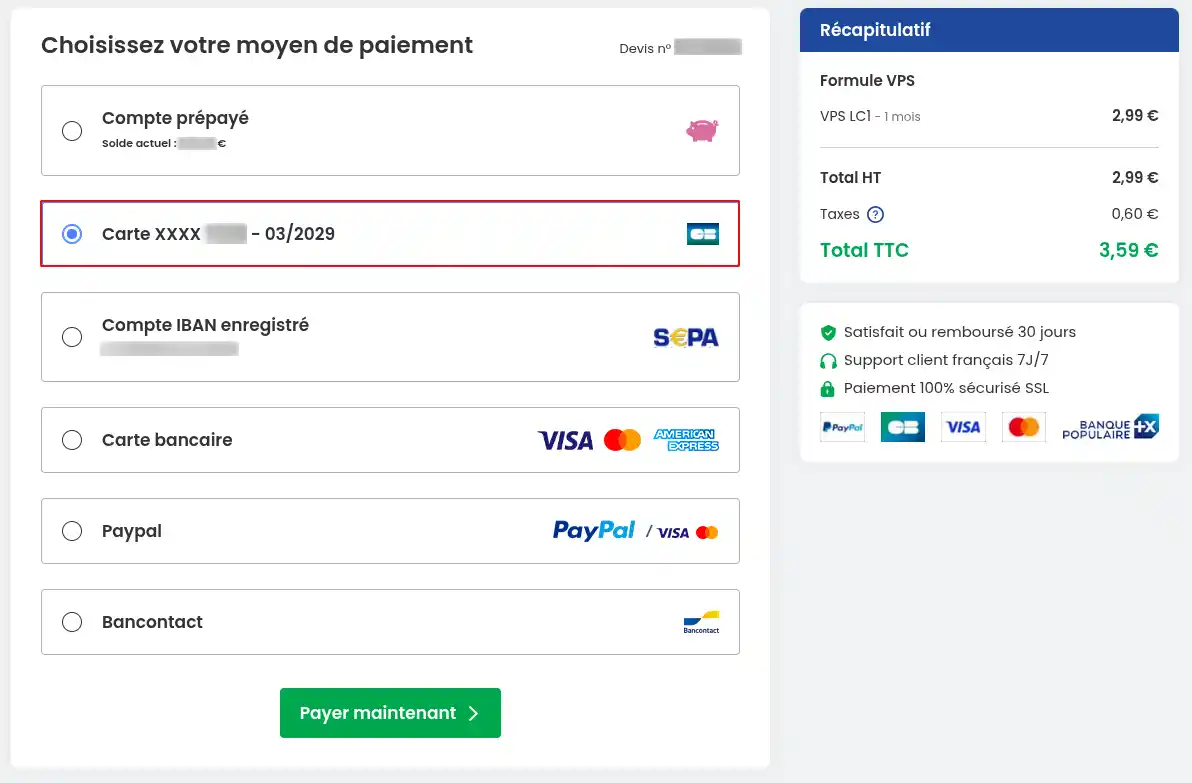
Once you have selected your pre-registered bank card, simply click on the green"Pay Now" button for the payment to be made automatically. If your card has the 3DS option, you will not be asked to confirm your payment by 3DS.
Payment by prepaid card is only available for payments of less than €200. If your payment exceeds €200, you will see this message:
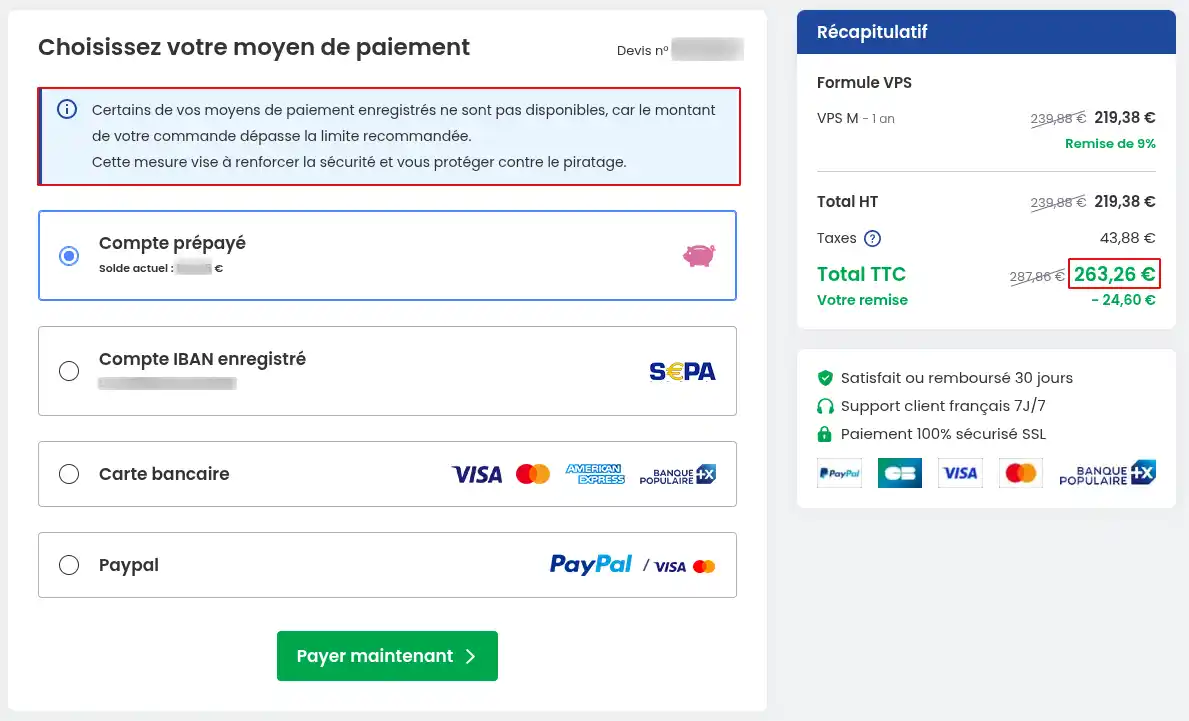
Only the countries on the following list are eligible for payment by bank card using Stripe: Benin, Democratic Republic of Congo, Central African Republic, Republic of Congo, Ivory Coast, Cameroon, Morocco, Mali, Senegal and Togo.
On the payment page, select"Credit card".
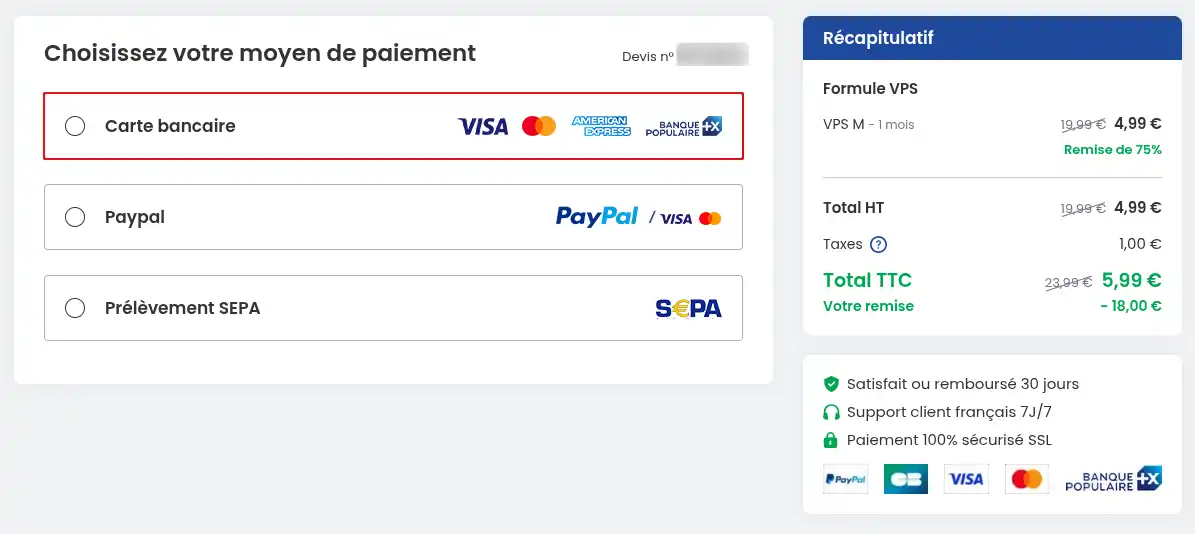
You will then be automatically redirected to Stripe to make the payment.
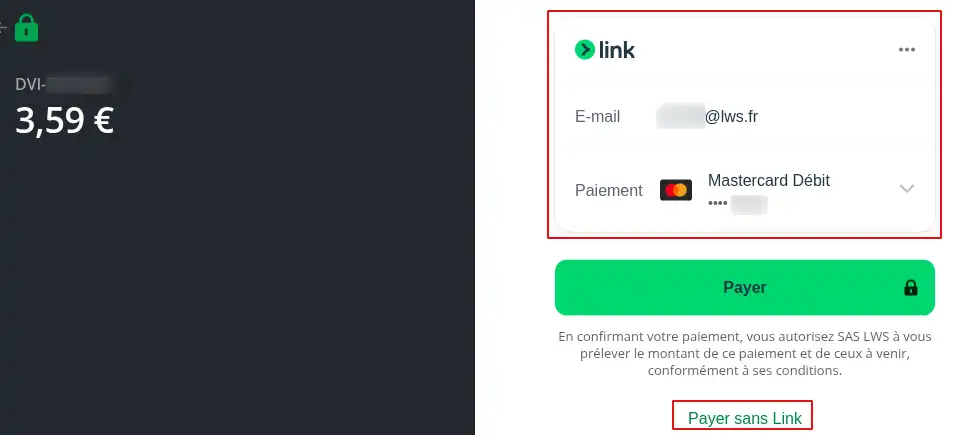
By default, the"Link" system is proposed. This system allows you to use a pre-registered bank card if you have already used Stripe at LWS or another merchant site, or to register a new bank card if you have not yet used it, which will allow you to find this payment method on all merchant sites using Stripe.
If you do not wish to register a payment method with Stripe, you can make a simple payment by clicking on the"Pay without Link" link, which will redirect you to the following form:
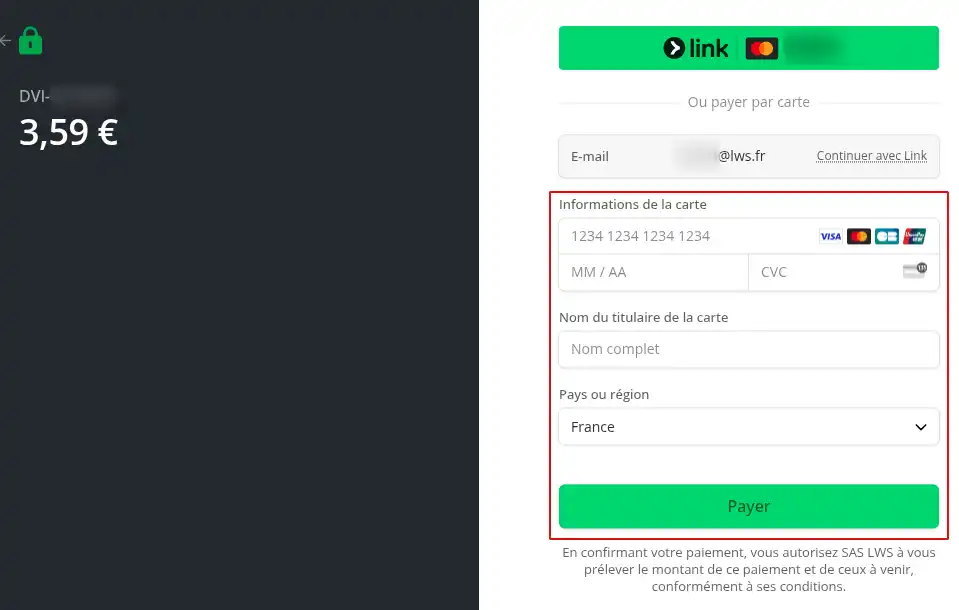
You can pay by credit card via the PayPal system without creating a PayPal account.
On the payment page, select"PayPal".
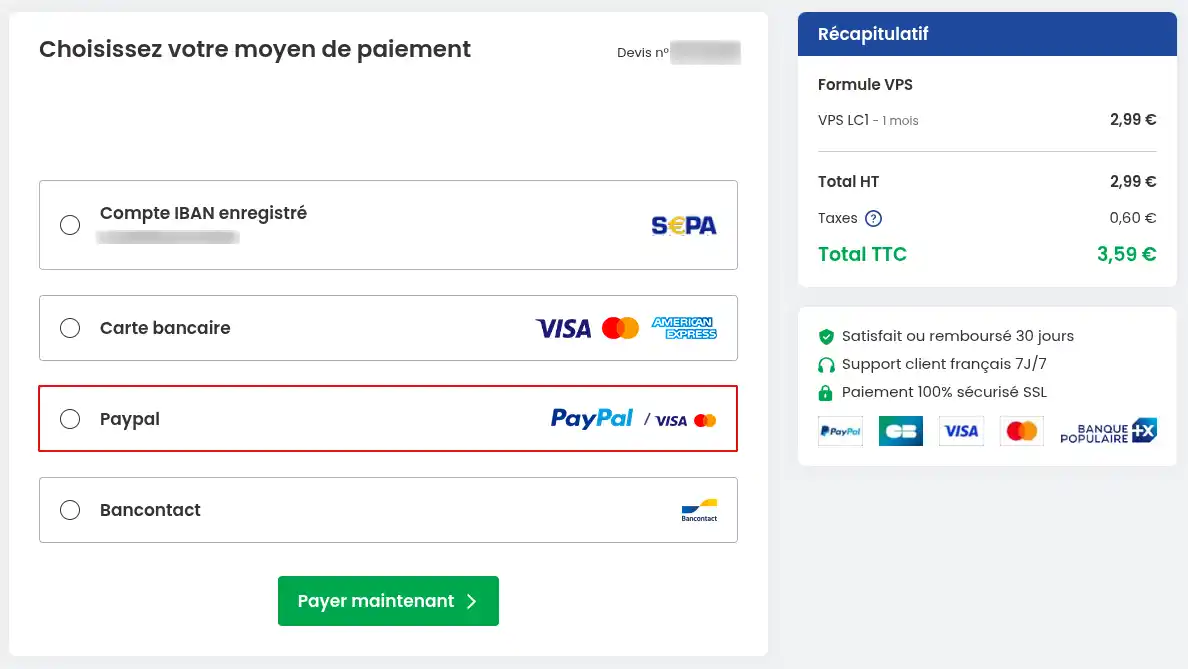
On the next page, click on the green"Pay by credit card" button.
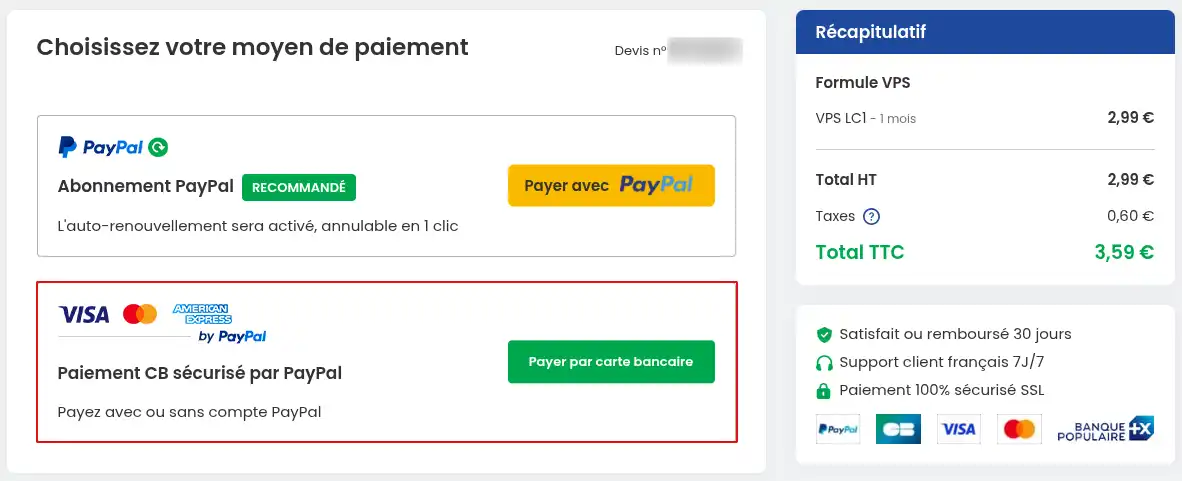
You will then be redirected to PayPal, where you will need to enter an email address before clicking on the"Next" button.
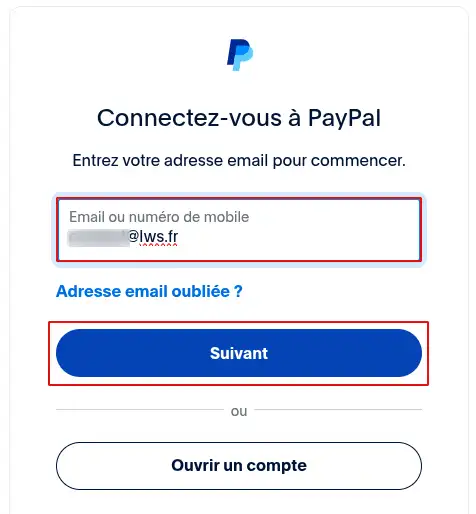
On the next page, you can create a PayPal account (1) to make the payment, or simply enter your bank and postal details in the form (2) if you don't want to create an account.
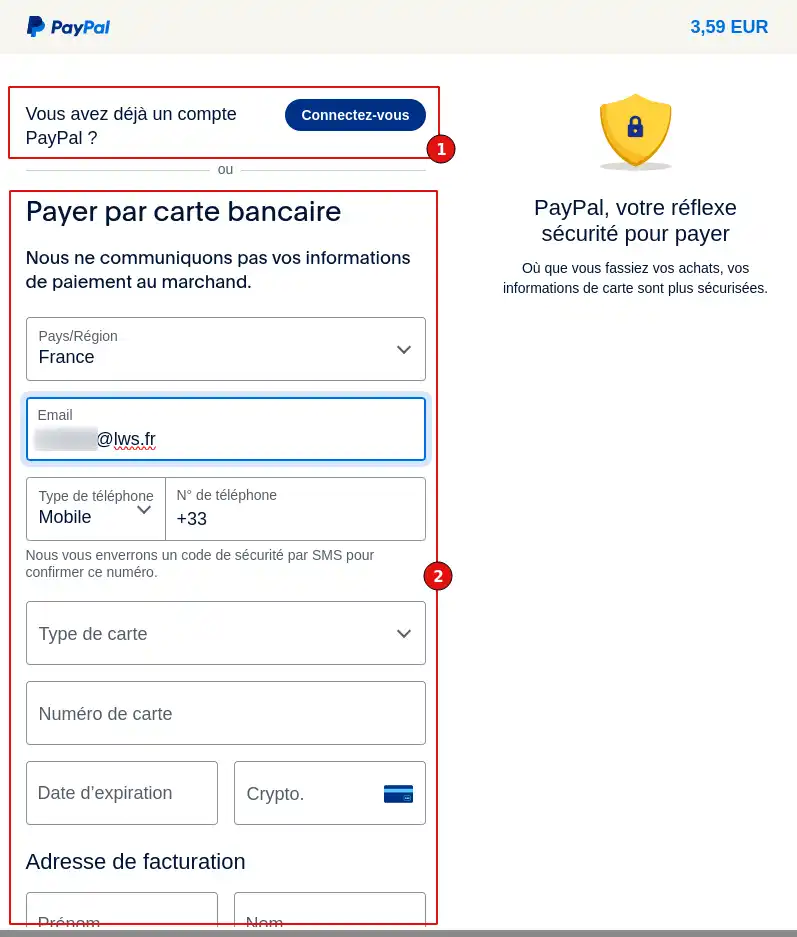
To finalise the payment, simply click on "Accept and pay" at the bottom of the form.
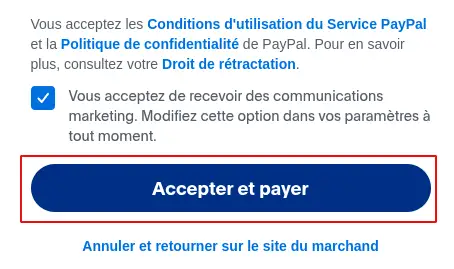
You can pay via your PayPal account for a one-off payment (without auto-renewal at the end of the term).
On the payment page, select"PayPal" as the payment method.
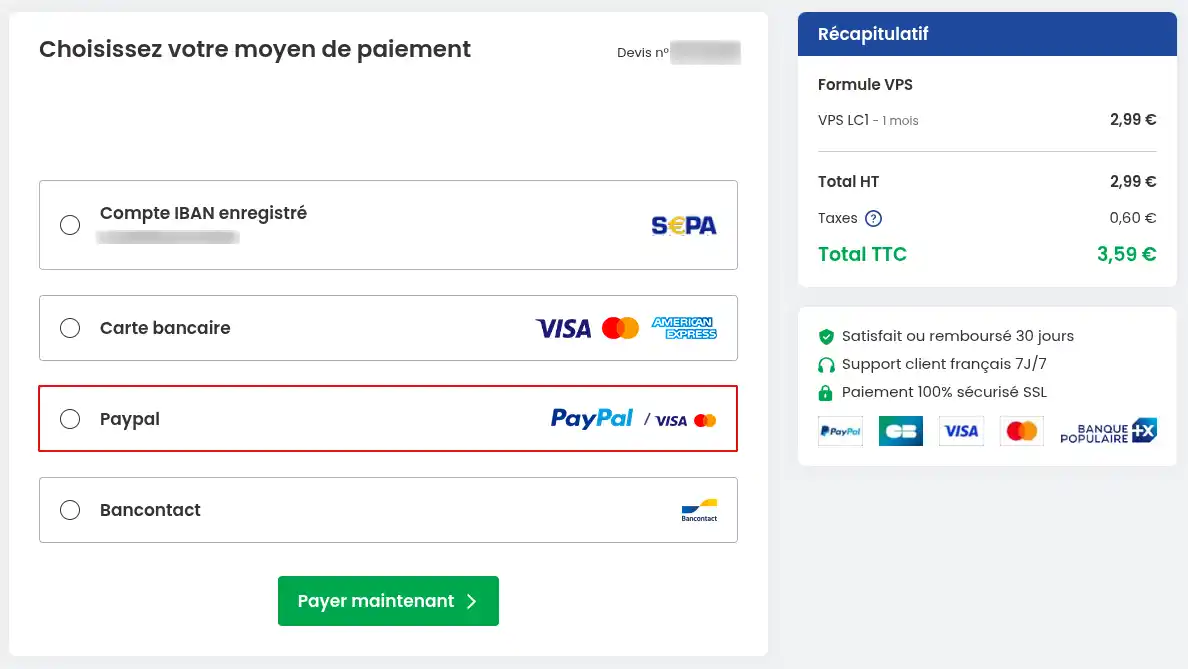
On the next page, click on"Secure credit card payment by PayPal".
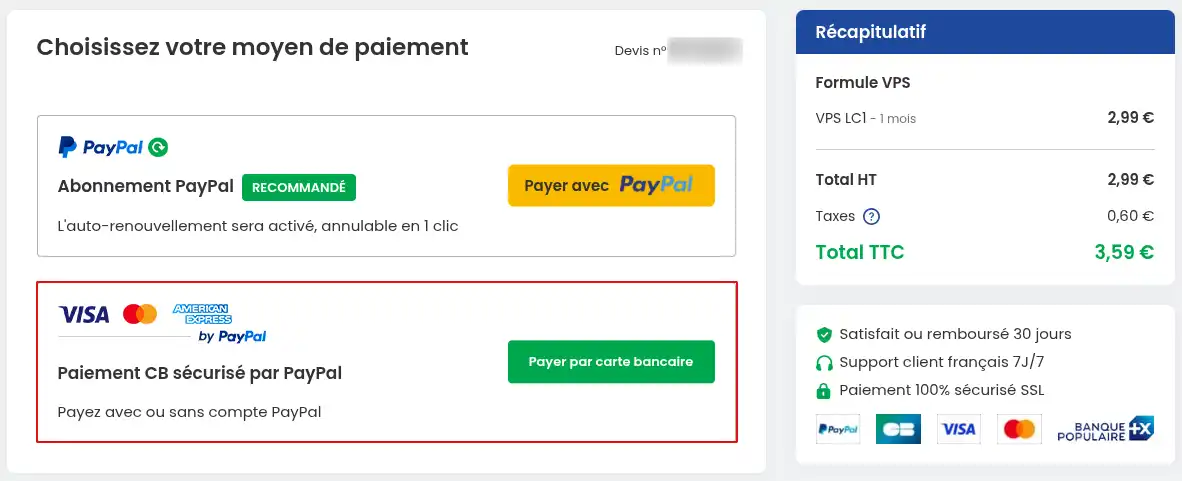
You will then be redirected to PayPal, where you will need to enter the email address for your PayPal account before clicking on the"next" button.
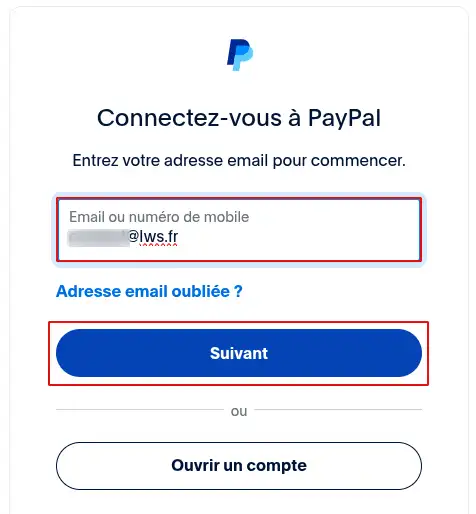
Next, enter your PayPal account password and you will be redirected to this page:
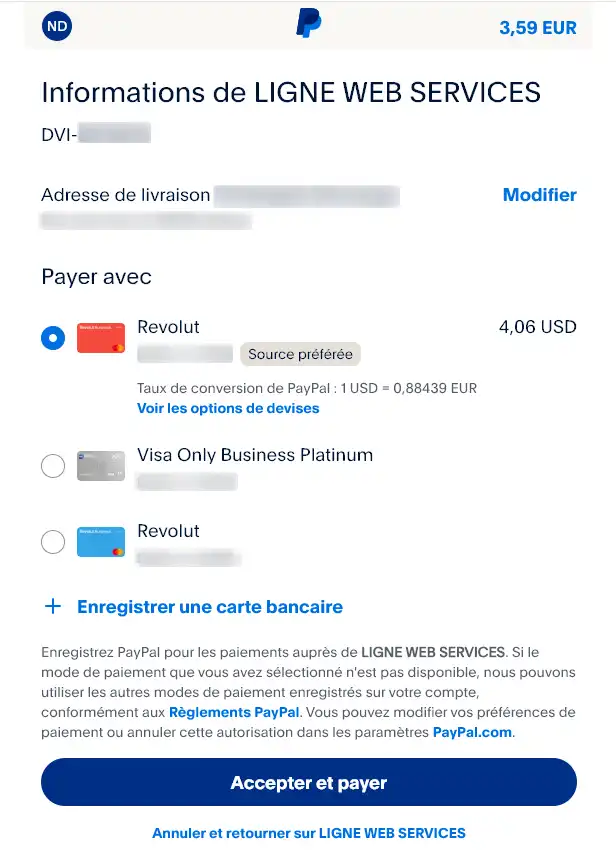
All you have to do is choose the payment method you wish to use to place your order, then click on"Accept and pay".
You have the option of paying via your PayPal account and automatically activating product auto-renewal on expiry.
On the payment page, select"PayPal" as the payment method.
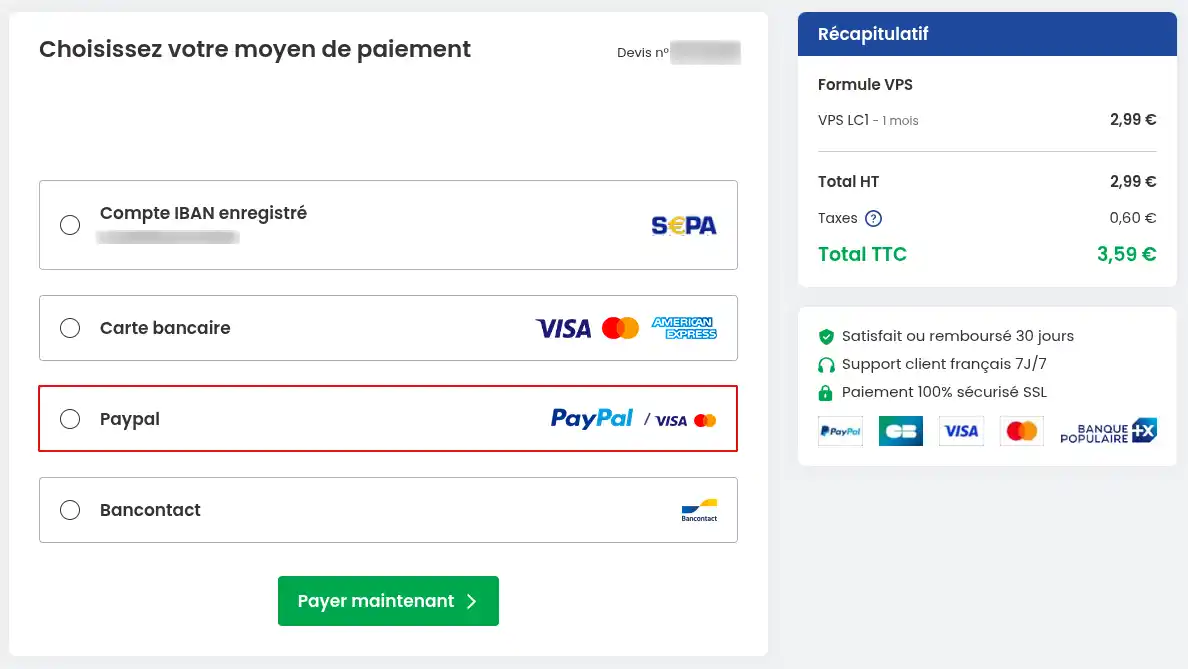
On the next page, click on"PayPal subscription".
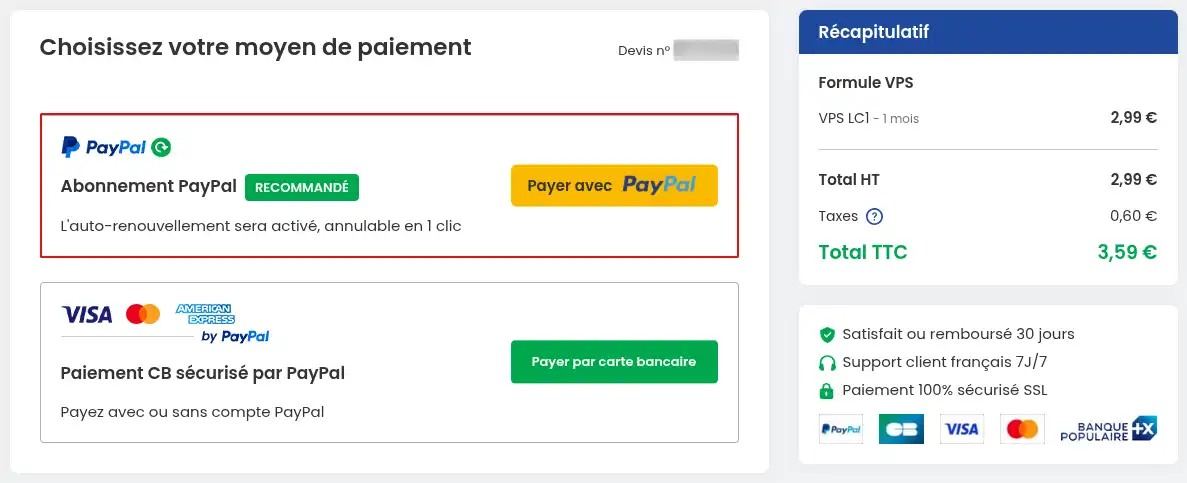
You will then be redirected to PayPal, where you will need to enter the email address for your PayPal account before clicking on the"next" button.
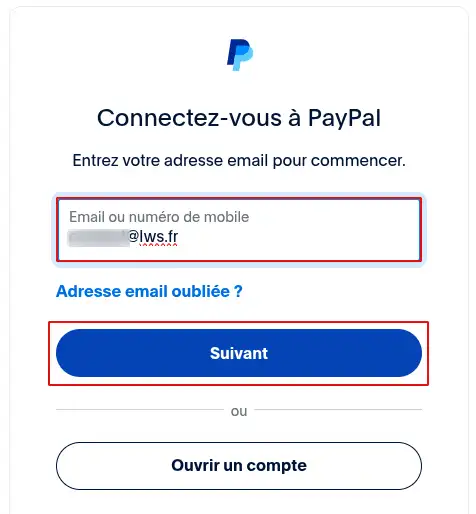
Then enter your PayPal account password and you will be redirected to this page:
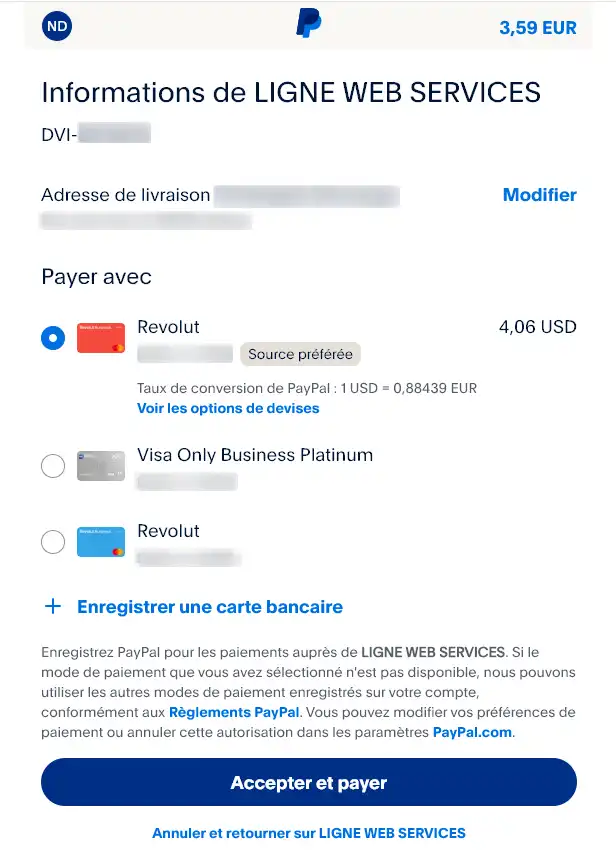
With this payment method, auto-renewal will be automatically activated for the service ordered, ensuring constant availability and no interruption of service if you forget to renew.
SEPA direct debits allow you to pay for and renew your services with LWS without a PayPal account or credit card. All you need is a bank details details form.
For the moment, this payment method is only activated for customers in France, Belgium and Luxembourg.
On the payment page, select the"SEPA Direct Debit" method.
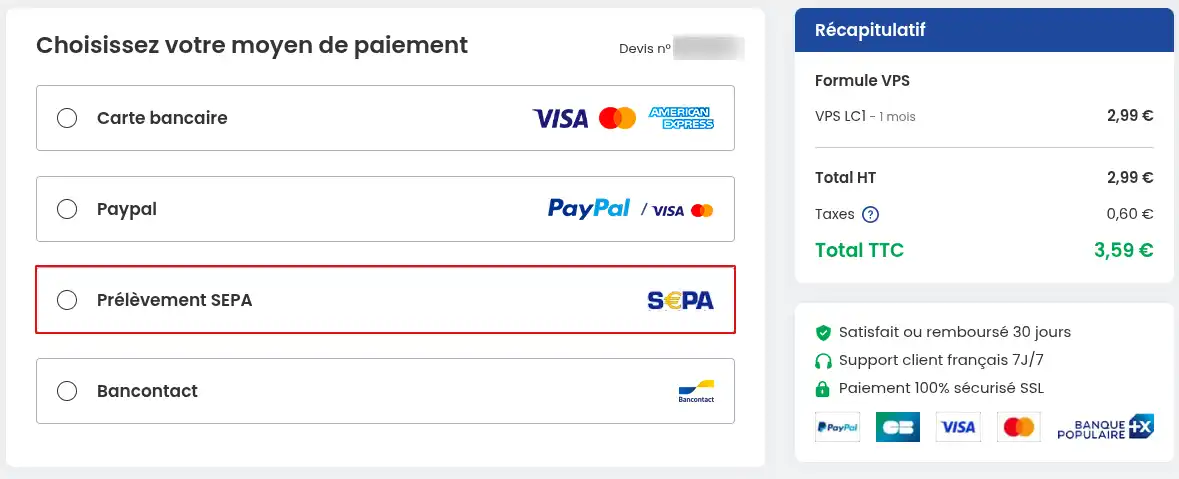
Then enter the IBAN shown on the RIB of your bank account.
Please note that the RIB must be in the same name as the LWS account in order to pass the subsequent validation stage.
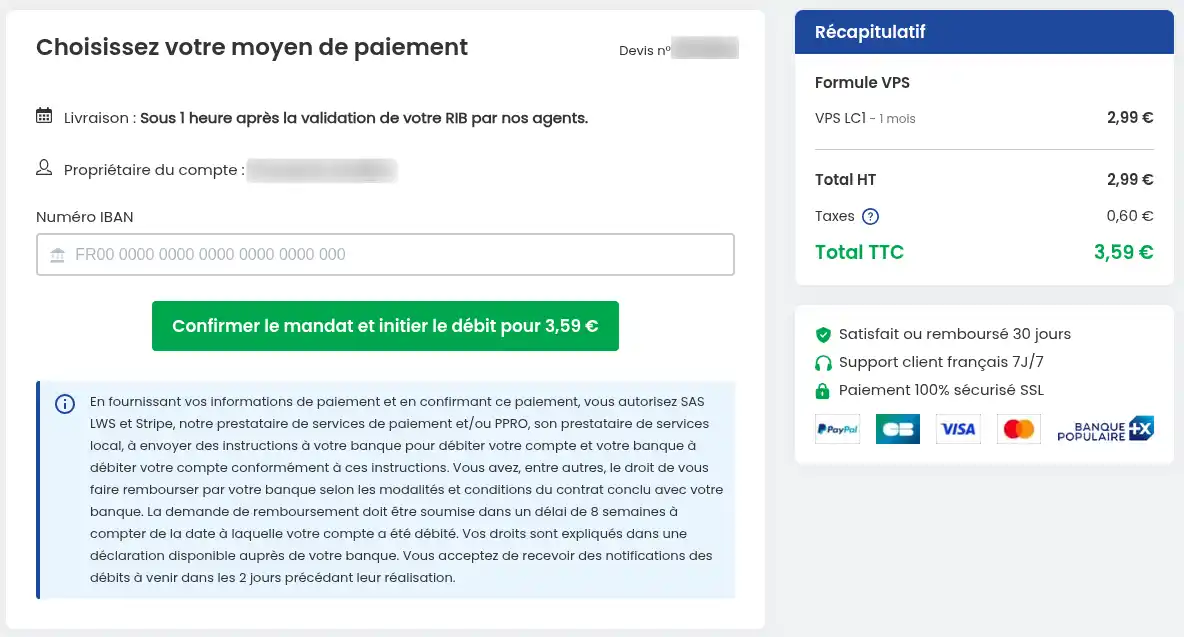
A verification code will be sent to you by email and text message, which you must enter to confirm your request.
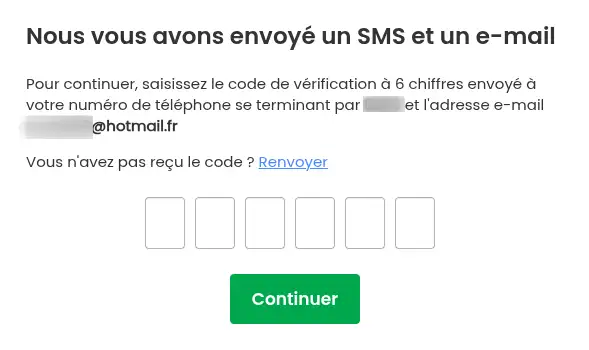
Your code is then saved. There is one last step before your SEPA direct debit is fully validated. To do this, click on the"Verification" link or the link you also received by email. You have a maximum of 48 hours to complete this operation.
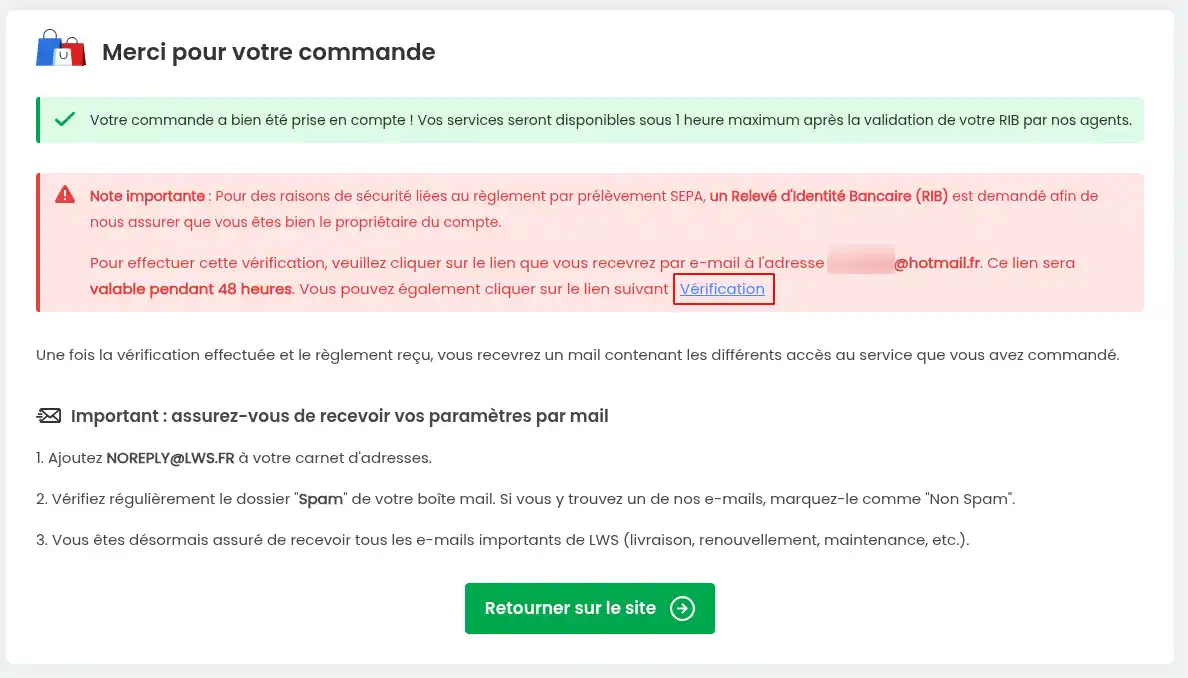
You will then be redirected to a page where you can upload a scan or photo of your RIB.
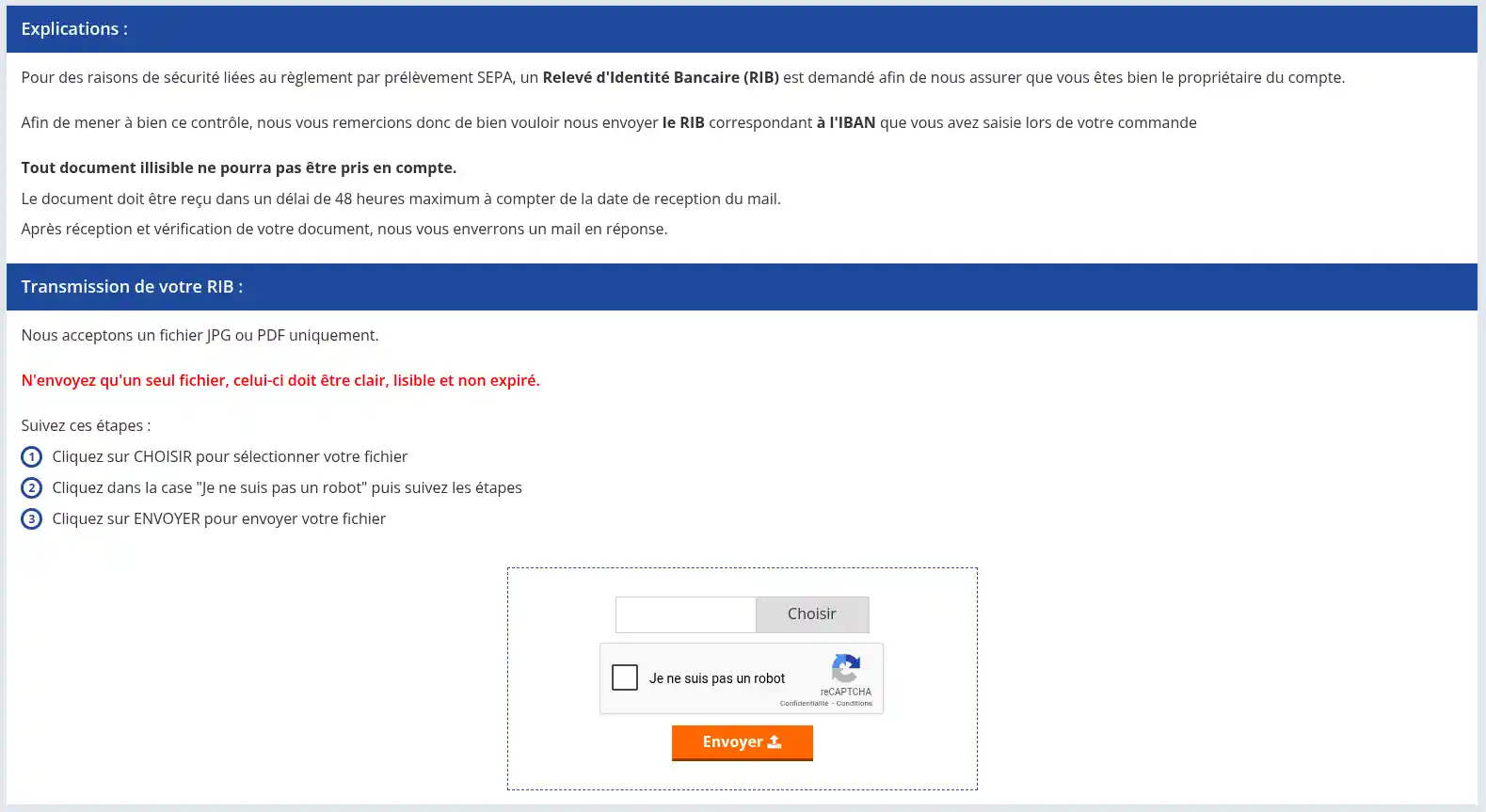
Once your RIB has been sent, an LWS agent will check it. If the RIB is correct, your order will be placed using the"SEPA Direct Debit" payment method and auto-renewed on the due date using the same payment method.
Only residents of Belgium can pay by Bancontact.
On the payment page, select"Bancontact".
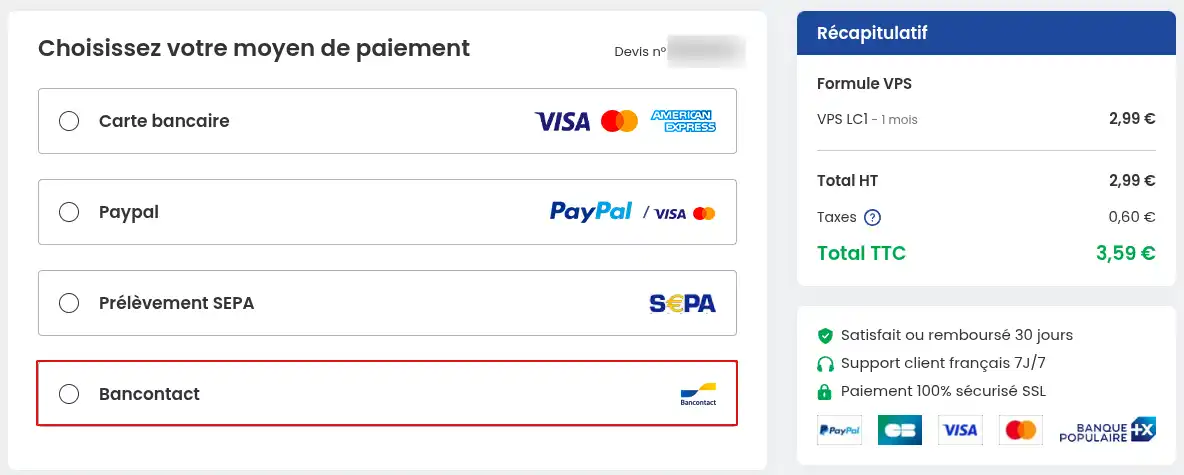
You will then be automatically redirected to Stripe to make the payment.
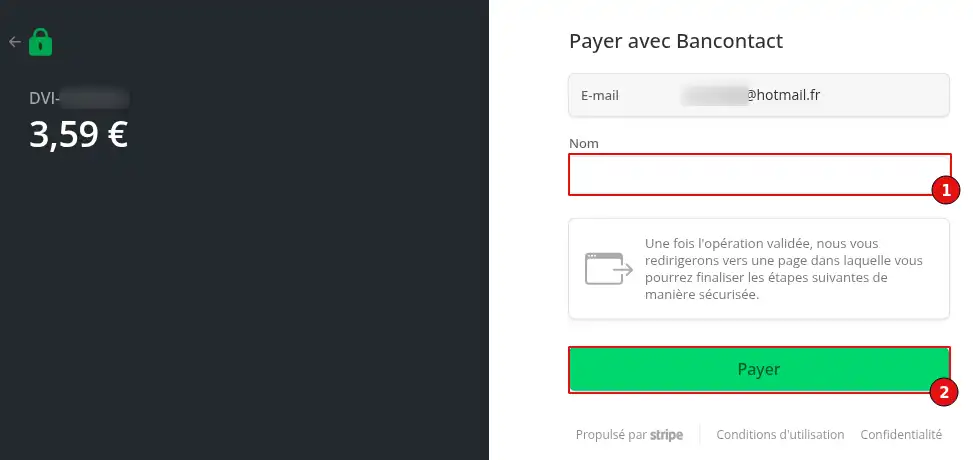
You will then need to enter your name (1) and click on the"Pay" button (2) before being redirected to the Bancontact site to finalise the payment by entering your bank card details.
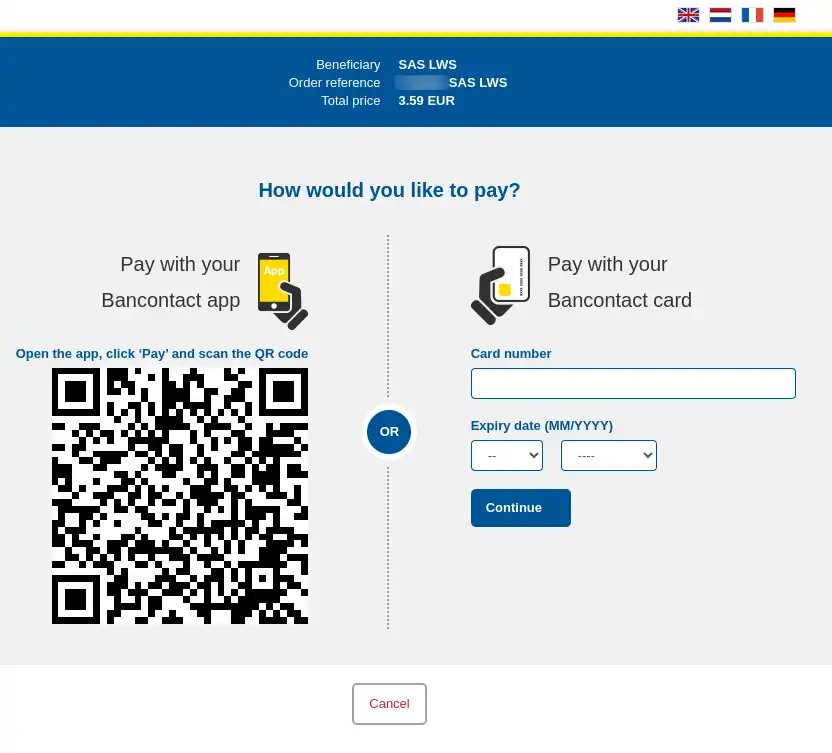
Payment by bank transfer is only authorised for orders over €1,000 excluding VAT. If you are eligible for this option, please contact our sales department.
The prepaid account is a cash reserve designed to make it easier for you to pay for your orders (new orders, payment for options, transfers, renewals, etc.). The advantage of this type of payment is that you can make your purchases with a single click, without having to enter your bank card number or write a cheque.
Each credit purchase earns you points!
1 point = 1 euro
For example, if you credit 100 euros to your prepaid account, you get a bonus of 2 points, giving you 102 euros credited.
The more you credit, the more you earn:
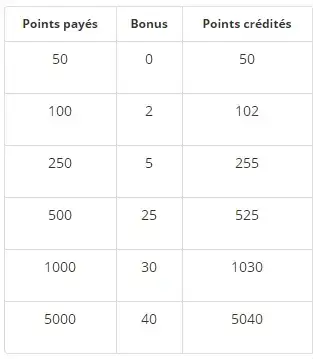
1. Log in to your LWS Panel customer area
2. Click on your LWS login in the top right-hand corner, such as"LWS-XXXXXX", then on"Prepaid account".
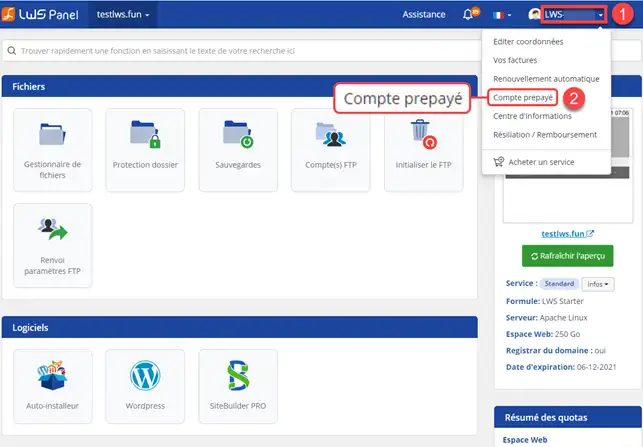
3. You can then order credit for your customer account by clicking on "Reload" and also view the list of all transactions made on your prepaid account since the opening of your LWS Panel customer area:
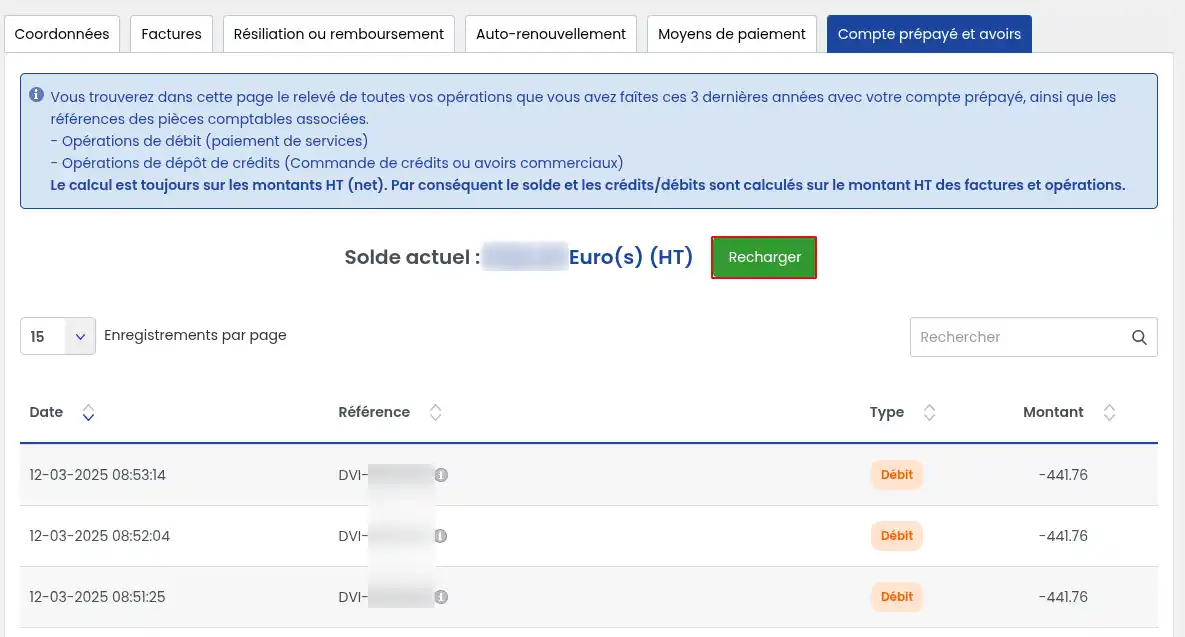
After clicking on the"Reload" button you will be redirected to the order form where you can select the desired reload level. Then simply continue to the payment form.
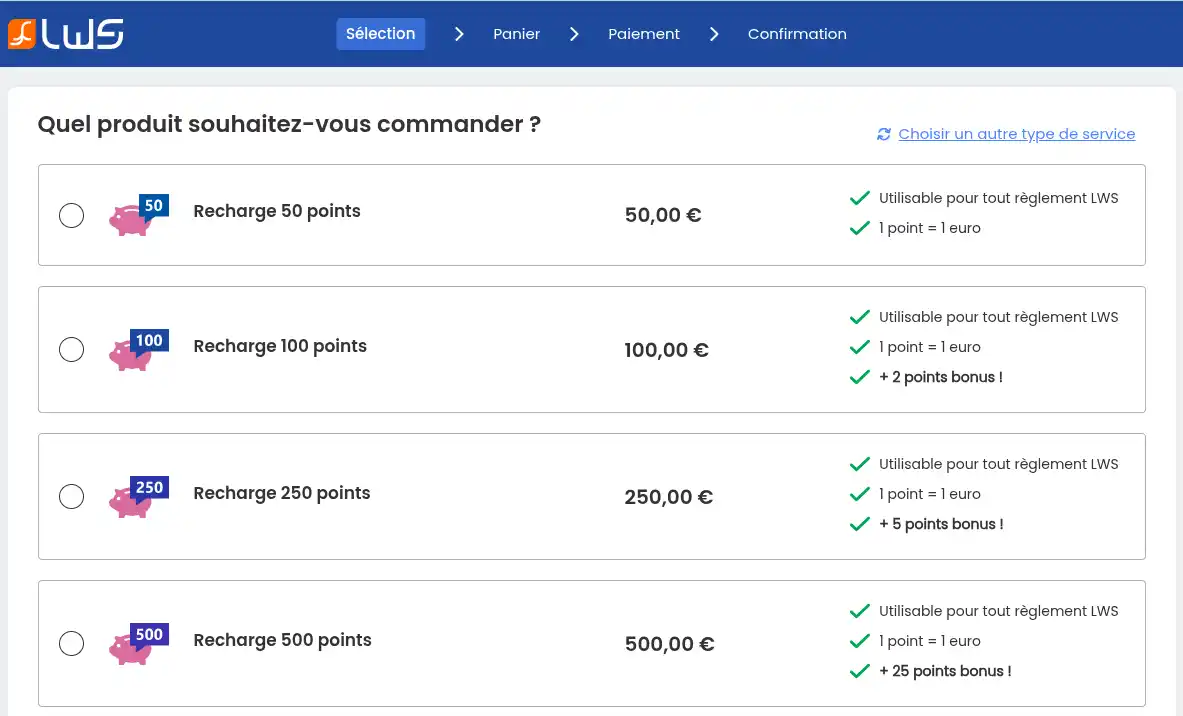
To be able to use your prepaid account to validate an order or quote, the amount of your prepaid credit must be greater than the amount to be paid. In other words, you cannot deduct your credit and pay the difference: if you want to use this credit, you will need to credit your account first.
If your balance is sufficient, you will see the prepaid credit payment method on your quote, with details of the initial balance and the remaining balance:
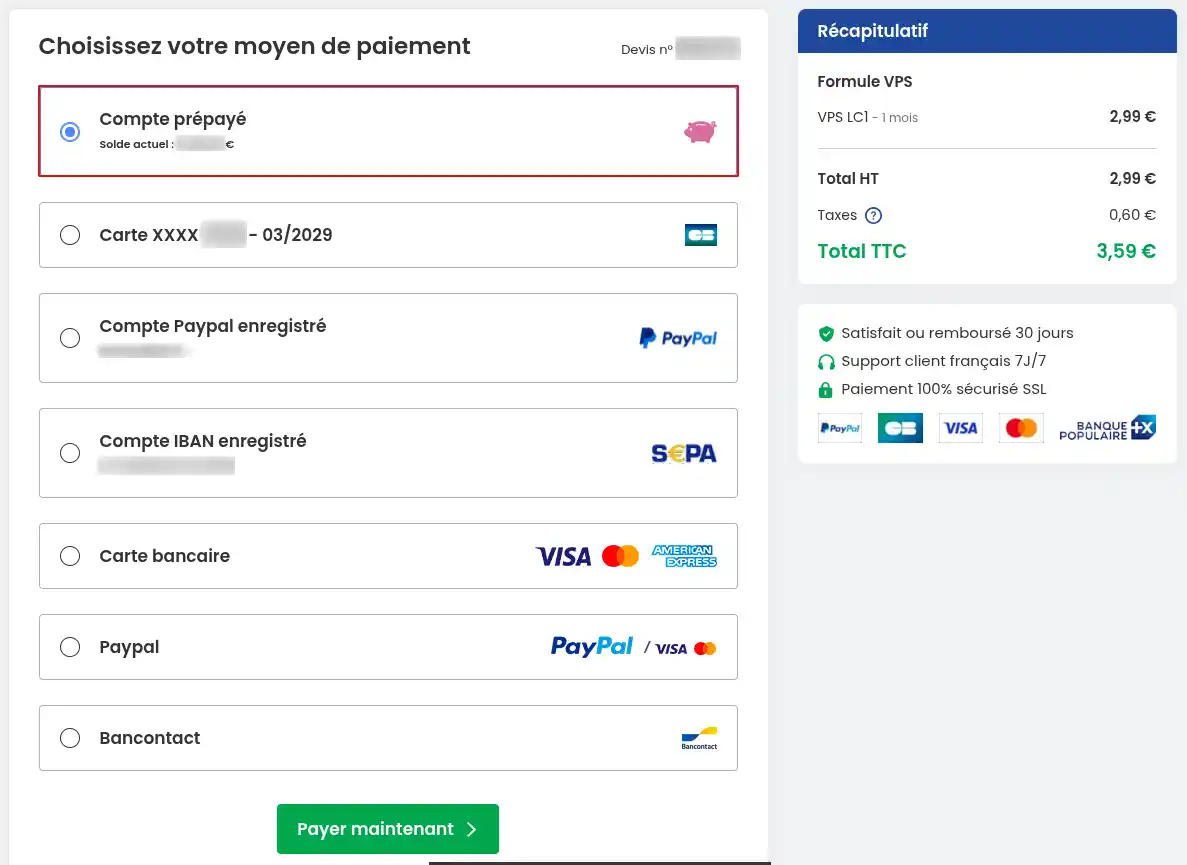
As of 16 March 2020, LWS no longer authorises payment by bank cheque for any order or renewal of a service. If we receive payment by cheque from you by post, the cheque will be automatically destroyed and your order will not be processed.
You now know how :
🌟 With this information, you are ready to carry out your transactions at LWS with complete peace of mind and using the payment method that suits you best. 🛒✅
Thank you for reading this article, which we hope you found useful. Don't hesitate to share your experience or ask questions by leaving a comment. We value your opinion! 💬👍
Rate this article :
2/5 | 1 opinion
This article was useful to you ?
Yes
No