Rate this article :
3.5/5 | 8 opinion
This article was useful to you ?
Yes
No
Vous avez noté 0 étoile(s)
Sommaire
Procédure
This procedure will allow you to check that your domain is correctly configured by performing a few command lines.
You can do this when you don't see your site or if, for example, you have an old version of your site.
1- First open the command interpreter (terminal)
2 - Type the command: ping lahoussayeberange.com or ping www.lahoussayeberange.com ,(www can be replaced by any sub-domain)
In the event of a normal return, you should have 0% packet loss.
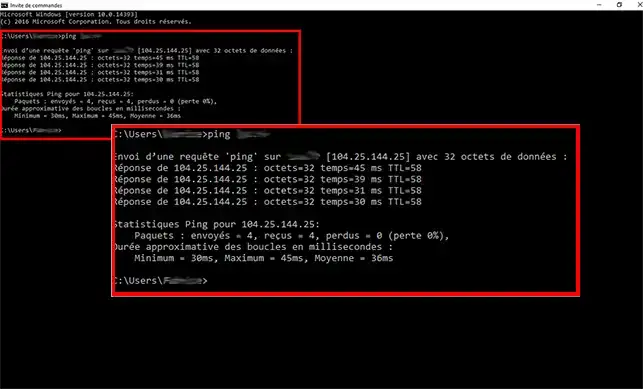
In the event of a problem, this message will be displayed
ping: unknown host lahoussayeberange.com
or
ping request could not find host lahoussayeberange.com
If you get an error or if your domain is not pointing to the correct IP address, go to Advanced Diagnostics
1. Under Linux
Write in the terminal: traceroute lahoussayeberange.com
traceroute to lahoussayeberange.com(193.37.145.20), 30 hops max, 60 byte packets
1 192.168.1.220 (192.168.1.220) 0.140 ms 0.116 ms 0.108 ms
2 best-price-web-hosting.lws.fr(193.37.145.1) 0.332 ms 0.321 ms 0.314 ms
3 193.37.145.202 (193.37.145.201) 0.627 ms 0.753 ms 0.882 ms
4 * * *
5 172.19.130.113 (172.19.130.113) 26.498 ms 26.561 ms 26.489 ms
6 193.37.145.20 (172.19.130.117) 28.033 ms 29.945 ms 29.831 ms
In the event of a problem, you will get this message
lahoussayeberange.com: Unknown name or service
Cannot handle "host" cmdline arg `lahoussayeberange.com' on position 1 (argc 1)
or
Unable to resolve target system name lahoussayeberange.com
If you get this message, go on to the nslookup step
Write the command: nslookup lahoussayeberange.com ns1.lwsdns.com , ns1.lwsdns.com is a DNS server used as an example, it is not necessarily yours.
Write the command: nslookup lahoussayeberange.com ns2.lwsdns.com , ns2.lwsdns.com is a DNS server by way of example, it is not necessarily yours.
Checking the response from the primary server
Server: ns1.lwsdns.com
Address: 80.248.217.25#53
You should have the IP address available in Manage your DNS from your panel
www.lahoussayeberange.com canonical name =lahoussayeberange.com
Name: lahoussayeberange.com
Address: 193.37.145.20
You should now have the IP address available in DNS Zone Management from your panel.
Let's also check the primary and secondary DNS servers
Write the command: nslookup ns1.lwsdns.com ns1.lwsdns. com , you should have the IP address available in DNS Management from your panel.
Write the command: nslookup ns1.lwsdns.com ns2.lwsdns.com, you should have the IP address available in Managing your DNS from your panel
Write the command: nslookup ns2.lwsdns.com ns1.lwsdns. com , you should have the IP address available in Managing your DNS from your panel
Write the command: nslookup ns2.lwsdns.com ns2.lwsdns. com , you should have the IP address available in Managing your DNS from your panel.
2. On Windows
Write the command: tracert lahoussayeberange.com
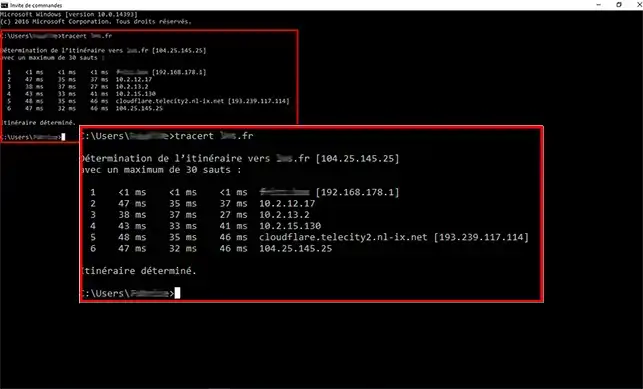
As soon as the tracert is finished, it tells you, then just look at the ip on the last line, which must correspond to the ip of your server.
If the ip is not correct, follow the procedure below
Write: nslookup lahoussayeberange.com ns1.lws-hosting.biz , to check the result of the primary DNS server, ns1.lws-hosting.biz is a DNS server as an example, it is not necessarily yours.
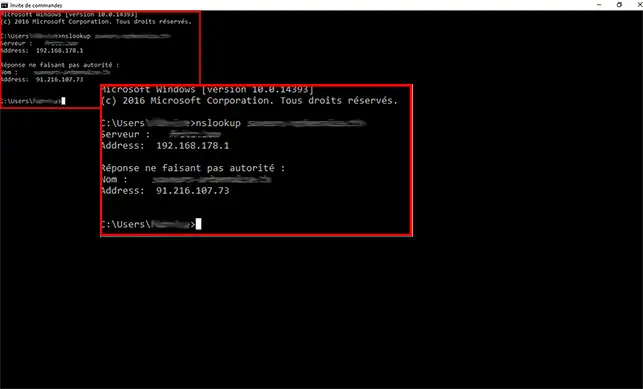
The ip of your server or your shared hosting should appear.
Write: nslookup lahoussayeberange.com ns2.lws-hosting.biz , to check the result of the secondary DNS server, ns2.lws-hosting.biz is a DNS server by way of example, it is not necessarily yours.
If you don't know the ip of your DNS server, you can look it up in your customer area under DNS for your domain.
If you don't know the ip of the server you want to reach, you can look it up in your customer area in the DNS zone section of your domain.
And if you want to be sure of your DNS, write the following commands:
nslookup ns1.lws-hosting.biz ns1.lws-hosting.biz, both ip must be identical
nslookup ns1.lws-hosting.biz ns2.lws-hosting.biz , you should see the ip of the secondary server and then the primary server
nslookup ns2.lws-hosting.biz ns1.lws-hosting.biz , you should see the ip of the primary server, then the secondary one
nslookup ns2.lws-hosting.biz ns2.lws-hosting.biz, both ip must be identical
Rate this article :
3.5/5 | 8 opinion
This article was useful to you ?
Yes
No
3mn reading
How do I use a domain's DNS Zone?
6mn reading
Web redirection
1mn reading
4mn reading
Bonjour,
Étant donnée la nature de votre demande, je vous invite à contacter le support technique qui sera en mesure de vous assister dans les démarches à suivre pour corriger le problème auquel vous êtes confrontée actuellement.
Je vous remercie de votre attention et reste à votre disposition pour toute autre question ou complément d'information.
Cordialement, L'équipe LWS
Bonjour,
Merci pour votre message. Afin de pouvoir vous aider, nous aurions besoin de plus de précisions concernant votre demande (service concerné, message exact reçu, configuration souhaitée, etc.).
Sans ces informations, il ne sera malheureusement pas possible de vous apporter une réponse adaptée. Nous vous recommandons donc d’ouvrir une demande auprès de notre assistance technique via votre espace client. Notre équipe pourra alors analyser votre situation en détail et vous guider pas à pas.
Je vous remercie pour votre attention et reste à votre disposition pour toute autre question ou complément d'information.
Cordialement, L'équipe LWS