Rate this article :
5/5 | 1 opinion
This article was useful to you ?
Yes
No
Vous avez noté 0 étoile(s)
Procédure
1. Before logging into your WHM management interface, click on the "..." button to display all available languages.
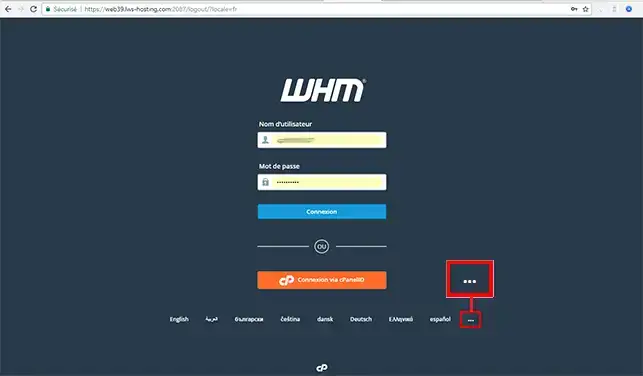
2. Choose your language in the drop-down window.
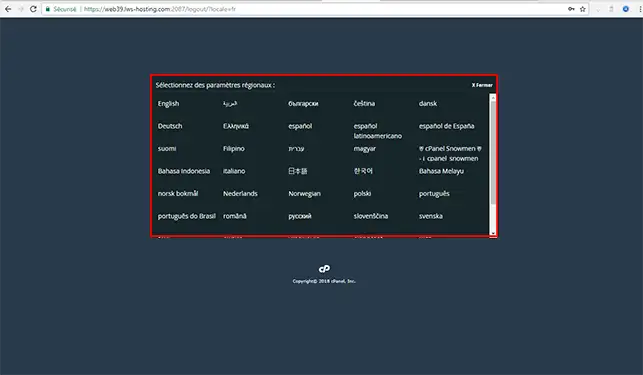
3. Once you have chosen your language, connect to your WHM management interface.
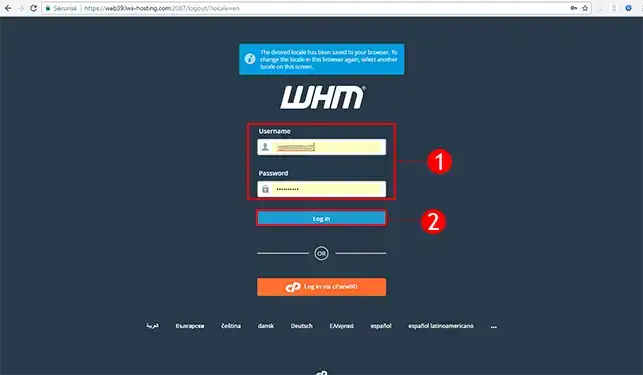
You are now able to change the language of your WHM reseller interface. Changing the language is done via a cookie on your computer. If you delete the cookies, you may have to set the language again.
Do not hesitate to share your comments and questions!
Rate this article :
5/5 | 1 opinion
This article was useful to you ?
Yes
No
0mn reading
How do I configure private name servers?
1mn reading
How do I connect to WHM?
0mn reading
How do I change my WHM password?
1mn reading
How do I run an e-mail diagnostic in WHM?