Rate this article :
4.1/5 | 14 opinion
This article was useful to you ?
Yes
No
Vous avez noté 0 étoile(s)
Sommaire
Procédure
With the "SiteBuilder Pro" turnkey website creation pack, you can instantly create all kinds of websites without using any HTML code.
You simply choose the theme you like and create your pages with a single click!
You can create a personal or professional website in just a few clicks.
You can test the application with our demo package.
1. Log in to your web hosting administration space and click on SiteBuilder Pro
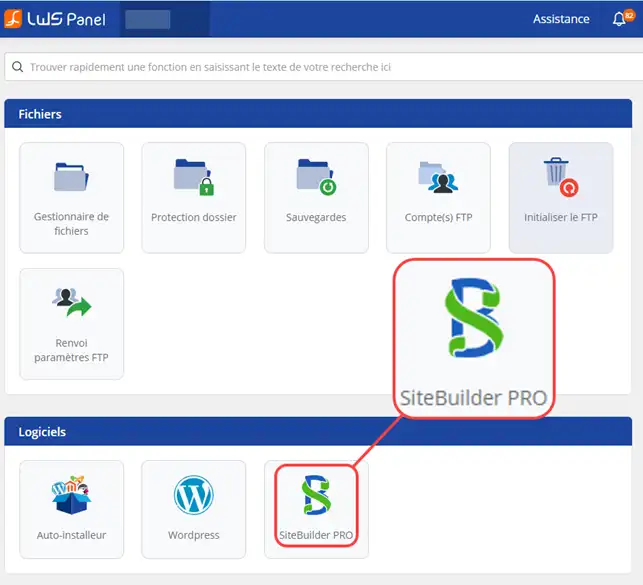
From here you can add the SiteBuilder Pro package to your existing domain name, test the software and access its administration.
2.1 If you have not yet installed SiteBuilder Pro, install it by confirming the two fields "Backups Ok" and "Delete all" and clicking on the"Click here to install SiteBuilder Pro" button at the bottom of the page.
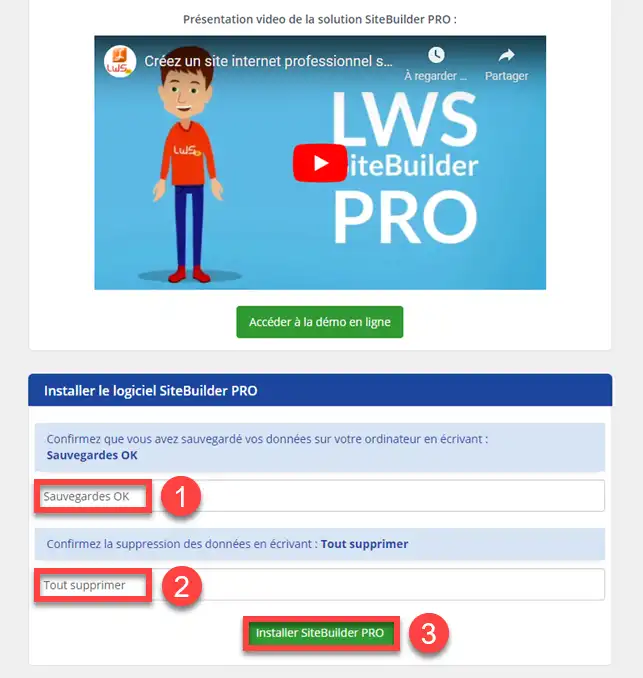
2.2 If SiteBuilder Pro is installed, click on"Click here to create / modify your website" to access it.
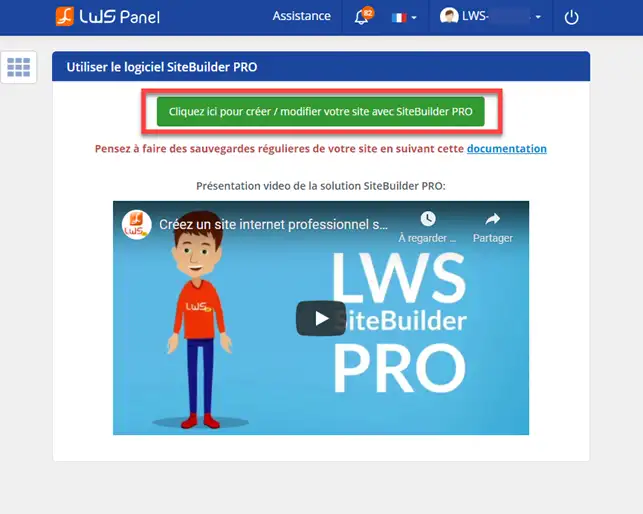
1. Access your cPanel control panel.
2. Click on the"LWS SiteBuilder" icon in the"Software" section.
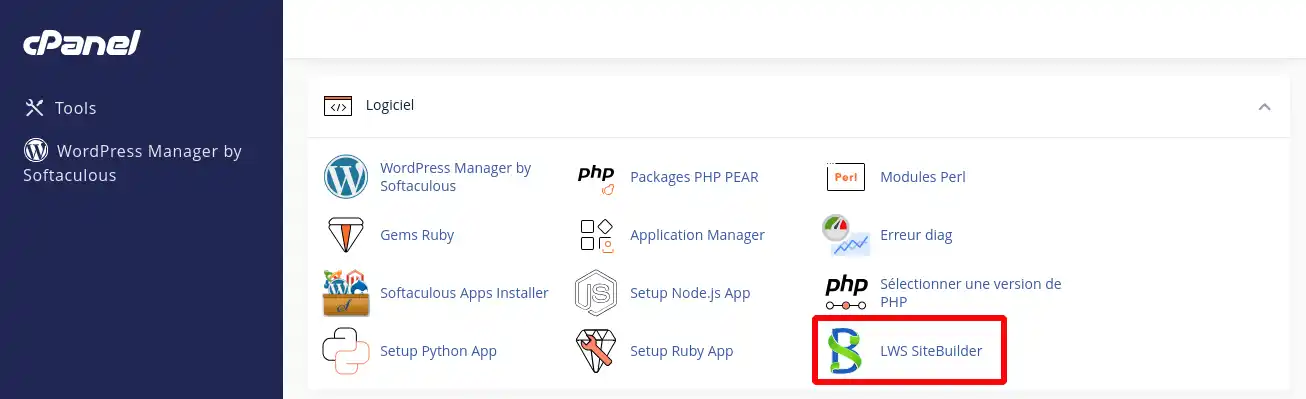
3. Click on the domain or subdomain for which you want to create a site with SiteBuilder Pro.
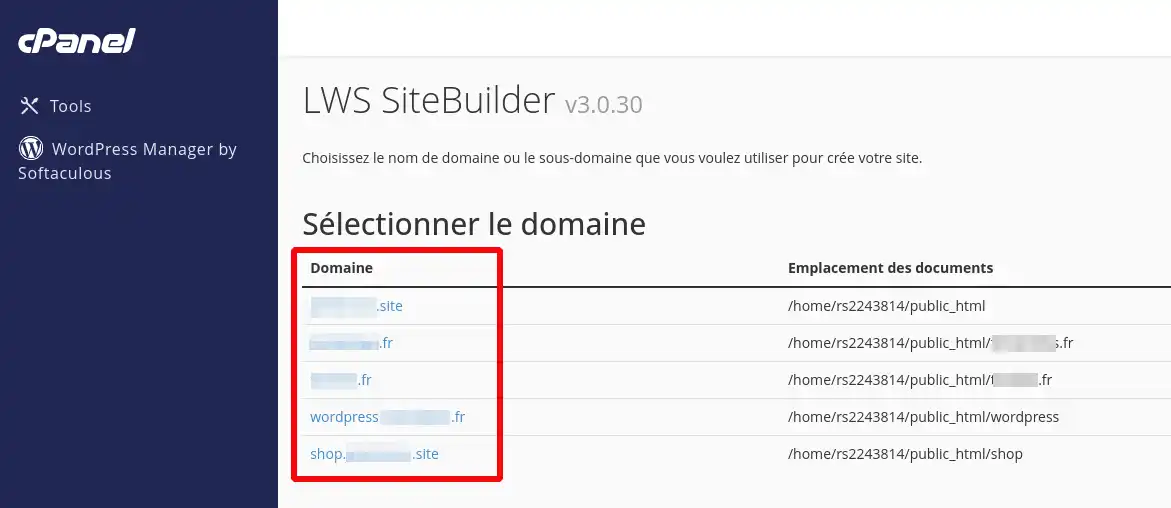
Choose the activity that suits you best
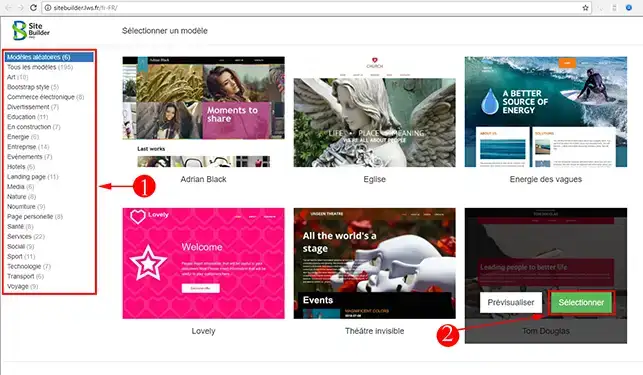
Your site is installed and you can start working on your pages straight away.
You are now ready to take your first steps with the SiteBuilder Pro editor on your LWS web hosting.
SiteBuilder Pro will enable you to create your website quickly and easily without any special knowledge.
Don't hesitate to share your comments and questions!
Rate this article :
4.1/5 | 14 opinion
This article was useful to you ?
Yes
No
2mn reading
How do I create a backup in SiteBuilder Pro?
2mn reading
How do I create a page with SiteBuilder Pro?
1mn reading
How do I use SiteBuilder Pro modules?
2mn reading
Our SiteBuilder Pro packages
Bonjour,
Merci de votre retour.
Pour ajouter un titre à votre page sur Site Builder Pro, cela est assez simple.
Dès lors que vous êtes sur l'outil d'édition de votre site, cliquer sur "Texte" dans le menu horizontale en haut de page.
Ensuite, sélectionner un modèle de titre dans la catégorie "Titre de la page", et disposer ce titre ou vous souhaitez sur votre page.
Je vous remercie de votre attention et reste à votre disposition pour toute autre question ou complément d'information.
Nous vous invitons à contacter notre service support à travers votre espace client, afin de vous apporter une aide si vous rencontrez des difficultés quelconque. (Contacter le support LWS)
Cordialement, L'équipe LWS
Bonjour,
Nous vous invitons donc à contacter notre système de support client pour obtenir de l'aide spécifique à votre situation. Nous avons une équipe de professionnels qualifiés prêts à vous aider et à répondre à toutes vos questions avec précision et rapidité. (Contacter le support LWS)
Merci de votre compréhension et nous espérons pouvoir vous aider bientôt.
Cordialement, L'équipe LWS