Rate this article :
5/5 | 1 opinion
This article was useful to you ?
Yes
No
Vous avez noté 0 étoile(s)
Sommaire
Procédure
Favicons are small 16 x 16 pixel icons generally containing your website logo, the first letter of your brand name or a generic image representing the type of activity of your company. These files are generally called"favicon.ico" and are placed at the root of your website. The results of certain search engines may also display favicons.
As mentioned in the previous paragraph, favicons make it easy to identify your website. If your site does not have a favicon, the web browser will display the empty document by default in a tab in your browser. Users tend to judge online services by the way their website is constructed. Something as insignificant as a favicon can make you lose credibility , especially if the visitor in question is comparing you with one of your competitors.
1. Log in to the administration area of your website.
2. Click on the"Settings" tab in the SiteBuilder Pro toolbar. Then click on"Favicon".
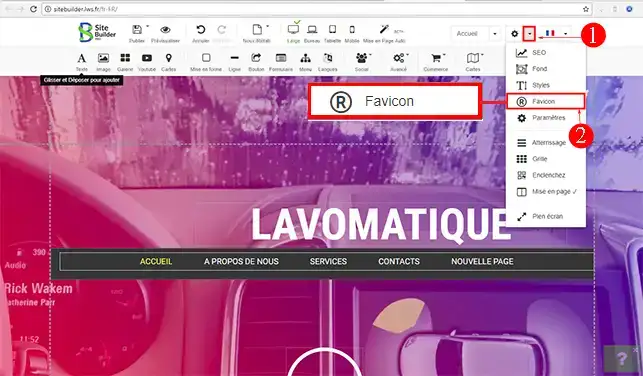
3. Click on the stylus to select your Favicon from the image library or to download it from your computer.
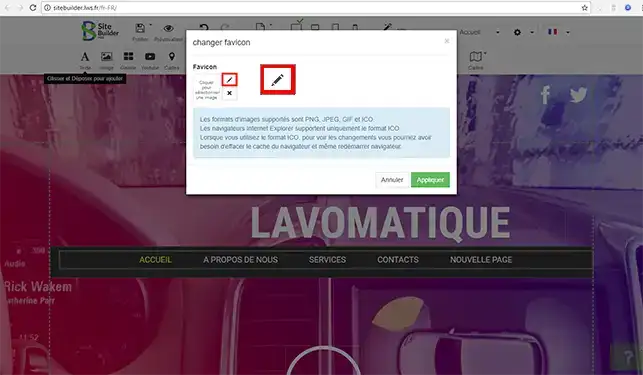
4. Click on the"Send a new image" button if you want to add a Favicon from your computer and/or select the image directly from your SiteBuilder Pro image library. Click on the "Select" button as soon as you have downloaded or selected your Favicon.
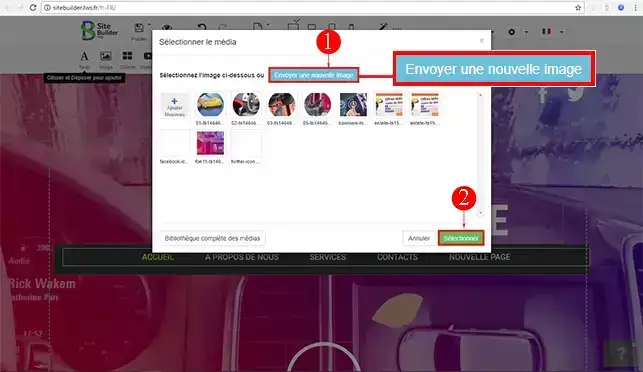
5. Click on the "Apply" button for the changes to take effect on your website created with SiteBuilder Pro.
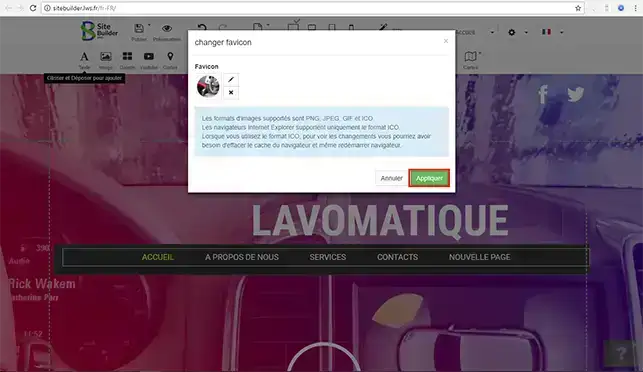
You can now configure a Favicon on your SiteBuilder Pro website with LWS. The Favicon will enable your visitors to quickly identify your website.
Don't hesitate to share your comments and questions!
Rate this article :
5/5 | 1 opinion
This article was useful to you ?
Yes
No
3mn reading
Changing the font and colour of text in SiteBuilder Pro
2mn reading
How do I create or edit a menu with SiteBuilder Pro?
1mn reading
How can you optimise your site for Smartphones and Tablets?
3mn reading
How do I add a logo to SiteBuiler Pro?
Bonjour,
Malheureusement, cela n'est pas possible.
Je vous remercie de votre attention et reste à votre disposition pour toute autre question ou complément d'information.
Nous vous invitons à contacter notre service support à travers votre espace client, afin de vous apporter une aide si vous rencontrez des difficultés quelconque. (Contacter le support LWS)
Cordialement, L'équipe LWS