Rate this article :
This article was useful to you ?
Yes
No
Vous avez noté 0 étoile(s)
Procédure
The purpose of this documentation is to explain how you can benefit from demo hosting at LWS and how to apply for it. You will learn how to get a demo account. Demo accounts allow you to test our formulas before committing yourself and to see if the quotas are adapted to your needs.
Demo hosting at LWS is available for these packages:
Demo accounts are valid for a limited period of time, after which they will be deleted. You can choose between 1 or 2 months.
There are 2 ways to get a demo account:
1) You are a new customer:
In this case, go to the lws.fr page and contact us using the contact form on the right at the top of the page:
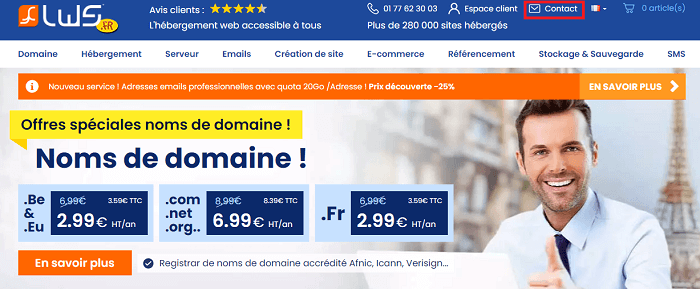
Click on "Contact" and fill in the required fields, specifying that you would like a demonstration package, the type of accommodation and the desired duration:
You will receive confirmation that your request has been sent.
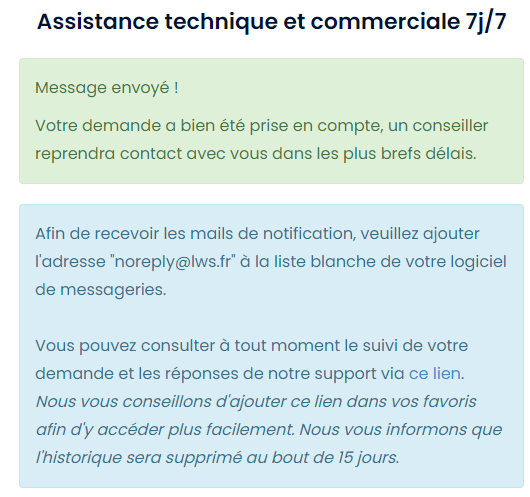
2) If you are an LWS customer:
For a quicker, more accurate response from a specialist technical or sales advisor, contact us from your Customer Area.
You will receive a first email which is an automatic email following your request:
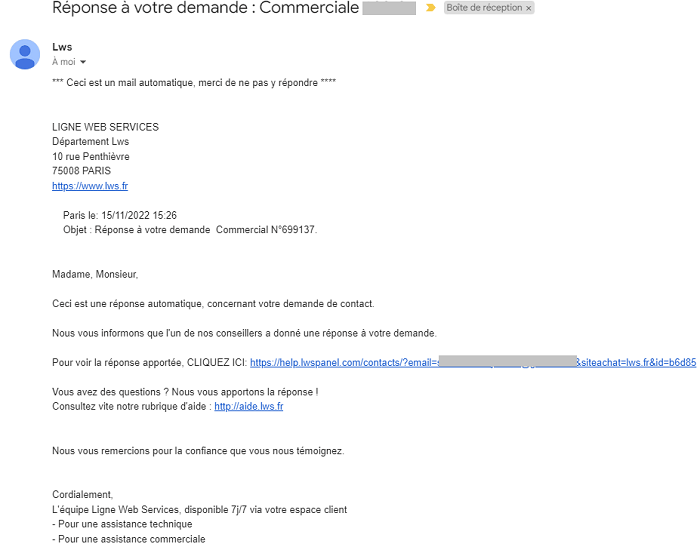
You will then receive a second e-mail confirming your request, which is also an automatic e-mail:
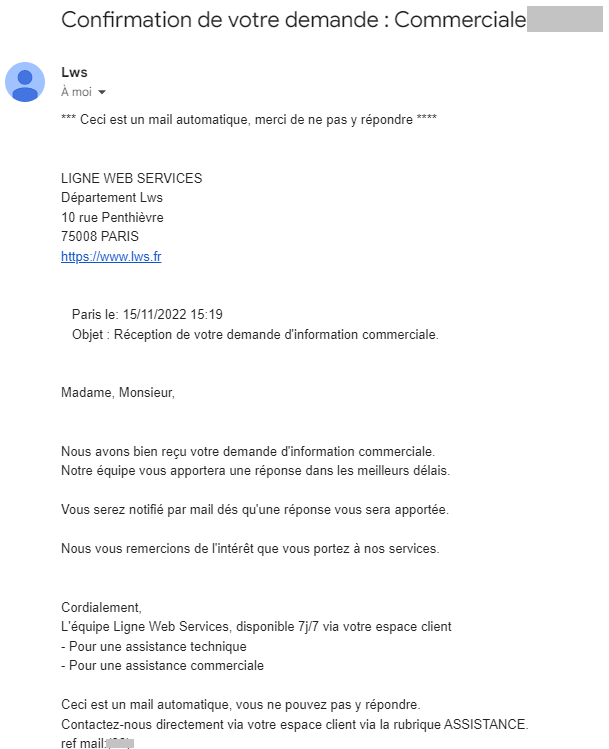
Finally, the third email concerns the Lws Panel login and password for your demo account.
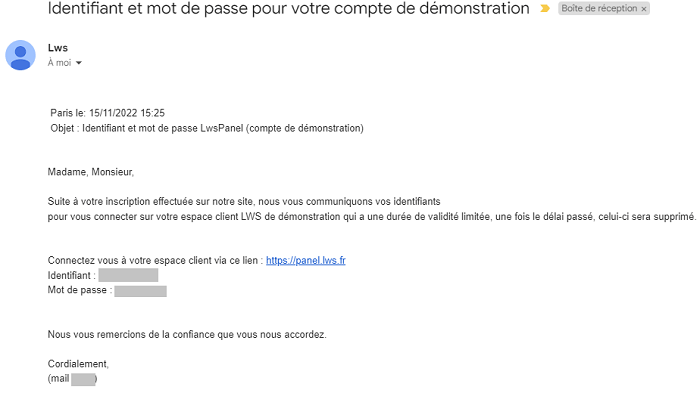
To take advantage of your demo account and find out what services LWS can offer you, log on to your Customer Area
Sending mail via the PHP function is deactivated to prevent fraudulent use.
Now you know how to apply for a demo hosting account. Whether you're a new or existing customer of our services, you now know how to contact us to request a demo account.
Rate this article :
This article was useful to you ?
Yes
No