Rate this article :
4.1/5 | 16 opinion
This article was useful to you ?
Yes
No
Vous avez noté 0 étoile(s)
Sommaire
Procédure
CloudFlare is a performance and security service. On average, a site using CloudFlare loads 40% faster, uses 60% less bandwidth, has 65% fewer requests and is more secure.
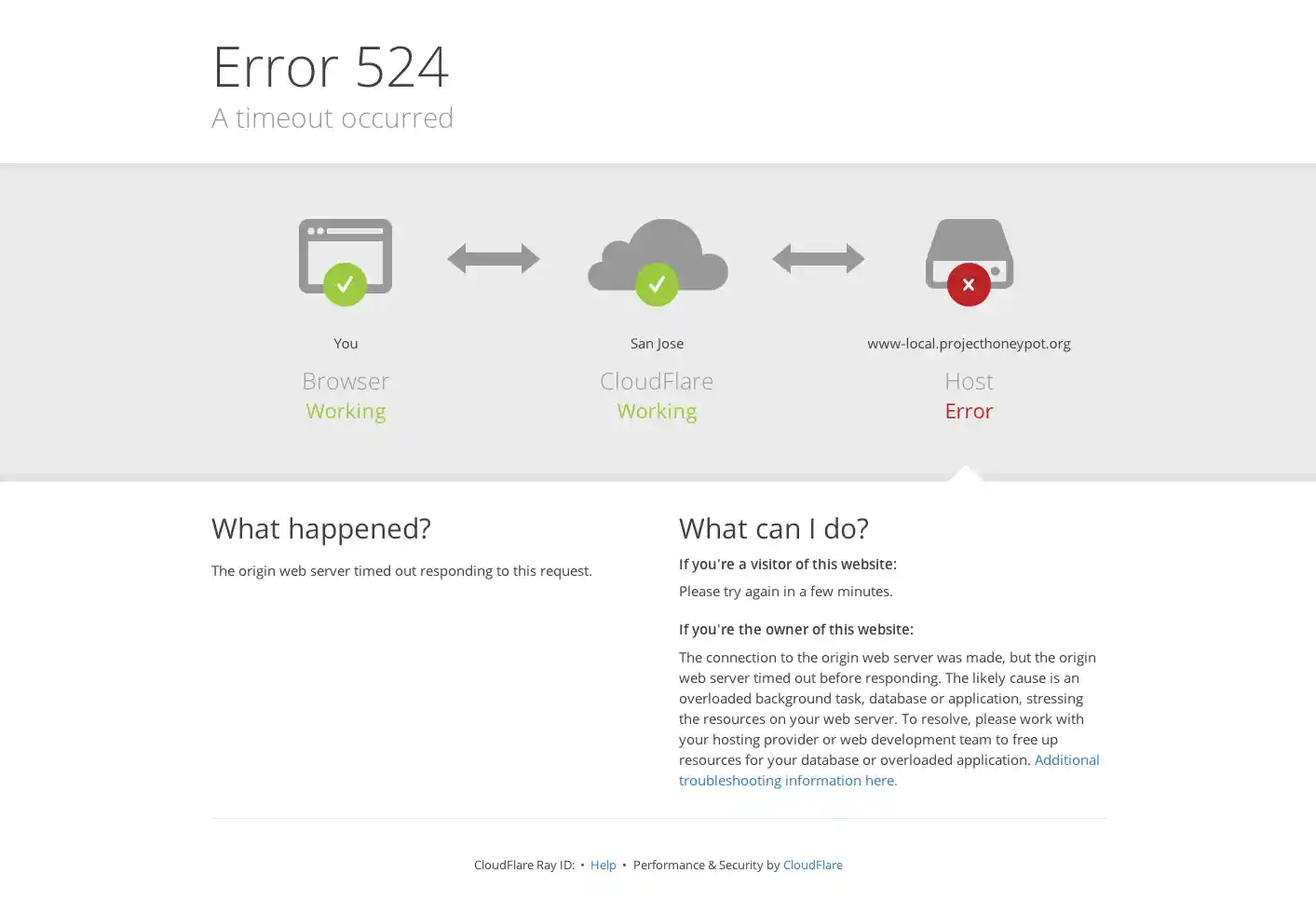
Error 524: A timeout occured generated by CloudFlare means that Cloudflare has been unable to contact the server on which your website is hosted because it is taking too long to respond.
This error may be due to the server being temporarily unavailable (breakdown, ongoing maintenance), a formula overrun, a php process that is taking too long or a poorly optimised database connection, etc.
To resolve the 524 Cloudflare error, please follow these steps:
1. Check the quotas for your package to ensure that you are not exceeding your package. If so, change your plan.
2. Check thestatus of your web host'sservices to ensure that there is no breakdown or maintenance in progress on the server hosting your website.
3. Check your web server logs to detect any processes that are taking too long.
4. If none of the above have helped, contact Cloudflare to check that the services are working properly.
Rate this article :
4.1/5 | 16 opinion
This article was useful to you ?
Yes
No
3mn reading
How to correct a 500 error on your site with LWS Panel
10mn reading
How do I correct HTTP error codes?
0mn reading
404 error, what it is and how to correct it
1mn reading
How do I fix the HTTP 503 Service Unavailable error?