Rate this article :
This article was useful to you ?
Yes
No
Vous avez noté 0 étoile(s)
Sommaire
Procédure
WebDAV, or Web-based Distributed Authoring and Versioning, is a protocol that extends HTTP for managing files on remote servers. It allows server directories to be mounted on your local system for easy use in a variety of applications.
On macOS, you can easily connect to a WebDAV server via the graphical interface :
⌘ + K or go to the Go menu, then Connect to server.A new location will appear in Finder locations, allowing you to manage your files. To disconnect, click on the eject button next to the WebDAV server location.
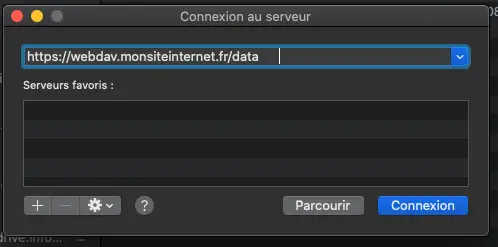
Rate this article :
This article was useful to you ?
Yes
No
0mn reading
Connecting to a WebDAV server under Linux
0mn reading
Connecting to a WebDAV server under Windows