Rate this article :
2.1/5 | 10 opinion
This article was useful to you ?
Yes
No
Vous avez noté 0 étoile(s)
Sommaire
Procédure
You can customise error pages 400, 401, 403 and 404.
Explanation of error 400, Wrong request
The HTTP request could not be understood by the server due to incorrect syntax. The problem may be due to a web browser that is too recent or an HTTP server that is too old.
Explanations for error 401, Not authorised
The request requires user identification. In practical terms, this means that all or part of the server contacted is protected by a password that must be entered into the server in order to access its content.
Explanation of error 403, Forbidden
The HTTP server has understood the request, but refuses to process it. (This error appears when no index.html, htm or PHP page has been found at the root of the FTP account).
This code is generally used when a server does not wish to indicate why the request was rejected, or when no other response corresponds (for example, the server is an Intranet and only machines on the local network are authorised to connect to the server).
Explanations for error 404, Not found
The server has not found anything that corresponds to the address (URL) requested.
This means that the URL you typed or clicked on is incorrect or obsolete and does not correspond to any existing document on the server (you can try progressively deleting the components of the URL starting from the end to possibly find an existing access path).
1. Connect to your hosting and click on Error pages
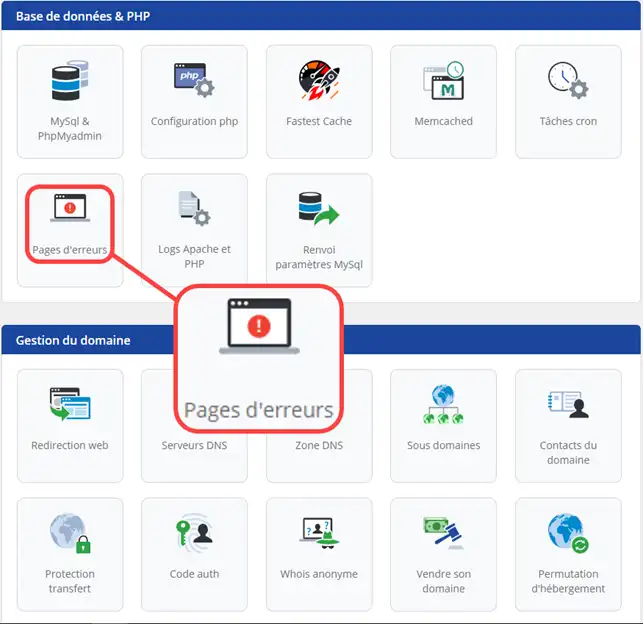
2. Fill in the fields for errors 401,402,403,404 and indicate the location of the page (you must have created an html, php or htm page beforehand). Click Generate and copy/paste the code into your .htaccess file.
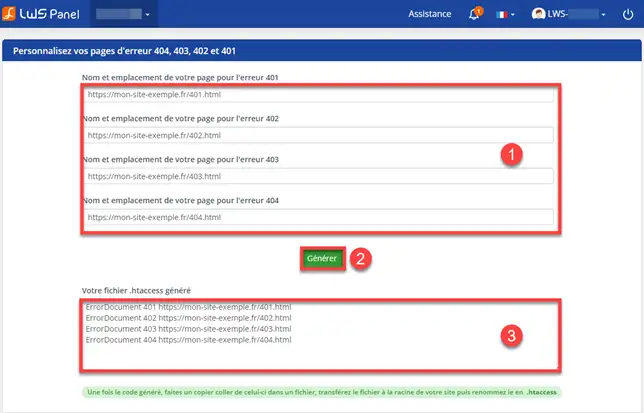
Note: this procedure does not currently work with unfound files with the .php extension.
When you design a website. It can happen that your visitors end up on a page of your site that no longer exists. For example, when you create the www.exemple.com site. This site obviously has several pages... And, as your site becomes better known, other Internet sites put your links on their pages. However, if you modify this page, the visitor will be taken to an error page.
You can now create custom error pages on your shared hosting with LWS.
Don't hesitate to share your comments and questions!
Rate this article :
2.1/5 | 10 opinion
This article was useful to you ?
Yes
No
1mn reading
0mn reading
How to access Apache / Php logs
2mn reading
How do you change the PHP version of your Joomla site to 7?
1mn reading