Rate this article :
5/5 | 1 opinion
This article was useful to you ?
Yes
No
Vous avez noté 0 étoile(s)
Sommaire
Procédure
The backup associated with your website can be triggered from a PHP script designed for this purpose.
In order for the backup to be triggered and to function, you must first configure the backup for your website using ISPConfig.
To do this, follow this procedure:
https://help.lws-hosting.com/en/How-to-back-up-a-website-automatically-from-ISPConfig
This bash command can only be run as root, so the user must be uninformed by LWS to be able to access the SSH service as root.
To force the backup, the command is as follows:
php /usr/local/ispconfig/server/cron_debug.php --cronjob=500-backup.inc.php
This command can be useful if you want to make a backup of your website and database before updating your website or database.
Log on to ISPConfig, then navigate to the "Backup" section associated with your website.
After running the command, if the backup was successful, you will obtain these two records in "Existing backups":
- A gunzip-compressed archive of your website
- A gunzip-compressed SQL file of your MySQL database
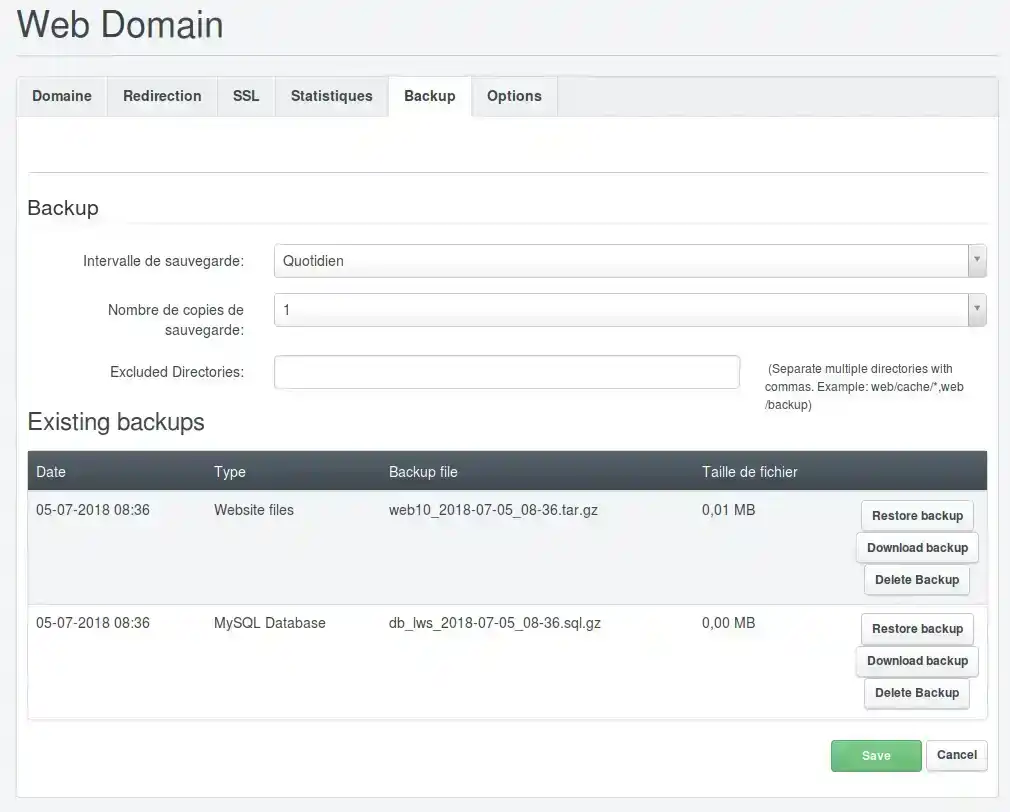
Note: if you delete your website and/or your database associated with your website, the backups made will still be available in the folder:
/var/backup/web1/
In this example, the "web1" folder corresponds to the identifier of the web folder of your deleted website.
Rate this article :
5/5 | 1 opinion
This article was useful to you ?
Yes
No