Rate this article :
4.4/5 | 31 opinion
This article was useful to you ?
Yes
No
Vous avez noté 0 étoile(s)
Sommaire
Procédure
The Let's Encrypt project, sponsored by major web companies, aims to offer free SSL certificates with simplified installation.
Let's Encrypt free SSL certificates enable you to offer secure connections on your website, encrypt the content exchanged, ensure the identity of the server and prevent the content from being altered.
Installing a Let's Encrypt SSL certificate helps to reassure visitors and improve natural referencing, given that Google favours HTTPS websites.
The Let's Encrypt feature is available on all shared web hosting packages.
There are 3 types of SSL certificate:
Let's Encrypt issues DV SSL Certificates. This type of SSL Certificate only certifies that the website is secure.
No Certification Authority has verified and/or validated the identity of the website owner.
| DV SSL Certificate | OV SSL Certificate | EV SSL Certificate | |
| Certificate validation | simple | organisational | extended |
| Trust level | standard | enhanced | complete |
| Green navigation bar | no | no | yes |
| Wilcard | possible | possible | possible |
| Seal | static | static | dynamic** |
| Guarantee*** for | up to $10,000 | up to $50,000 | up to $1,500,000 |
** The dynamic seal displays the name and address of your company and the validity period of the certificate.
*** The guarantee is an insurance policy to protect your visitors or customers in the event of fraud and/or data theft. The free Let's Encrypt SSL certificate does not offer a guarantee.
Prerequisite: The e-mail address linked to your LWS customer account must be valid.
1. Connect to your hosting and click on "SSL".
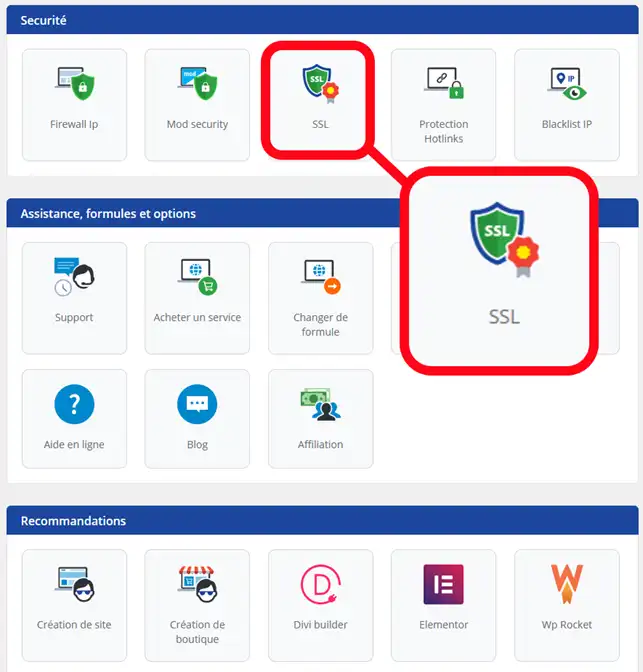
2. By default, you will arrive on the"SSL Certificate" tab. Activate the HTTPS SSL service, tick"Let's Encrypt" and confirm.
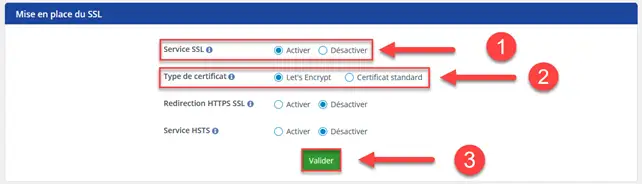
Your website will be accessible in HTTPS within 24 hours.
HTTPS web redirection can be activated directly in the SSL section. Find out how to activate automatic HTTPS web redirection.
The HSTS service is activated directly in the SSL section. Find out how to activate the HSTS service.
This type of certificate is renewed automatically, without any action on your part, before its expiry date.
You can nowactivate Let's encrypt free SSL on your shared hosting with LWS. The Let's Encrypt SSL certificate enables you to offer secure connections on your website.
Don't hesitate to share your comments and questions!
Rate this article :
4.4/5 | 31 opinion
This article was useful to you ?
Yes
No
1mn reading
How do you protect access to a directory on your web hosting?
1mn reading
Web application firewall
0mn reading
How to set the IP Firewall
1mn reading
Protection hotlinks
Bonjour,
Merci de votre retour.
Comme expliquer dans cette documentation, vous pouvez activer le SSL depuis votre espace client LWS.
Si n'y arrivait pas, nous vous invitons à contacter notre service support à travers votre espace client, afin de vous apporter une aide si vous rencontrez des difficultés sur cette manipulation. (Contacter le support LWS)
Je vous remercie de votre attention et reste à votre disposition pour toute autre question ou complément d'information.
Cordialement, L'équipe LWS
Bonjour,
Je vous remercie pour votre message.
Concernant la mise à jour des tarifs sur votre site labelangerie.com, je vous informe que nous ne prenons pas en charge ce type de modification.
Pour effectuer ce changement, il sera nécessaire de faire appel à un prestataire externe (webmaster, agence ou développeur) qui pourra intervenir directement sur le contenu de votre site.
Je vous remercie de votre attention et reste à votre disposition pour toute autre question ou complément d'information.
Cordialement, L'équipe LWS