Rate this article :
5/5 | 2 opinion
This article was useful to you ?
Yes
No
Vous avez noté 0 étoile(s)
Sommaire
Procédure
MX records are used to configure the settings for routing emails sent to your domain.
All the configuration of your e-mail must be done on the Google side BEFORE proceeding.
If you want to use Google apps for your email, you'll need to change your domain's MX records to be able to route your emails via your domain to Gmail servers.
PREREQUISITE: you must use the default DNS delivered with your domain name in order to be able to configure your MX records from the LWS Panel customer area.
If this is not the case, initialise your DNS servers before continuing.
1. Go to your domain's administration space, then click DNS Zone
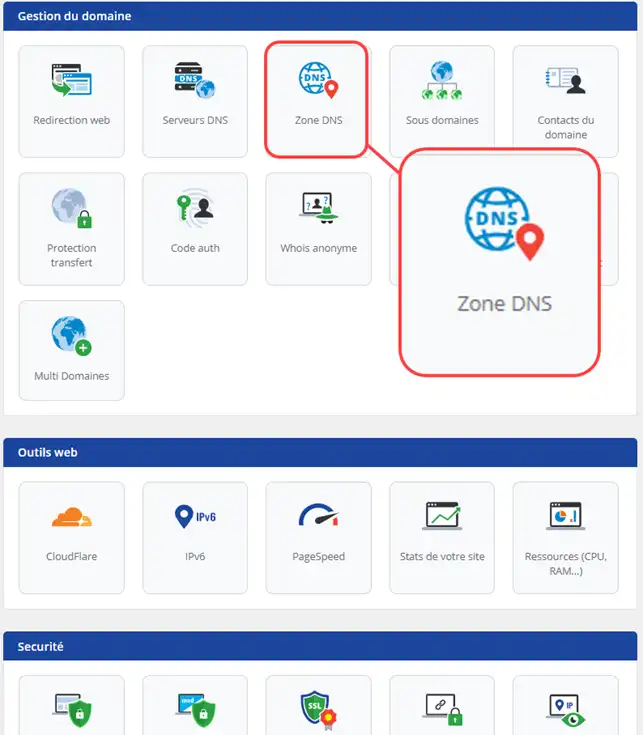
3. Initialise your current DNS zone using the "reset to default" button.
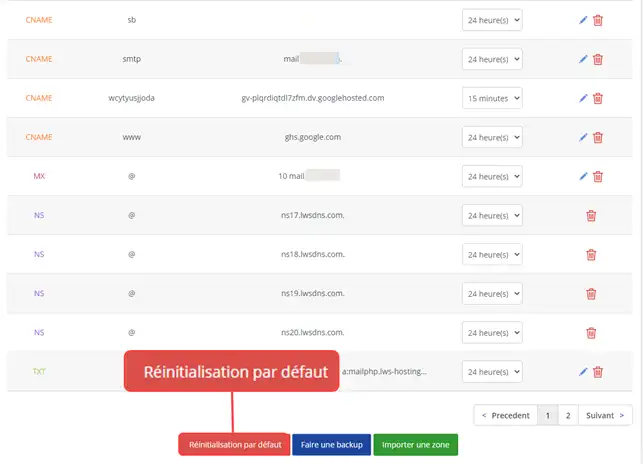
4. Delete the records in this section and replace them with those supplied by Google.
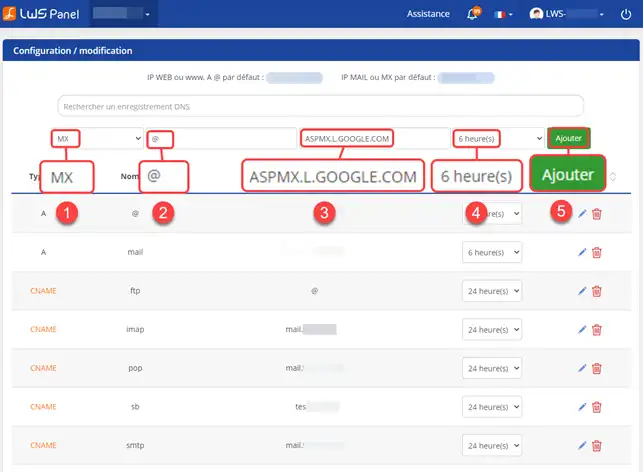
5. Now that your domain is configured so that the email service points to Google Apps, you need to make sure that no email address is configured on the LWS client space. To do this, click on the Email Administration section.
6. At the bottom of this page, all you have to do is delete all the email addresses. If these still contain emails that you want to keep, I invite you to copy their content to your new email addresses before deleting them using our IMAPCOPY tool, the procedure for which can be found at this link: link
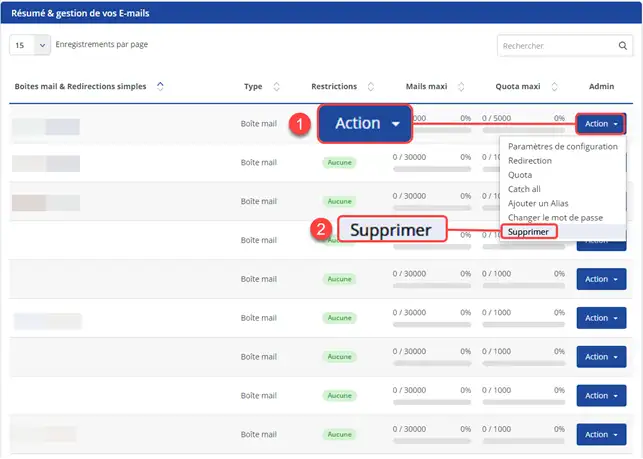
All you have to do now is wait a few hours to enjoy your Googles Apps services!
For more details, please consult Google's official documentation.
You can now configure the MX records for your domain name with LWS so that you can use Google Apps. MX records allow you to configure the settings for email routing.
Don't hesitate to share your comments and questions!
Rate this article :
5/5 | 2 opinion
This article was useful to you ?
Yes
No
1mn reading
How do I use a personalised domain name for Blogger?
2mn reading
How do I link my domain name to my wix site?
1mn reading
How can I point my Domain to an external IP?
2mn reading