Rate this article :
5/5 | 1 opinion
This article was useful to you ?
Yes
No
Vous avez noté 0 étoile(s)
Procédure
A file manager is an essential and intuitive tool designed to simplify the management of your online files and folders. You benefit from a user-friendly interface and powerful features to effectively control the content of your website.
First, you need to log in to your LWS account and access the shared hosting for which you want to manage or modify files.
Click on the"File Manager" button in the"Files" section.
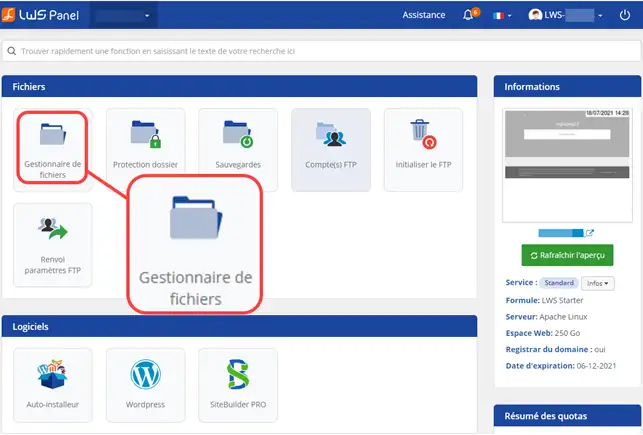
This will take you to the file manager and its many functions.
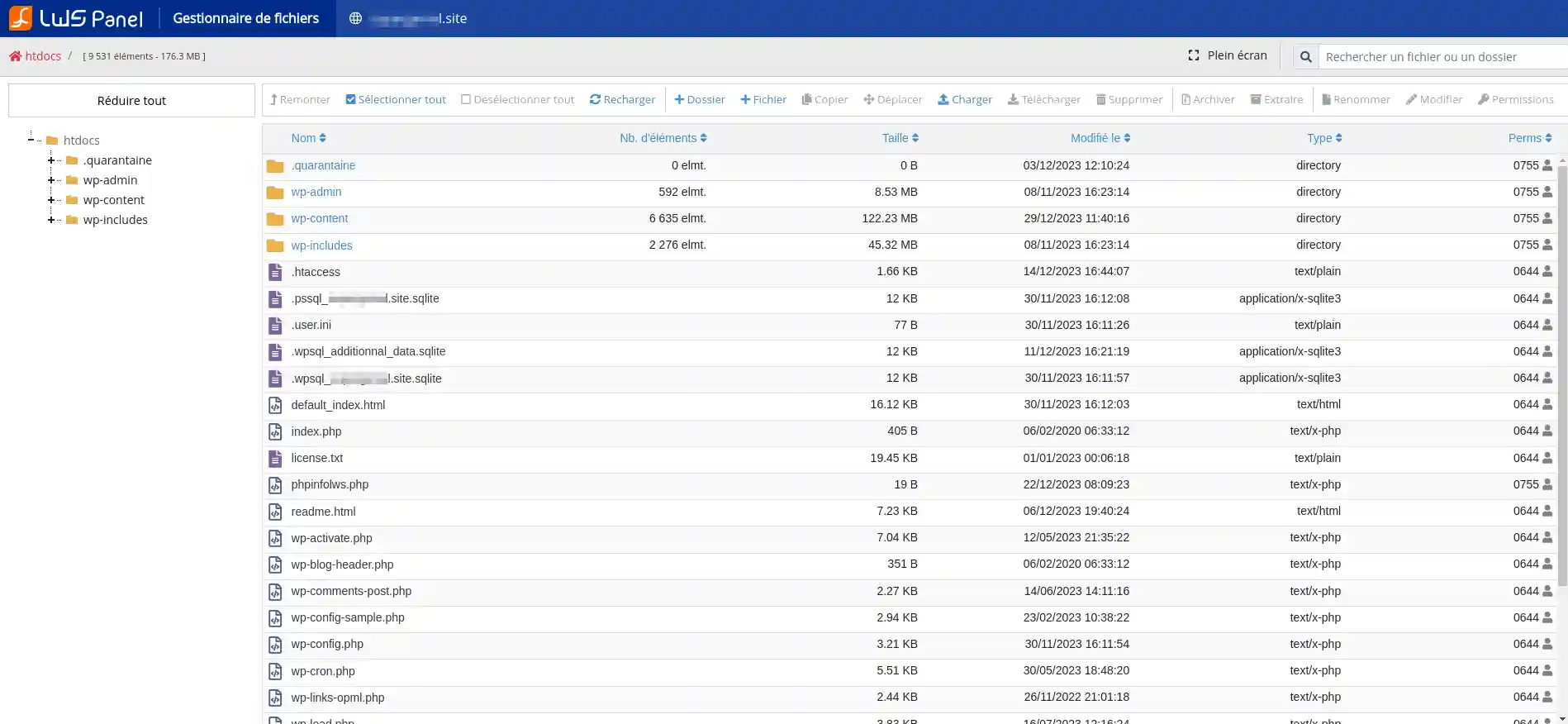
We invite you to follow this documentation to learn how to use the file manager.
You now know how to :
🗃️✨ Thanks to these key steps, managing your files online becomes child's play, allowing you to concentrate on developing and improving your digital presence. Don't forget that mastering your file manager is an undeniable asset in today's digital world!
We'd like to thank you for reading this article and hope that you've found the information you need to optimise your work with the file manager. If you have any questions or would like to share your experience, please leave us a comment below. Your feedback is valuable and helps enrich our community. 🙌💬
Rate this article :
5/5 | 1 opinion
This article was useful to you ?
Yes
No
1mn reading
How do I publish a website using the File Manager?
1mn reading
How do I edit a file using the File Manager?
0mn reading
How do you move your files with the File Manager?
1mn reading
How do I use the LWS Panel file manager?