Rate this article :
4.4/5 | 16 opinion
This article was useful to you ?
Yes
No
Vous avez noté 0 étoile(s)
Procédure
reCAPTCHA was designed in 2009 to check that you are a real person and not a robot. It makes it possible to send your form securely, thereby preventing SPAM from being sent. One of the most popular extensions for contact forms is Contact Form 7, which has an add-on module that lets you add a CAPTCHA system to your form in just a few clicks.
1. Log into your Wordpress dashboard, click on"Extensions" and then on"Add".
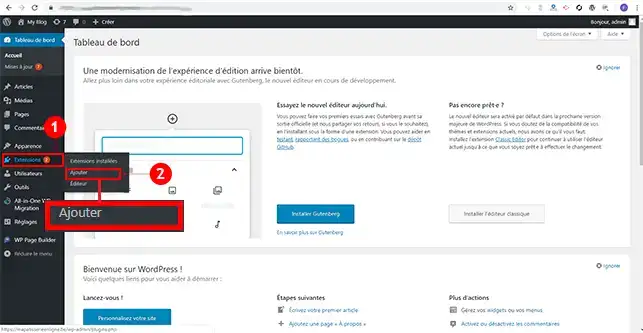
2. Search for the"Contact Form 7 Captcha" module and click on the"Install" button.
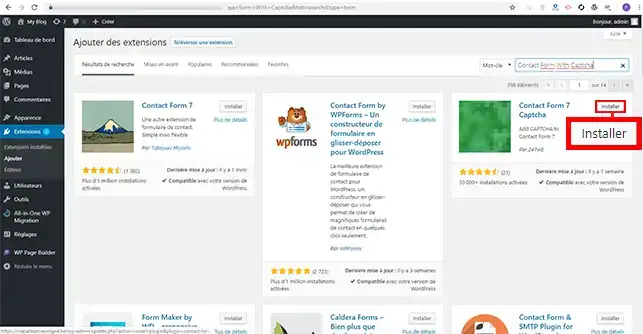
3. Activate the extension by clicking on the"Activate" button that has replaced the"Install" button.
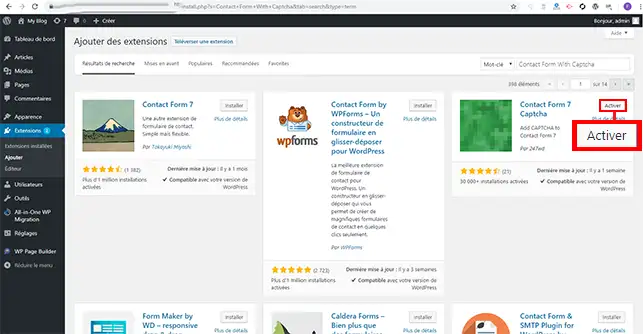
4. You will be redirected to the list of extensions installed on your Wordpress site. Find the"Contact Form 7 Captcha" module that you have just installed and click on the"Setting" tab just below this module.
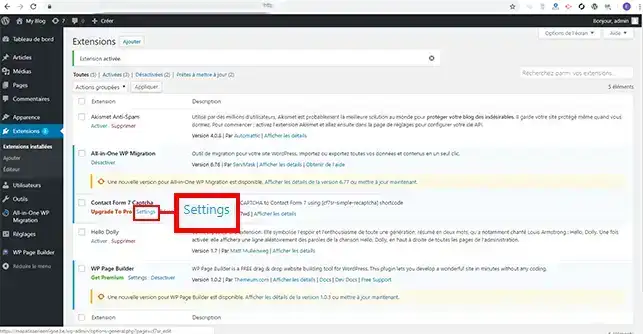
5. Click on the"here" tab to go to Google's reCaptcha page. This page will allow you to configure your extension.
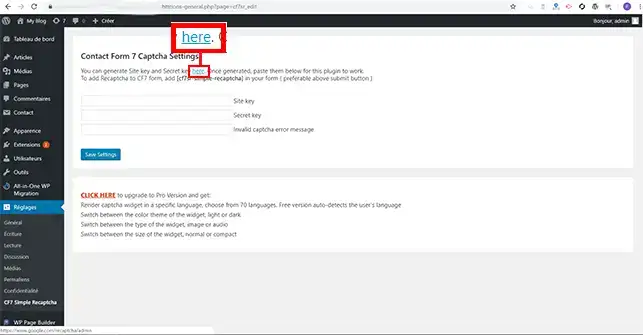
6. On the Google page, there is a form to fill in. You need to fill it in as follows:
Then click on the"Save" button.
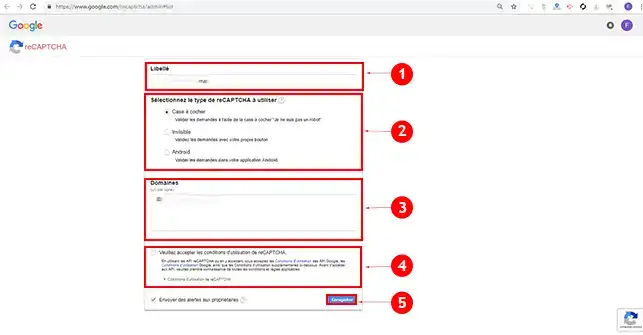
7. Two keys will be generated: the website key and the secret key. These two keys are needed to finalise the configuration of your reCAPTCHA extension.
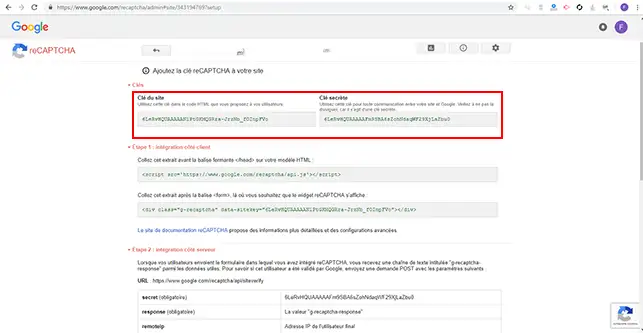
8. Return to your Wordpress Dashboard and fill in the three fields as follows:
Finally, click on the"Save Setting" button
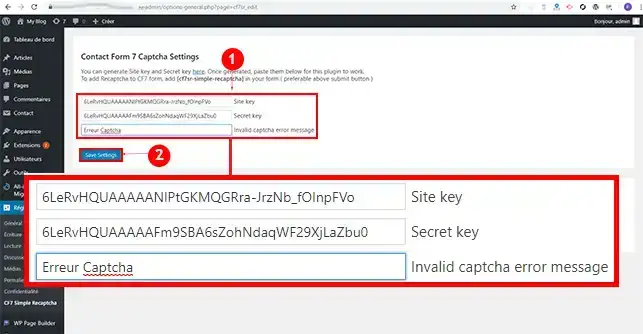
You are now able to insert a captcha on your Wordpress form. reCAPTCHA will identify whether it is a robot or a real person and will preventspam being sent via your Wordpress hosting.
Don't hesitate to share your complaints and questions!
Rate this article :
4.4/5 | 16 opinion
This article was useful to you ?
Yes
No
2mn reading
How do I activate an https url on Wordpress?
3mn reading
How to secure your Wordpress site
0mn reading
How can you force HTTPS protocol on your Wordpress site?
2mn reading
How do I unblock a blocked IP on Wordpress?