Rate this article :
5/5 | 1 opinion
This article was useful to you ?
Yes
No
Vous avez noté 0 étoile(s)
Procédure
The FSO (File System Object) allows you to manipulate files (create, delete and read files) using the ASP programming language.
This module is activated in Plesk, but by default no rights are granted to the user.
Find out below how to change the rights to be able to use the FSO.
1. Connect to your Plesk panel and click on the"File Manager" tab.
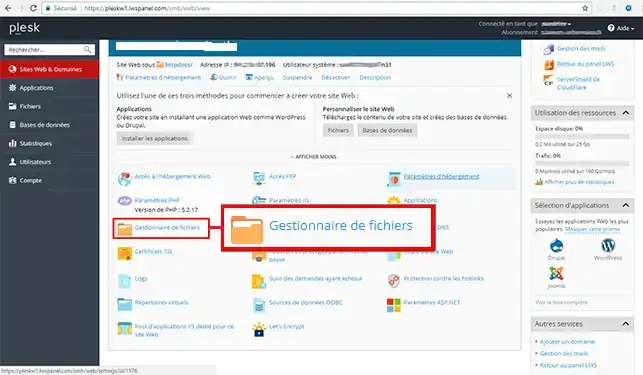
2. This takes you to the file explorer. Go to the root directory and move your mouse over the"httpdocs" directory.
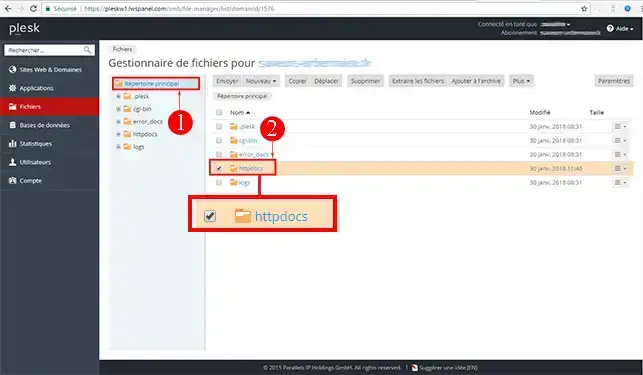
3. Click on the little arrow that appears and click on"Change rights".
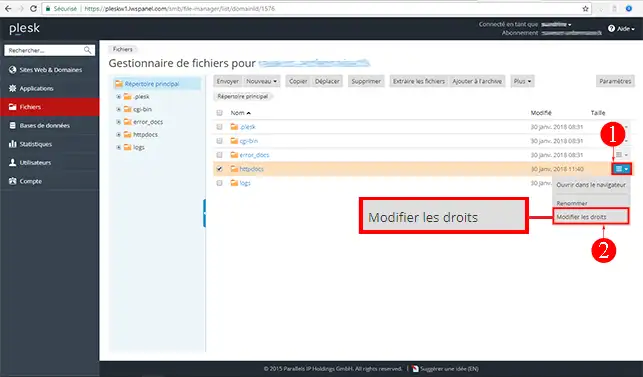
On the page that appears, click on the user name"Plesk Domaine User" in the list of users.
On the right-hand side, you can then adjust this user's rights to the"httpdocs" directory to suit the needs of your script.
Once you have modified the rights, click on"Apply" and then on"Ok".
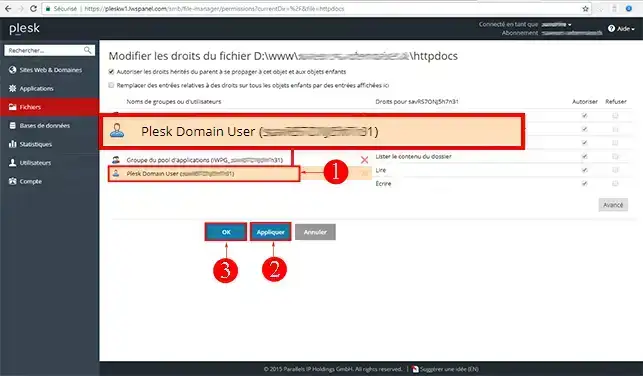
4. Click "Ok" to validate the request.
Rate this article :
5/5 | 1 opinion
This article was useful to you ?
Yes
No
1mn reading
How can I access the Plesk panel with LWS hosting?
0mn reading
How do I create a subdomain in Plesk?
0mn reading
How can I access site statistics in Plesk?
3mn reading
CHMOD rights management