Rate this article :
3.9/5 | 12 opinion
This article was useful to you ?
Yes
No
Vous avez noté 0 étoile(s)
Sommaire
Procédure
If you're having trouble receiving or sending emails from your WordPress site. One solution is to use third-party email services, such as Mailgun. However, these services are not free. In this article, we'll show you how to use an SMTP server to send WordPress emails.
To enable SMTP email sending from your Wordpress, you need to install and activate the WP SMTP plug-in
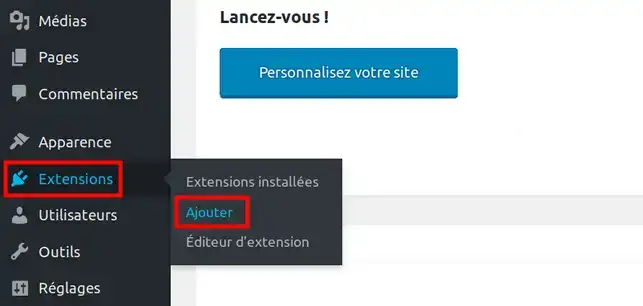
Enter WP SMTP as the keyword to search for the extension:
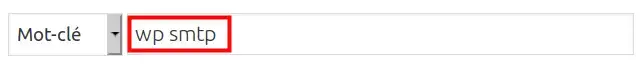
Locate the following extension among the others, and click on the Install button, then Activate .

Next, to set up our WP SMTP extension, from the Settings menu, click on WP SMTP
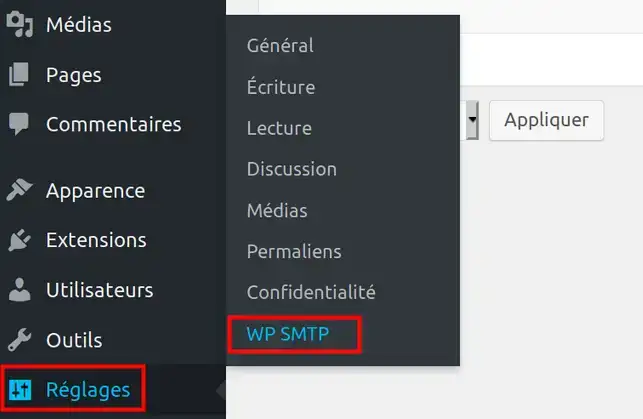
Below are the different configuration options:
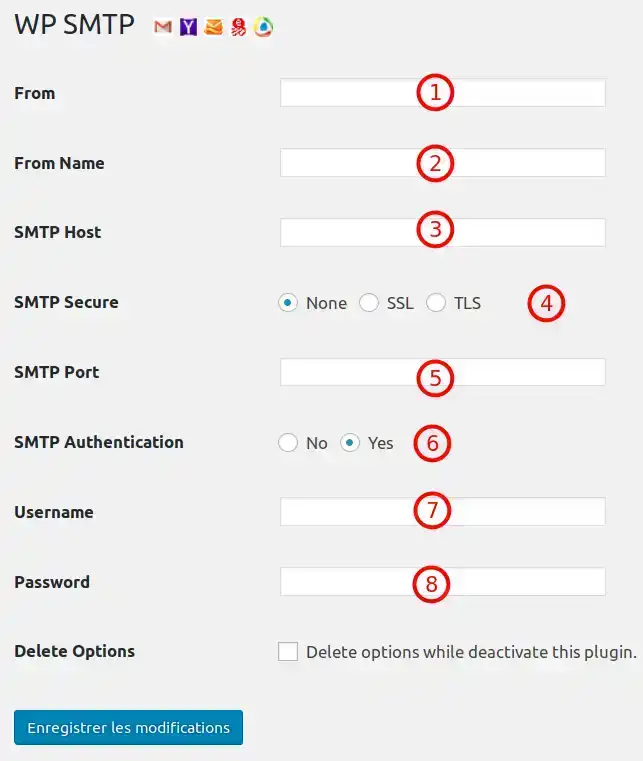
Click on the Save changes button when you have finished entering the settings.
The section at the bottom of the page allows you to test the current configuration:
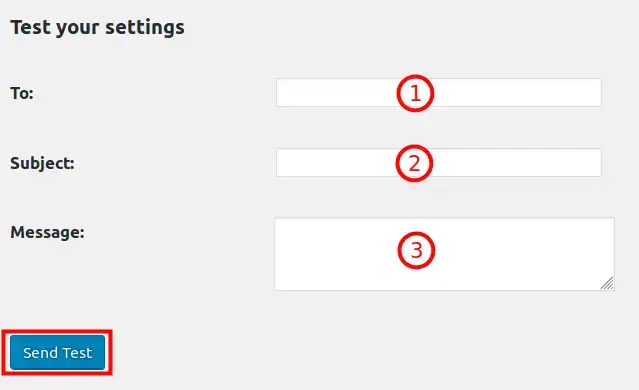
Then click on the Send Test button to send the email. If all goes well, the email will be received in the mailbox indicated in the To field.
You are now able to configure SMTP mail sending from your Wordpress. This will undoubtedly ensure the deliverability of your emails and prevent them from being blocked by Antispam.
Don't hesitate to share your thoughts and questions!
Rate this article :
3.9/5 | 12 opinion
This article was useful to you ?
Yes
No
1mn reading
How does Yoast SEO work?
4mn reading
How can you optimise your Wordpress site?
1mn reading
How do I use Gutenberg on Wordpress?
2mn reading
How do I disable the Gutenberg editor on Wordpress?