Rate this article :
5/5 | 1 opinion
This article was useful to you ?
Yes
No
Vous avez noté 0 étoile(s)
Procédure
You have linked your domain to CloudFlare using the latter's DNS and you want to configure a cron task from your customer area in the associated section, but the task only executes once without repeating itself at the time interval you wanted. This is a known problem, CloudFlare blocks the execution of crons sent from our services. To overcome this problem, here's a workaround.
The cron tasks configured from the customer area don't work if you use CloudFlare DNS. To overcome this problem, please follow this procedure:
In the "DNS" section, add a CNAME record as shown in the following example:
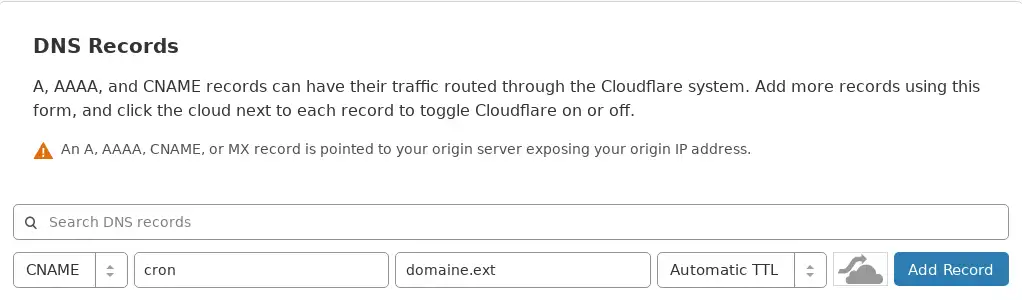
Replace "cron" with the name of your sub-domain.
Replace "domain.ext" with your domain name.
Make sure that the cloud is grey and not orange. This tells CloudFlare that you don't want to use its services for this sub-domain.
You can then click on the "Add Record" button.
Rate this article :
5/5 | 1 opinion
This article was useful to you ?
Yes
No
1mn reading
How do I configure PHP on my hosting?
2mn reading
How do I create a cron job?
3mn reading
Customisation of error pages
0mn reading
How to access Apache / Php logs