Rate this article :
3.2/5 | 5 opinion
This article was useful to you ?
Yes
No
Vous avez noté 0 étoile(s)
Sommaire
Procédure
You may have bought a domain name from another provider and want to link it to your ISPConfig VPS server at LWS. To do this, and to be able to manage your domain name from a single location at a later date, it is advisable to change the DNS servers for your domain name and not the DNS type A zone.
This tutorial will explain how:
1. The creation of the Zone is done through the wizard available on your ISPConfig interface. Once you are connected to your ISPConfig management interface, click on the"DNS" tab,"DNS Zones" section and select"Add new DNS Zone With Wizard".
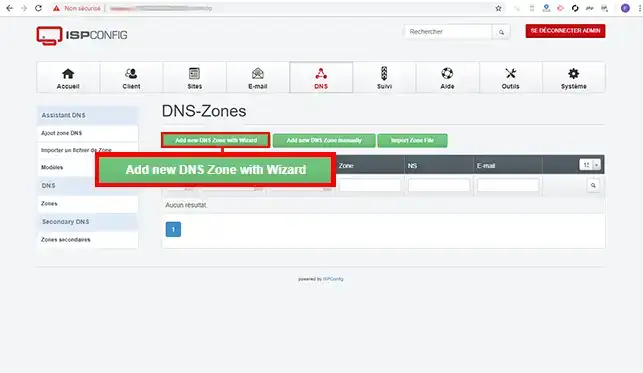
2. Fill in the form without forgetting to replace the domain name and IP address in question:
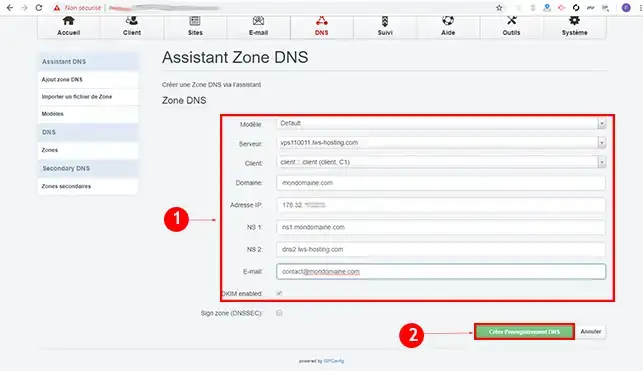
Then click on the"Create DNS registration" button and return to the Zones you have just created.
3. Fill in the"Authorise Zone transfers" field with theIP address 185.98.131.49 (this is the IP address attached to the dns2.lws-hosting.com DNS server). Click on the"Save" button to validate your request.
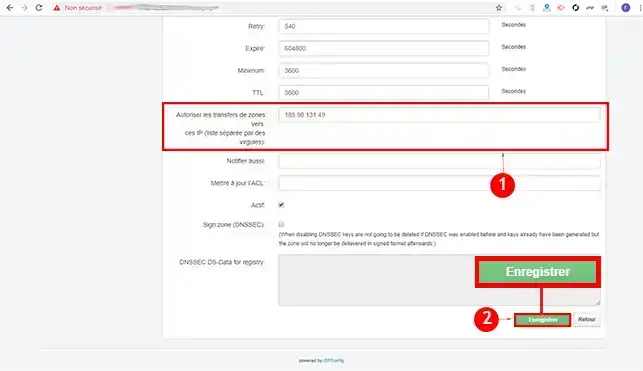
4. To create the records, re-edit the Zone by clicking on the domain name.
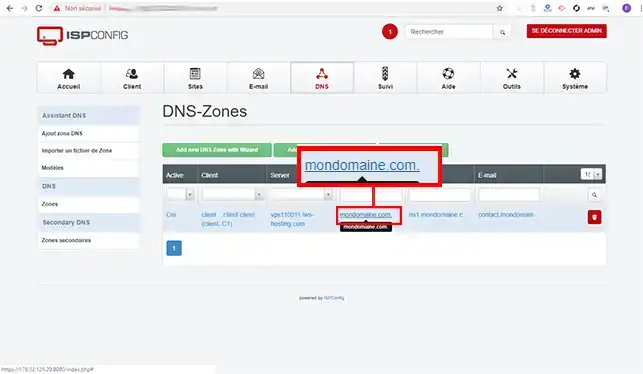
5. Click on the"Registration" tab.
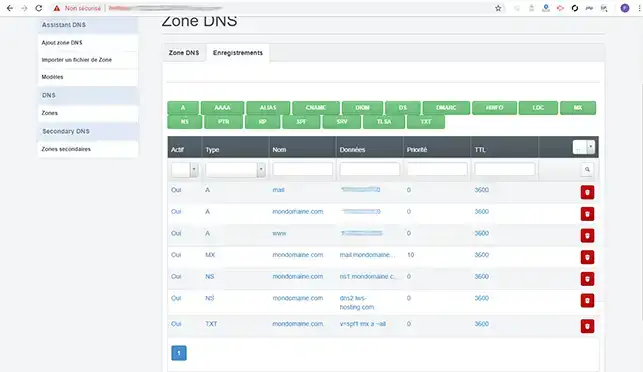
6. Add a type A record for the Zones ns1.domain.com and ns2.domain.com. Click on the"Register" button once you have filled in all the fields for each Zone.
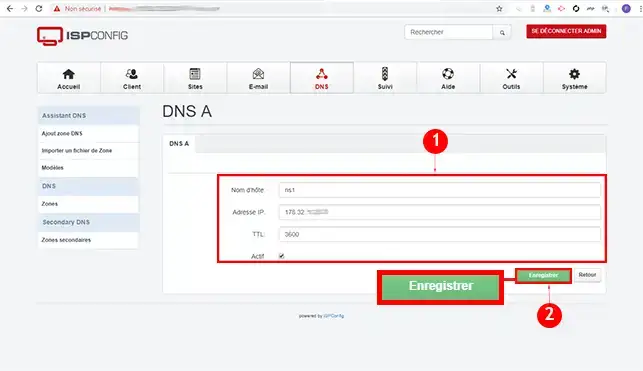
7. Check your zones. You should find the two Zones added above.
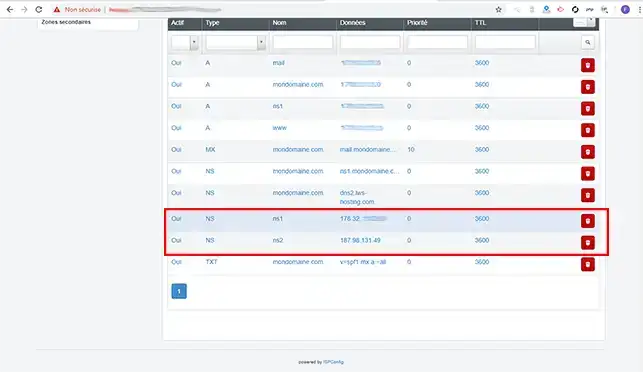
Contact the provider managing your domain name and give them the following DNS:
Once the DNS servers have been changed for your external domain name, you will need to wait up to 24 hours for them to propagate and for your domain name to be linked to your VPS server.
Once the DNS servers have been modified by your provider, the only active zones that can be modified are on your ISPConfig VPS server. In order to modify the Zones. To do this, connect to your VPS, click on"DNS" and then on the domain name concerned.
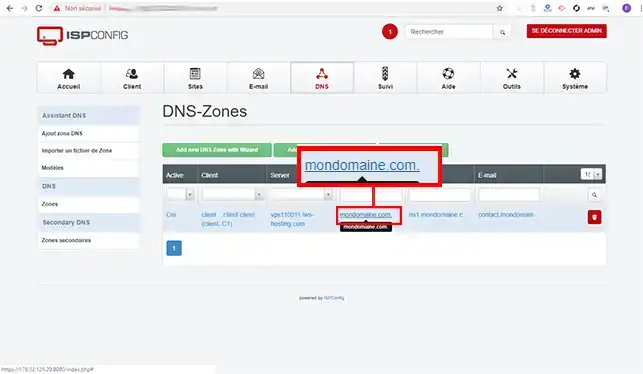
Click on the"Registration" tab and choose the type of Zone to add to your domain name.
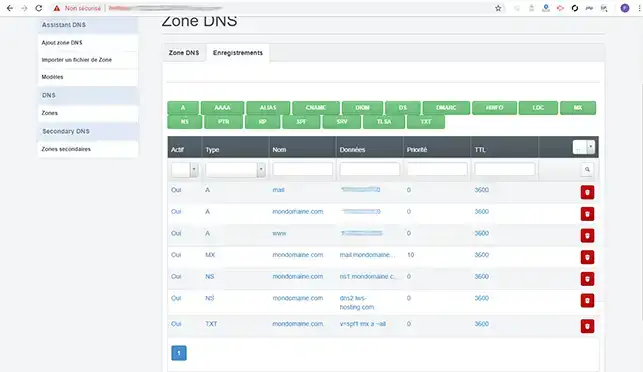
Fill in the fields for the Zone you want to add and click on the "Register" button.
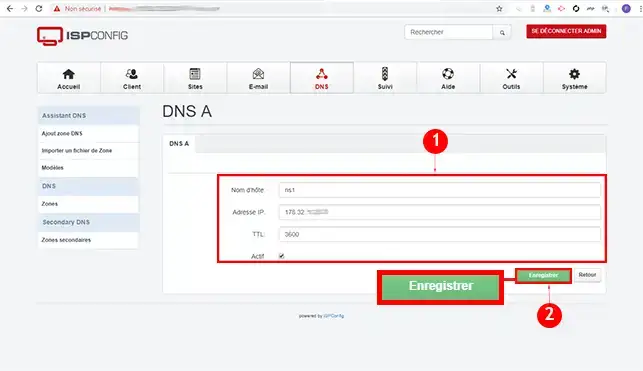
You can now create DNS servers on your VPS server to link your external domain to it. You can also modify the DNS Zones on your ISPConfig Server. Please note that after each modification, you need to wait up to 24 hours for them to propagate and be functional on your domain name.
Don't hesitate to share your comments and questions.
Rate this article :
3.2/5 | 5 opinion
This article was useful to you ?
Yes
No
3mn reading
How do I access ISPConfig on my dedicated VPS server?
0mn reading
How do I create a DNS server in ISPConfig on a dedicated VPS server?
0mn reading
How do I change the ISPConfig 3 panel password?
1mn reading
How can I secure access to my ISPconfig panel using an .htaccess file?