Rate this article :
This article was useful to you ?
Yes
No
Vous avez noté 0 étoile(s)
Procédure
An HTTP 406 Not Acceptable error is a status code returned by a web server when the server is unable to provide a response corresponding to the accepted criteria sent by the client in the request headers. This essentially means that the requested content exists, but is not available in a format suitable for the client's preferences, as defined in the Accept header of the HTTP request.
An HTTP 406 error occurs when a client, such as a web browser, requests a specific resource, but also specifies in the Accept header that it will not accept certain types of data. If the server cannot respond with a content type that matches the criteria defined by the client, it will return a 406 error. This situation is more common with web APIs and services that support multiple data formats (such as JSON, XML) and where the client has strict requirements regarding the response format.
Common reasons for a 406 error include:
Accept headers that are too restrictive: The client requests the resource in a specific format that the server cannot provide.Accept headers, is faulty or misconfigured.On cPanel, the 406 Not Acceptable error is most often generated by the ModSecurity application firewall.
1. Connect to your cPanel interface.
2. Go to the "Security" section and click on the "ModSecurity" button:
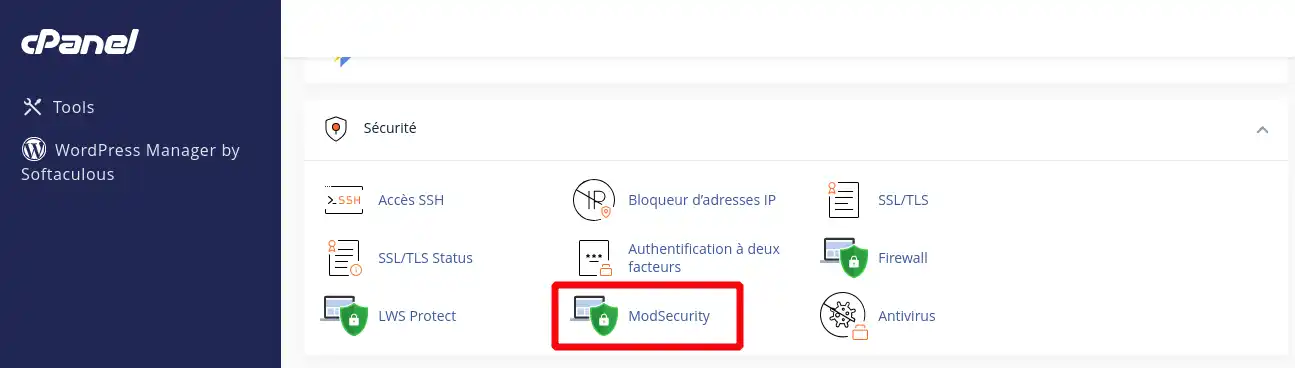
3. You can see the blocks made by ModSecurity by clicking on the "View history" button corresponding to your domain name:
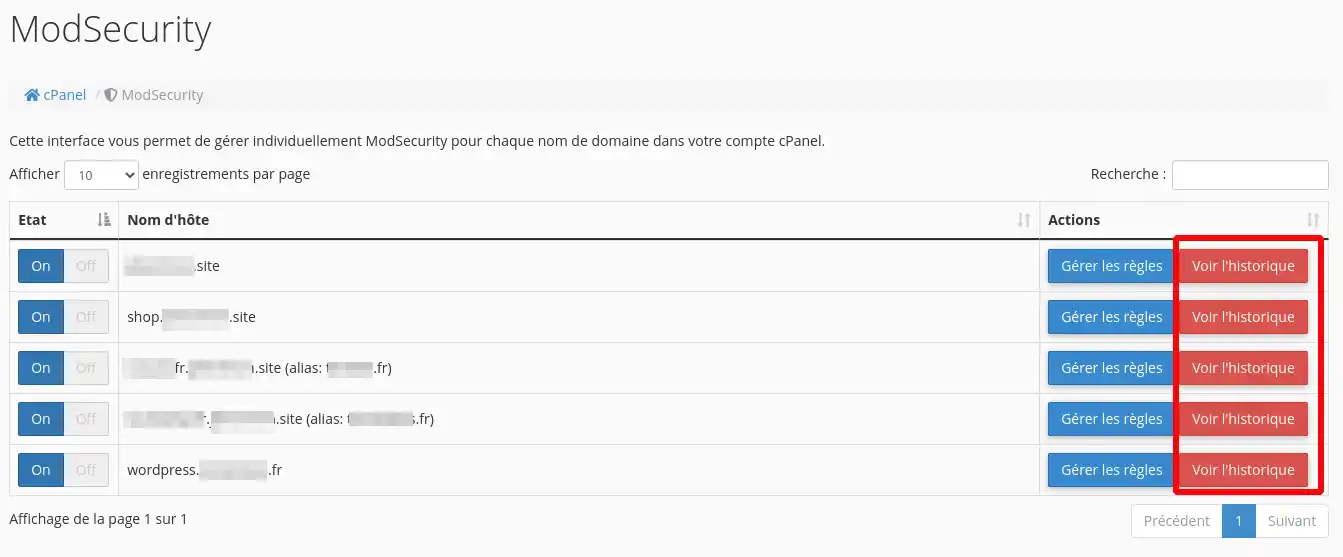
The rules triggered by modsecurity on your site or application are then listed.
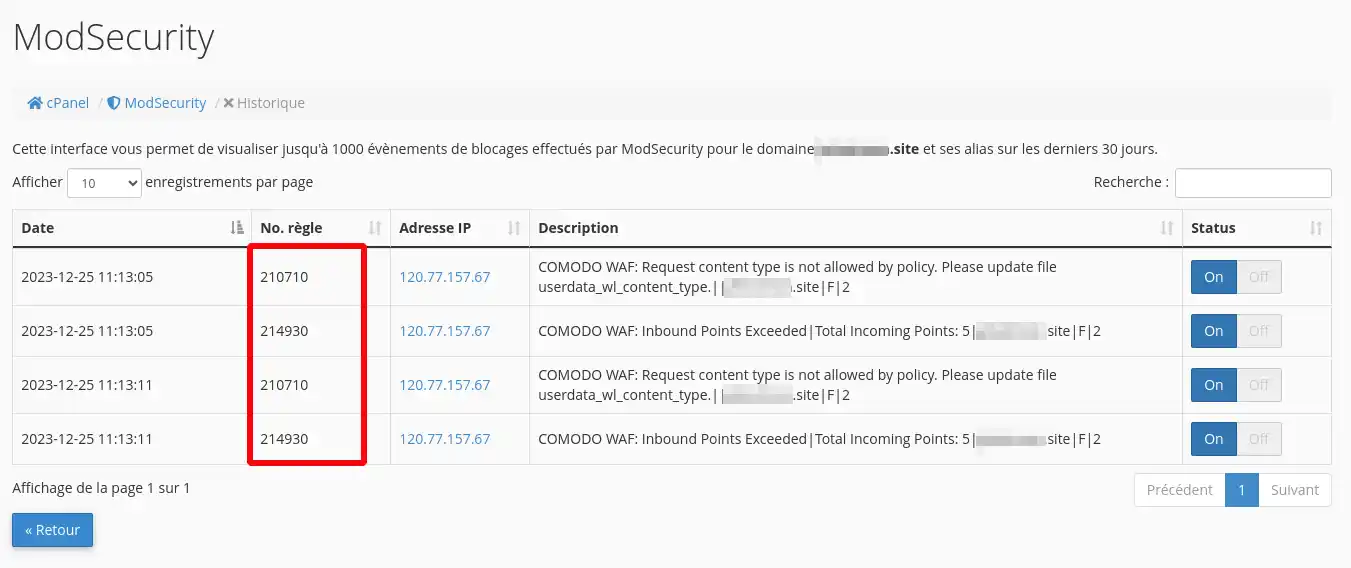
Retrieve the rule number corresponding to your block and deactivate it.
Note that a block may not appear on the block history until 5 to 10 minutes after the event.
You now know how to :
Accept headers that are too restrictive, inadequate server configuration, poor content negotiation or the absence of alternative formats.🛠️ With this information, you're armed to deal with this error and ensure a smooth user experience on your website or API. 😊
We hope this article has helped you better understand and resolve issues related to the 406 Not Acceptable error. Thank you for reading! 👍 Please feel free to share your experiences or ask questions by leaving a comment below. Your feedback is invaluable in helping us improve our services!
Rate this article :
This article was useful to you ?
Yes
No
3mn reading
Wordpress on cPanel: Solving the white page or 500 error problem
1mn reading
How to view Apache and PHP log files on cPanel
1mn reading
Diagnose and correct a 500 error on a site hosted on cPanel
0mn reading
How do I correct a 403 Forbidden error on cPanel?