Rate this article :
5/5 | 2 opinion
This article was useful to you ?
Yes
No
Vous avez noté 0 étoile(s)
Sommaire
Procédure
A database (abbreviated to DB) is an entity in which it is possible to store data in a structured way with as little redundancy as possible.
This data must be able to be used by different programmes, by different users.
If you have opted for a configuration with ISPconfig, these databases are necessarily MySQL databases.
This compatibility will enable you to install the vast majority of CMS (Content Management System) available on the market (Wordpress, Joomla, Prestashop, Moodle, etc.).
To connect to a database, you need to enter 4 parameters:
You can find connection scripts in the official PHP documentation
INFORMATION: before creating a Mysql user, check that when you created your domain on ISPCONFIG, you indicated "client" in the "Client" field.
You can refer to this video
2. First of all, we are going to create a database user. To do this, click Sites > Database Users > Add New User
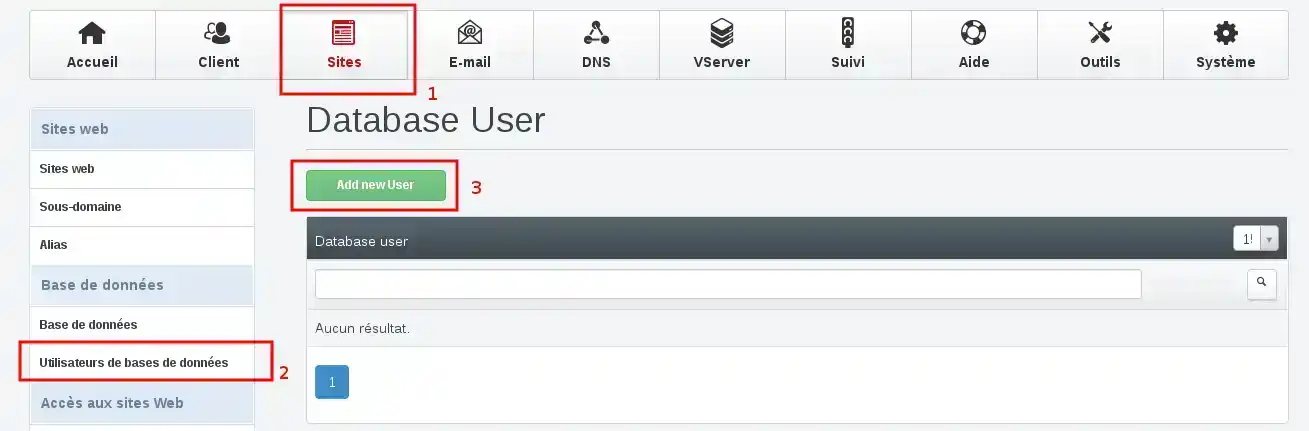
3. Complete the available fields, then click on"Save". Make sure you select the same Client as the one you chose when you created your site.
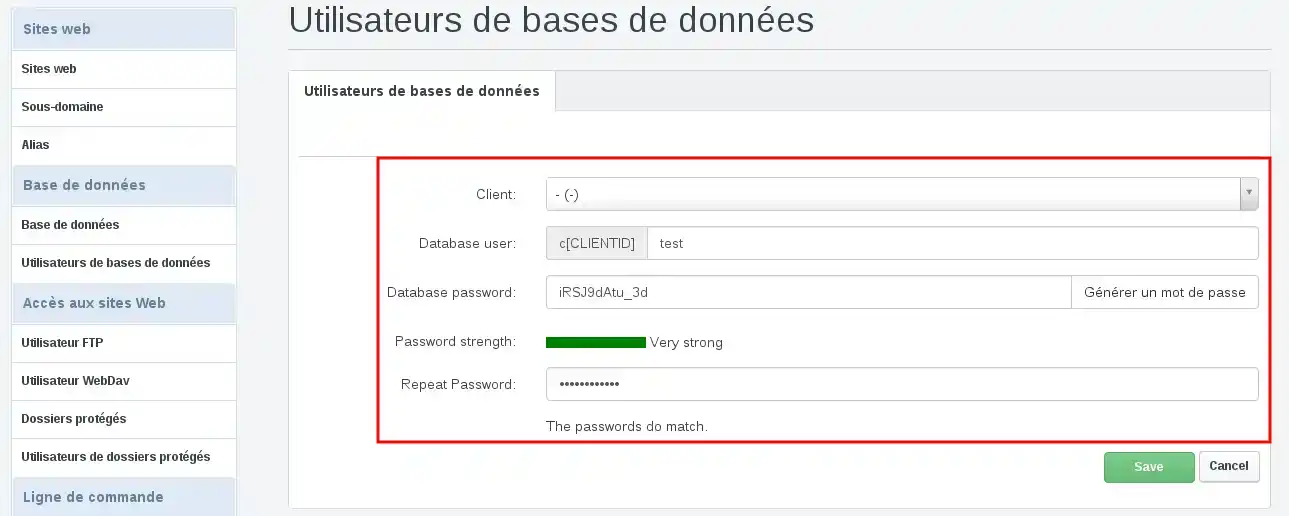
Below you can find the correspondences in French:
Database user = Database user name
Database password = Database password
Repeat Database password = Repeat the database password.
4. If you have filled in these details correctly, you should see this screen

5. We are now going to create a database and indicate that we want to connect with the user we have just created.
To do this Sites > Database > Add a database
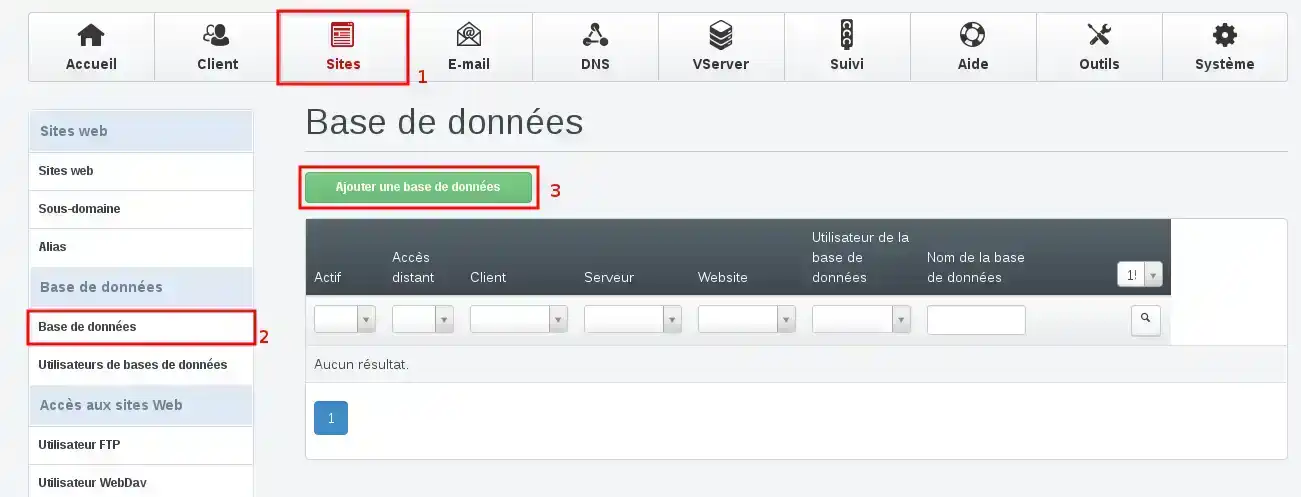
6. For a standard configuration, you need to select your database type, add a database name and then select the database user name.
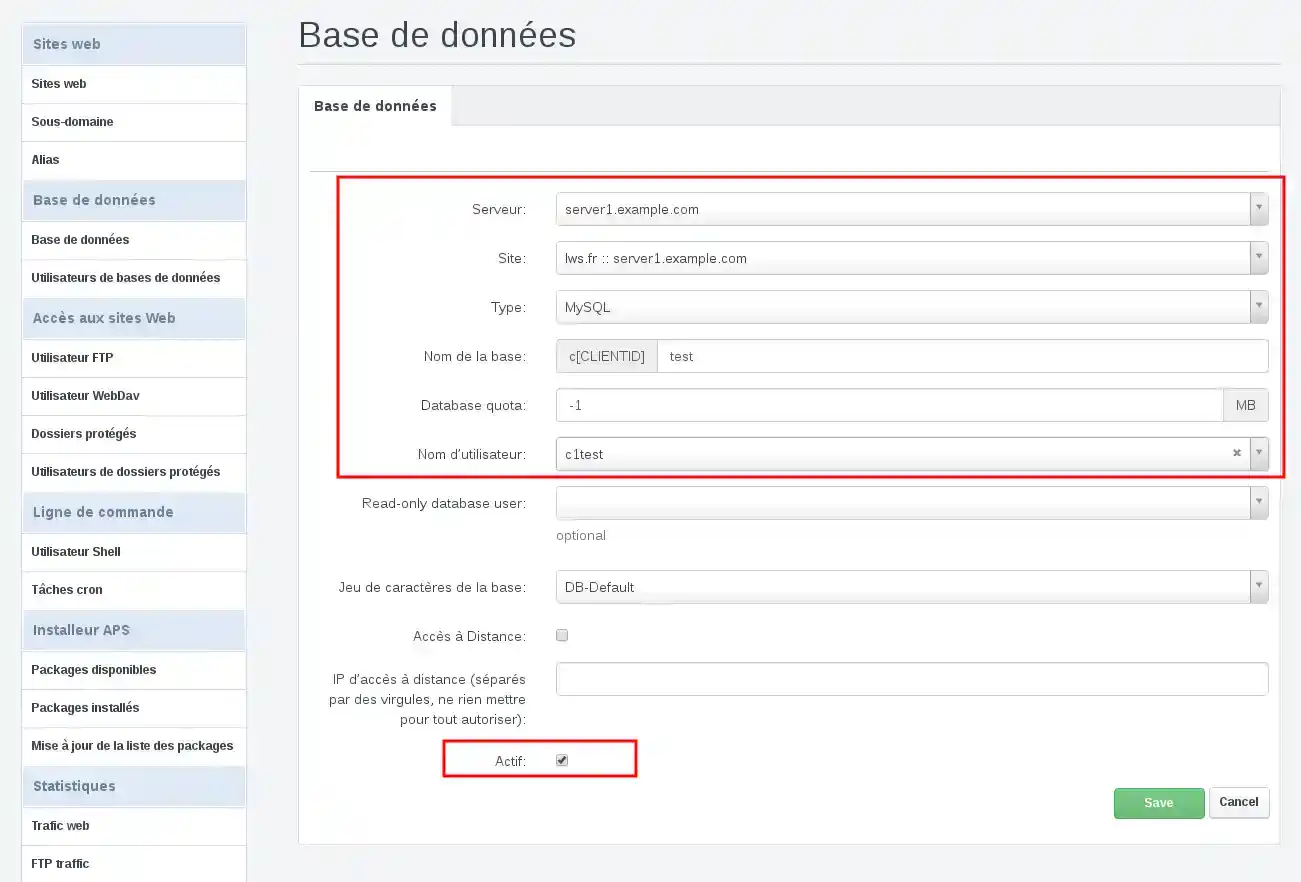
When you have completed these elements you can click on "Save".
You have now created a database.
Rate this article :
5/5 | 2 opinion
This article was useful to you ?
Yes
No
1mn reading
How do I create remote access to my MySQL database on my VPS server?
0mn reading
How do I change the password for my ISPCONFIG DB?
0mn reading
How do I connect to the PHPMyAdmin utility from ISP Config?