Rate this article :
3.5/5 | 4 opinion
This article was useful to you ?
Yes
No
Vous avez noté 0 étoile(s)
Sommaire
Procédure
A sub-domain is always composed as follows:
Prefix + Domain name
example: boutique.lws.fr
Sub-domains are very useful for dividing a site into several distinct sections, each with a clearly defined address. They also avoid having to use folder names that are too long.
For example, http://forum.lws.fr is a sub-domain of http://lws.fr or http://boutique.lws.fr is also a sub-domain of http://lws.fr
In this article, we will look at how to redirect a sub-domain to a directory on the main site. In our example, we are going to point the sub-domain boutique.monsite.com to the boutique directory of the site monsite.com.
Your panel will write the rewriting rules for the Web server (Apache). Once you're logged in, in the Sites tab, select the Sub-domain heading, then New sub-domain:
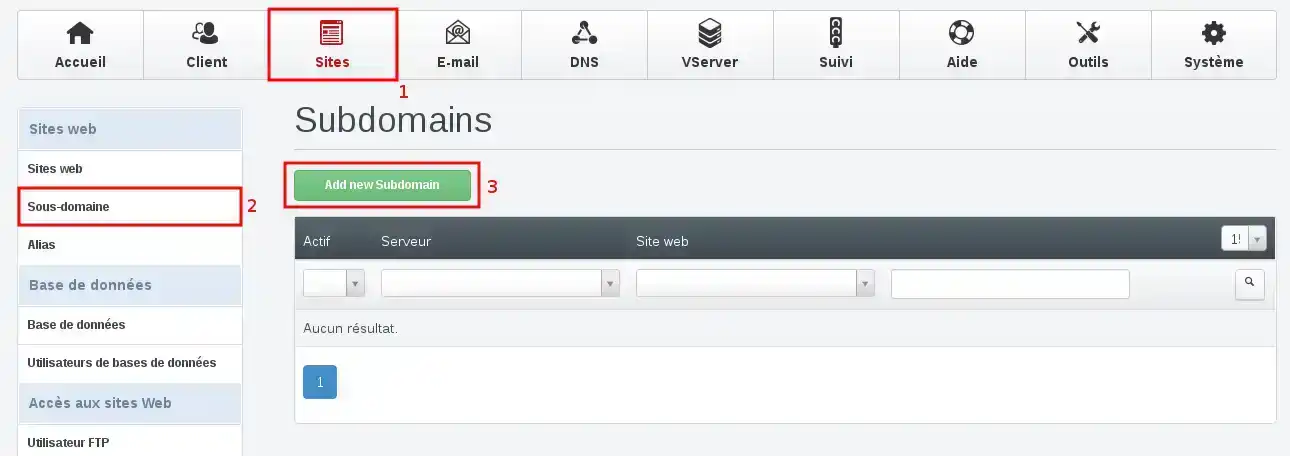
Fill in the form with the name of the directory you want to use (here boutique) and the main site (here monsite.com):
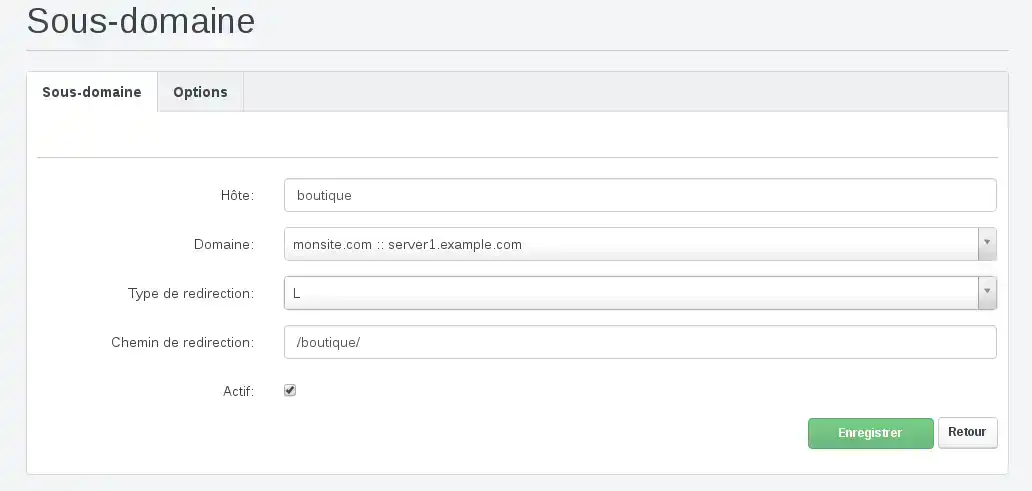
The types of redirections correspond to the operations that can be performed in an .htacess file.
You can also insert a sub-domain as a website.
Once you have done this, you must indicate that the subdomains point to your server.
1. Go to your LWS panel customer area
2. Click on the "Manage" button to the right of your domain.
3. Click on DNS Zone
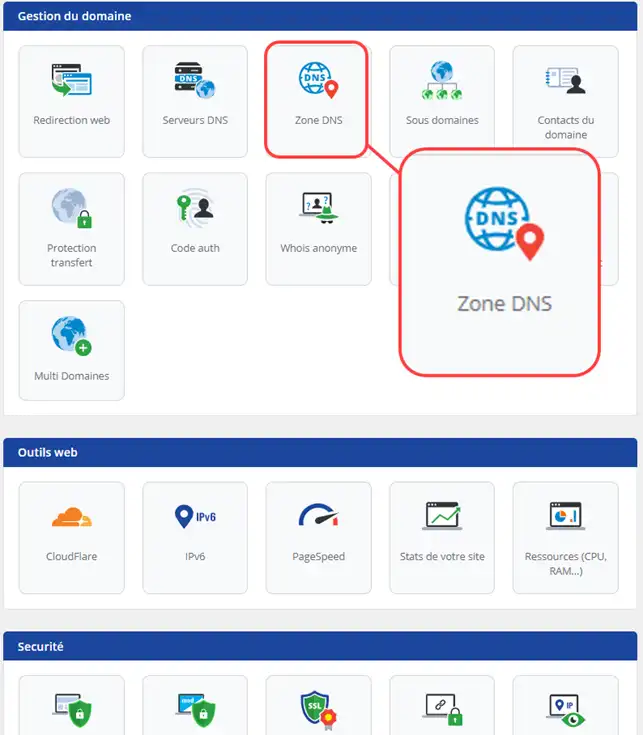
5. Fill in the information as follows and click on "Add":
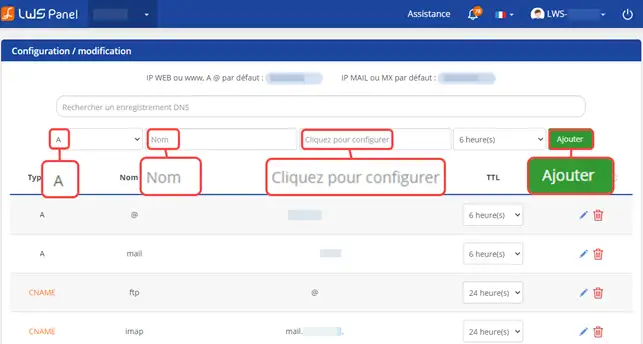
Rate this article :
3.5/5 | 4 opinion
This article was useful to you ?
Yes
No
2mn reading
How do I add a website to an ISP Config VPS dedicated server?
1mn reading
ISPconfig - How do I link my domain name to my VPS server?
1mn reading
It's easy to configure my domains on my VPS
1mn reading
How to migrate a Wordpress site from an ISPCONFIG Apache VPS to Nginx
Bonjour,
Sur nos formules mutualisées LWS Panel et cPanel, les fichiers des sous-domaines sont généralement disposés à la racine de votre hébergement dans un dossier ayant le nom de votre sous-domaine.
htdocs>sous.domaine.fr>les-fichiers
Je vous remercie de votre attention et reste à votre disposition pour toute autre question ou complément d'information.
Nous vous invitons à contacter notre service support à travers votre espace client, afin de vous apporter une aide si vous rencontrez des difficultés quelconque.(Contacter le support LWS)
Cordialement, L'équipe LWS
Bonjour,
Je vous remercie pour votre retour.
Comme il est indiqué dans la documentation, le répertoire de votre sous domaine est à renseigner au moment de l'installation de votre sous-domaine, effectivement, il s'agit du champ "chemin de redirection"
Si toutefois vous n'êtes pas en mesure de trouver ce que vous cherchez, je vous invite à contacter le service d'assistance technique par le biais de votre espace client.
Je vous remercie pour votre attention et reste à votre disposition pour toute autre question ou complément d'information.
Cordialement, L'équipe LWS.
Bonjour,
Je vous remercie pour votre message.
Pour le moment, aucune mise à jour de ce type n’est prévue. Cependant, le contenu textuel est bien à jour et reflète les informations actuelles.
Je vous remercie pour votre attention et reste à votre disposition pour toute autre question ou complément d'information.
Cordialement, L'équipe LWS