Rate this article :
5/5 | 1 opinion
This article was useful to you ?
Yes
No
Vous avez noté 0 étoile(s)
Sommaire
Procédure
Creating a backup of your website is both necessary and very important. A backup will enable you to restore your website quickly if necessary (error when updating your site, installation of a module or theme that is not compatible with it).
When setting up a website using a database, it is advisable to have several back-ups of the database so as to lose as little data as possible, especially when this database may contain access information for your customers' accounts, orders or invoices.
To create a backup of your site using FTP, you need to :
1. Open your FileZilla software, enter the host of your FTP space, its login and the password associated with the login.
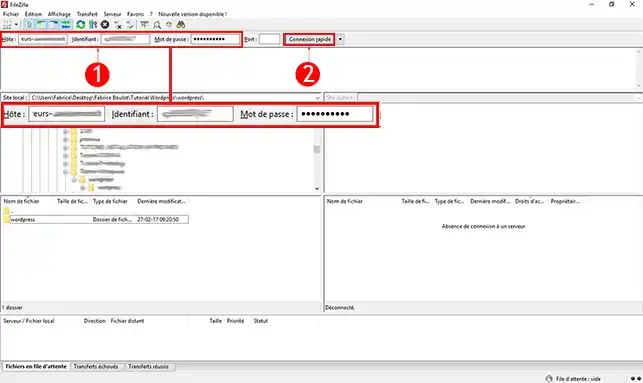
2. As soon as you are connected to your FTP space, double-click on the"public_html" or"www" directory. All the data associated with your customer area is stored in this directory.
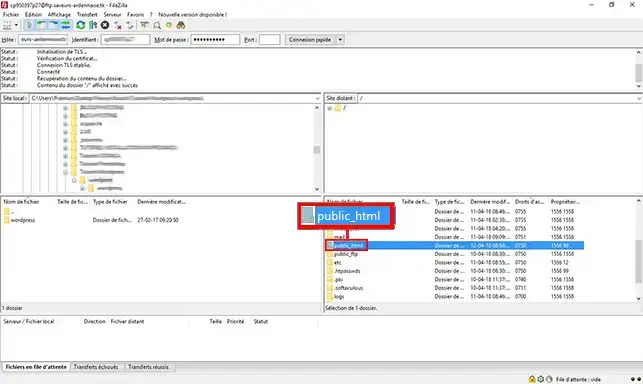
3. Select all the files you want to save on your computer, right-click and select"Download". All the files will go into the download queue (waiting) and download automatically to your computer.
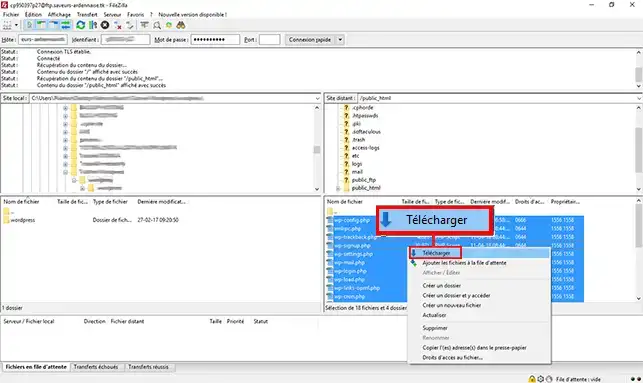
In order to connect to your MySQL database via PHPMyAdmin, you need to have access to your cPanel interface.
1. To access your cPanel interface, connect to your site administration in your LWS customer area and click on the"Access to cPanel" button.
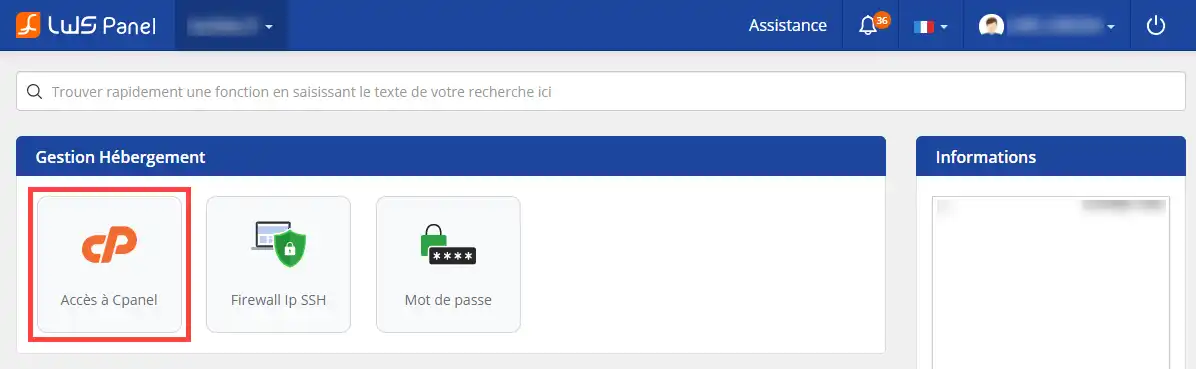
2. Go to the"Database" section of your cPanel web hosting and click on the"PHPMyAdmin" button to access your MySQL database.
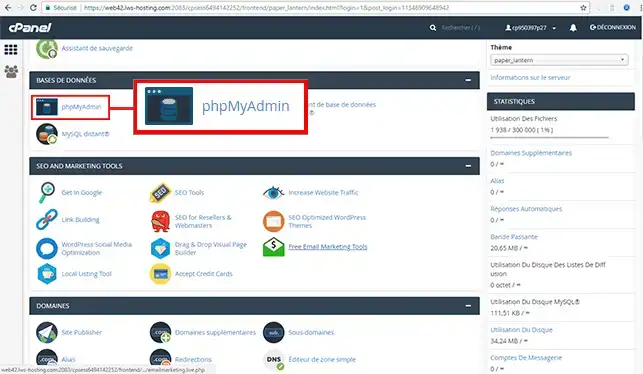
3. Click on the"Export" button on your database.
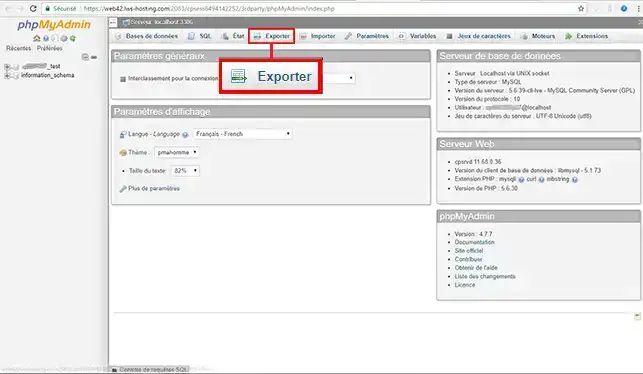
4. First, choose the export method. You can choose between :
Then choose the format of your backup. The default format is .SQL, but you can choose to have the same backup in .CSV or ZIP format, depending on your needs. Once you've made your choice, click on the 'Run' button to download the file.
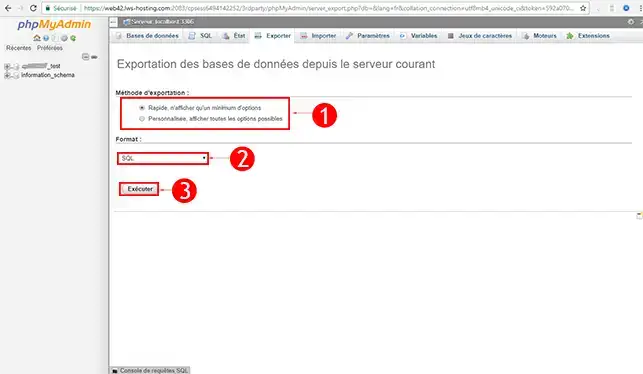
You can now back up your website using an FTP client such as FileZilla, as well as your MySQL database on your cPanel web hosting with LWS.
Having a backup of your website is an important thing that will allow you to quickly restore your website in the event of a problem. A module allows you to make automatic backups via cPanel directly for your website. The automatic backup system also allows you to back up emails on your cPanel web hosting.
Don't hesitate to share your comments and questions!
Rate this article :
5/5 | 1 opinion
This article was useful to you ?
Yes
No
1mn reading
How do you change the style of your cPanel?
2mn reading
How do I password-protect a directory in cPanel?
2mn reading
How do I create additional FTP accounts in cPanel?
3mn reading
How do I create custom error pages in cPanel?