Rate this article :
This article was useful to you ?
Yes
No
Vous avez noté 0 étoile(s)
Sommaire
Procédure
You can access the file manager directly from your hosting management in your LWS Panel account. We recommend that you follow this documentation to find out how to proceed.
Next, navigate to the destination folder where the item you want to delete is located.
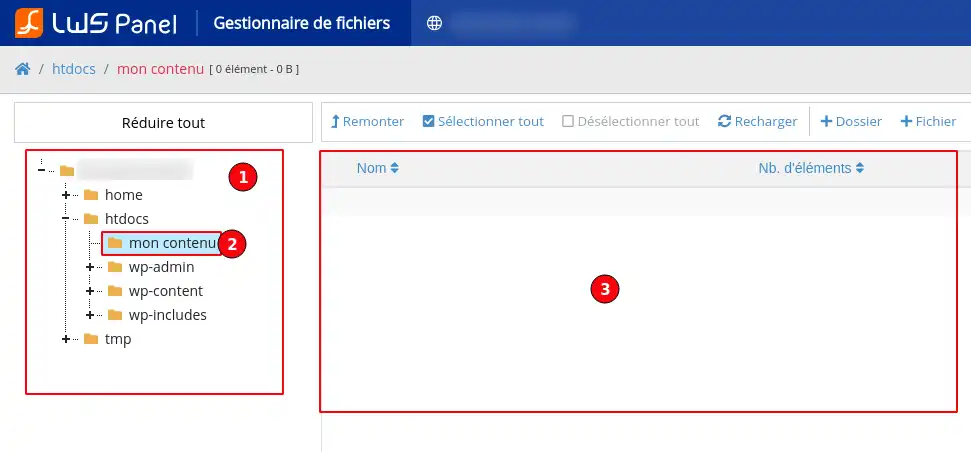
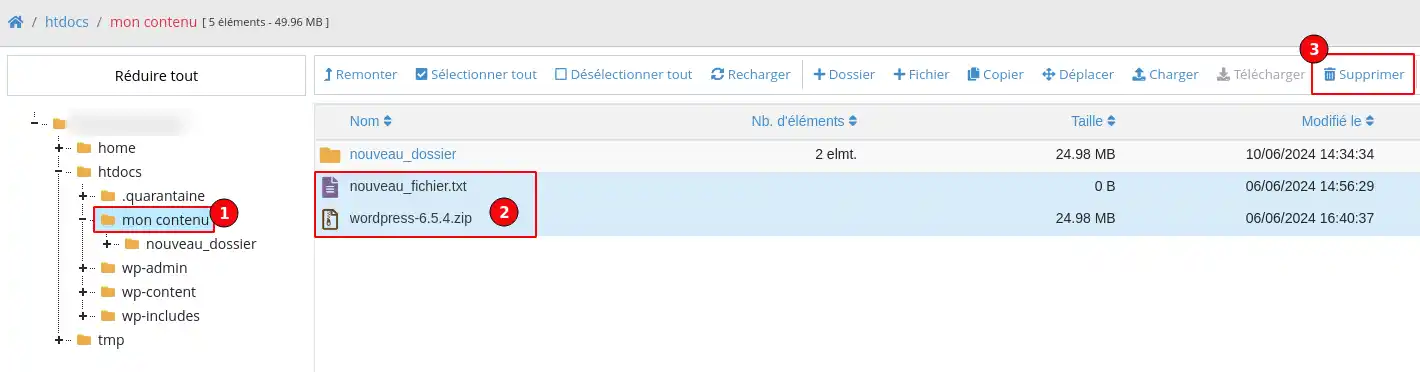
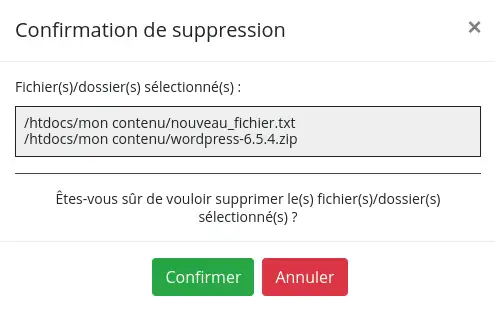
You now know how to :
🛠️ Whether you're looking to make space or organise your storage space, you can now manage your files with confidence. Just don't forget the importance of checking and backing up to maintain the integrity of your data. 💾
👍 Thank you for reading this article to the end! If you have any questions or comments, please don't hesitate to share them with us. Your feedback is valuable and helps us to continually improve our service. 📝
Rate this article :
This article was useful to you ?
Yes
No
1mn reading
How do I publish a website using the File Manager?
1mn reading
How do I edit a file using the File Manager?
0mn reading
How do you move your files with the File Manager?
1mn reading
How do I use the LWS Panel file manager?
Bonjour,
Je comprends que vous soyez confronté à un problème rattaché à la suppression de vos fichiers, toutefois et actuellement, je ne serais pas en mesure de vous apporter une assistance par le biais de ce canal.
Nous vous invitons donc à contacter l'assistance technique par le biais de votre espace client dans la rubrique Assistance afin qu'une assistance personnalisée vous soit apportée.
Je vous remercie de votre attention et reste à votre disposition pour toute autre question ou complément d'information.
Cordialement, L'équipe LWS