Rate this article :
4.8/5 | 4 opinion
This article was useful to you ?
Yes
No
Vous avez noté 0 étoile(s)
Sommaire
Procédure
SSH , also known as Secure Socket Shell, is a network protocol providing Administrators with a means of accessing dedicated VPS servers and managing the system and applications remotely.
SSH allows commands to be executed to move files and folders more quickly, install a management interface such as cPanel or ISPConfig, secure a server and much more.
Managing a server using SSH ROOT is complex, which is why it is advisable to have a minimum of knowledge.
IMPORTANT :
| Type of support | Server NOT managed by LWS |
Server managed by LWS (recommended) |
|---|---|---|
| Server managed by L WS ** (Mon-Fri 8am-6pm) | NO | YES |
| OS update by LWS (without distribution upgrade) | NO | YES |
| ISPconfig control panel update by LWS | NO | YES |
| Unlimited hosting of websites, emails, databases, etc. | YES | YES |
| ROOT SSH access for the customer | YES | NO |
| MYSQL ROOT access for the client | YES | NO |
** Scope of intervention for managed services
1. Log in to your LWS customer area.
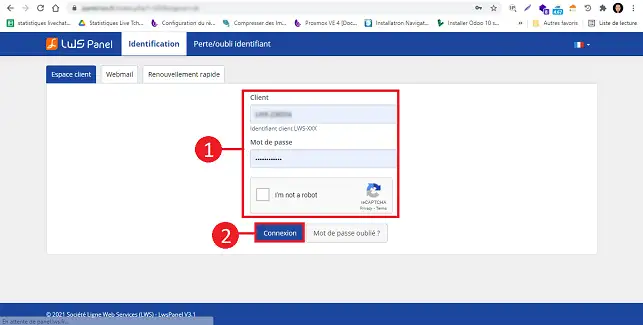
2. Click on the"Servers" tab.
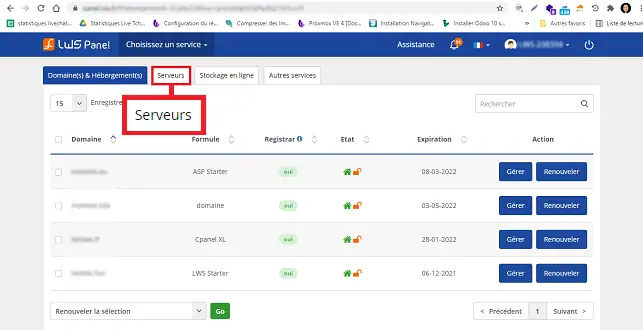
3. Click on the"Manage" button behind the domain concerned by your request.
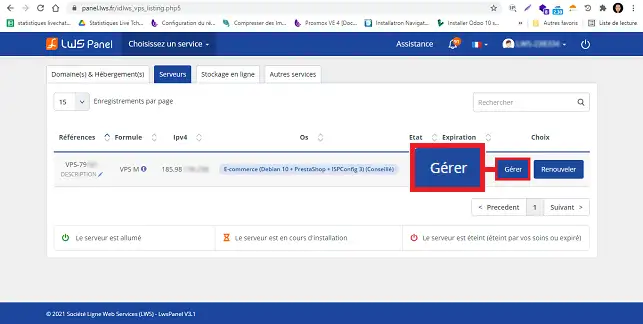
4. Click on the "Details" tab in the right-hand column of your page.
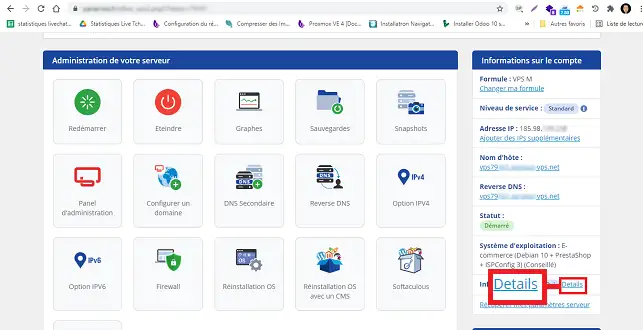
5. At the bottom of the page, tick the box"Server not managed by LWS" and click on the"Validate" button. The request will be processed within 15 minutes of validation.
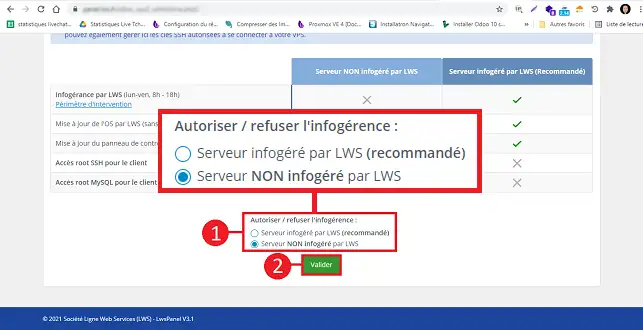
Once you have validated your request, you will not be able to go back and ask for the server to be managed by LWS again.
You should be aware that certain operations and commands typed in SSH can have harmful consequences for your ISPConfig dedicated server. In fact, certain commands, such as the Iptables commands, can permanently block your server without any possibility of repairing it at your level.
It is therefore preferable not to request SSH access to the server if you do not have a minimum knowledge of System Administration.
If you ask for ROOT SSH access for your ISPconfig dedicated server and you block your server permanently by manipulating it yourself, the cost of getting your server back up and running is likely to be higher than if you had asked for outsourcing. In fact, the cost of repairing the server and recovering the data can be well in excess of €100.
We strongly recommend that you let LWS manage your VPS server, unless you know exactly what you want to do. This avoids manipulations that could damage your services or cause you to lose precious time on the availability of your services.
You are now able to enable SSH root access on your ISPConfig dedicated server managed by LWS. However, it is advisable to have a minimum knowledge of System Administration in order to be able to manage your server via SSH without the risk of losing data or blocking your VPS.
Don't hesitate to share your comments and questions!
Rate this article :
4.8/5 | 4 opinion
This article was useful to you ?
Yes
No
2mn reading
How do I configure the firewall on a dedicated VPS server?
1mn reading
How can I connect as root on a dedicated VPS server with Putty?
0mn reading
Linux / Debian SSH commands
0mn reading
SSH - Apt-get command: Installing and uninstalling packages
Bonjour,
Merci de votre retour.
Non malheureusement cela n'est pas possible, dès lors que vous optez pour l'accès au SSH, l'infogérance n'est plus disponible.
Je vous remercie de votre attention et reste à votre disposition pour toute autre question ou complément d'information.
Cordialement, L'équipe LWS
Bonjour,
Merci de votre retour.
Non malheureusement, il n'existe pas de solution pour mettre à jour ISP config sans désactiver l'infogérance, en revanche, nos techniciens se feront un plaisir de mettre à jour ISP Config pour vous si vous ouvrez un ticket au support. (https://aide.lws.fr/a/268)
Je vous remercie de votre attention et reste à votre disposition pour toute autre question ou complément d'information.
Cordialement, L'équipe LWS
Bonjour,
Je vous remercie pour votre message et comprends que vous ayez des besoins d'accès root à votre hébergement cPanel mais malheureusement cela n'est pas sur les formules mutualisées, si vous souhaitez avoir un accès root, il faudra prendre une formule adaptée à vos besoins, une solution de type VPS par exemple pourrait convenir à vos besoins.
Nous restons joignables par téléphone si vous souhaitez avoir des informations complémentaires à ce propos et restons à l'écoute sur le support technique afin de vous diriger au mieux vers les formules dont vous auriez potentiellement besoins pour vos projets.
Je vous remercie pour votre attention et reste à votre disposition pour toute autre question ou complément d'information. Vous pouvez nous contacter directement depuis votre espace client ou directement par le biais de cette page.
Cordialement, L'équipe LWS.
Bonjour,
Merci pour votre message.
Toutes les informations nécessaires à la configuration de votre VPS KVM, y compris vos identifiants de connexion SSH, vous ont été envoyées par e-mail après la validation de votre commande.
Si vous ne les retrouvez pas, pensez à vérifier également vos courriers indésirables.
Une fois connecté à votre serveur via SSH, nous vous recommandons de modifier le mot de passe par défaut pour des raisons de sécurité.
Voici comment procéder depuis le terminal :
Connectez-vous à votre VPS en SSH
Une fois connecté, tapez simplement : passwd
Le système vous demandera d’entrer le mot de passe actuel, puis de saisir deux fois le nouveau mot de passe.
Après cela, votre mot de passe sera mis à jour.
Nous restons à votre disposition si vous avez besoin d’aide supplémentaire.
Je vous remercie pour votre attention et reste à votre disposition pour toute autre question ou complément d'information.
Cordialement, L'équipe LWS