Rate this article :
4.3/5 | 4 opinion
This article was useful to you ?
Yes
No
Vous avez noté 0 étoile(s)
Sommaire
Procédure
1. Go to the Wordpress website to download the CMS.
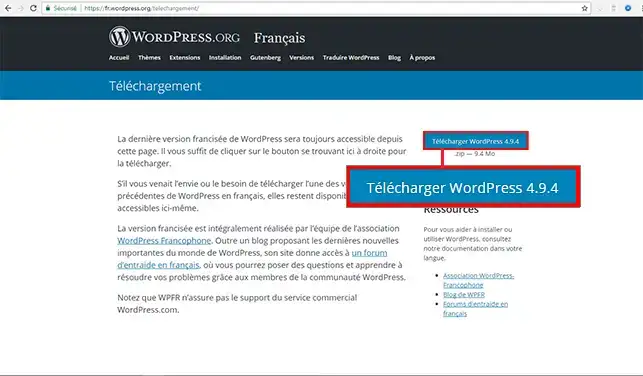
2. Log in to your web space using the FTP details you received when you subscribed to the service. If you have forgotten your login details, you can request them again on the https://panel.lws.fr/frperte.php page.
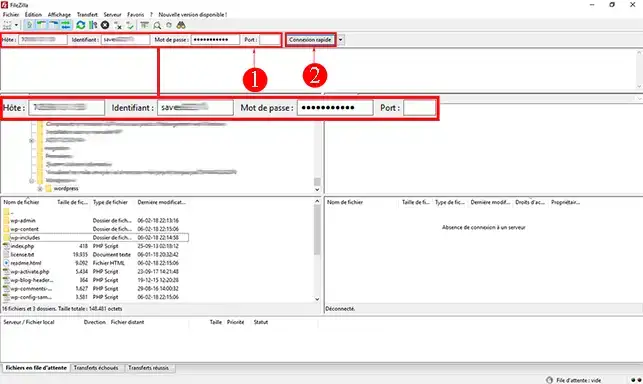
3. Select all the files on the left-hand side of your screen (local server), click on the right-hand button of your mouse and then on"Send".
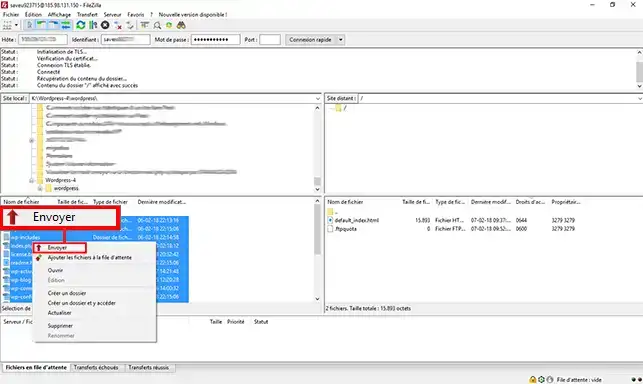
4. To create the database, log in to your customer area.
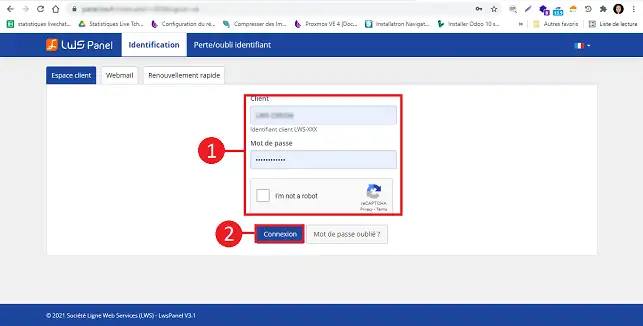
5. Click on"Manage" behind the domain name you wish to install.
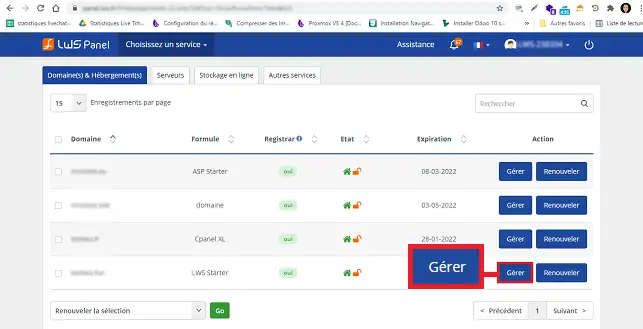
6. In the"Database and PHP" section, click on the"MySQL and PHPMyAdmin" button.
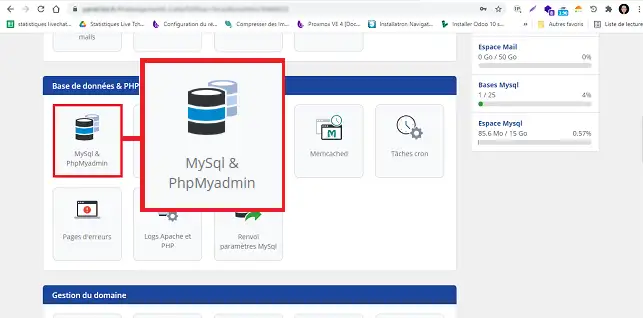
7. Choose whether you want to keep the default user or create a new user. Finally, click on the"Click here to create a MySQL database" button.
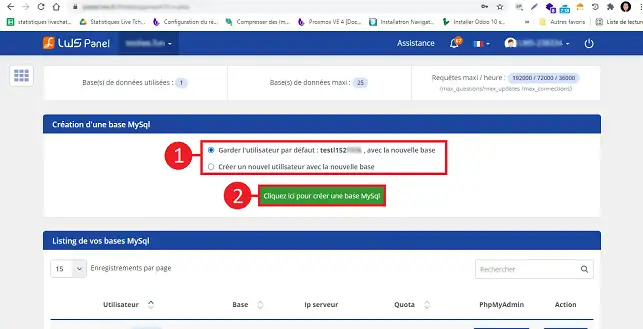
8. You will receive an email with all the database connection information. This information is required to finalise the installation of Wordpress on your web space.
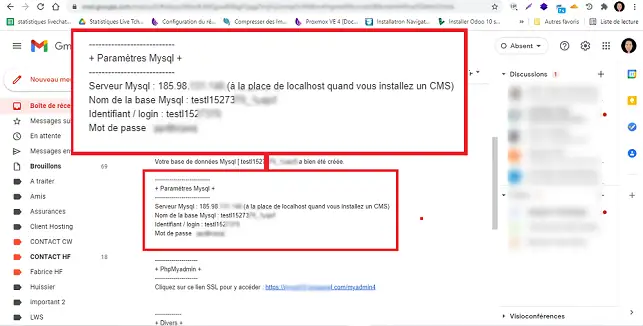
9. Using your web browser, go to the URL of your domain name. You will be redirected to the installation page for your CMS. Click on the"Start" button to begin installation.
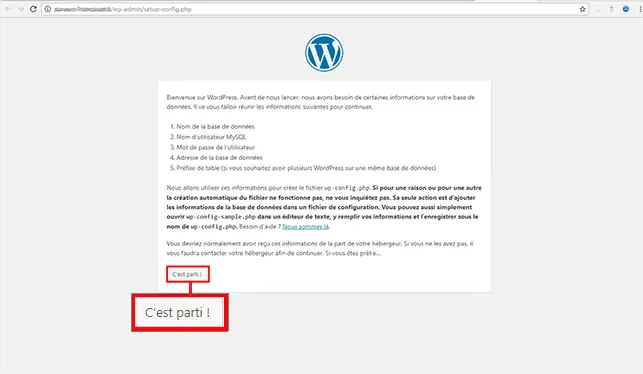
10. Enter the name of your database, the database identifier, the password and the database address. For the address, you will need to enter the IP address instead of localhost. Click on"Confirm" to continue with the installation.
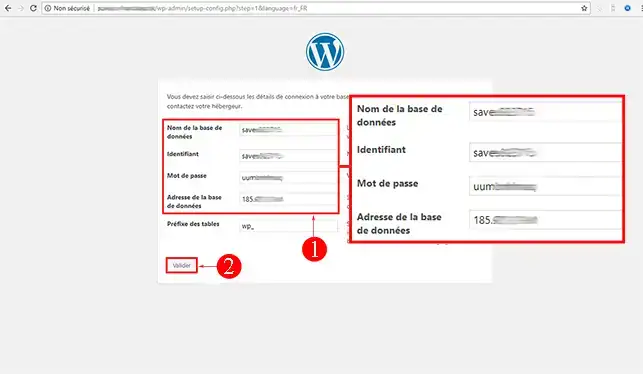
11. Click on the"Start installation" button.
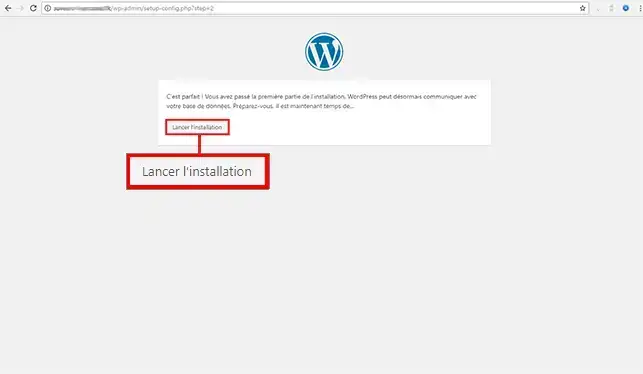
12. Enter a title, a username and password for connecting to the Wordpress dashboard and your email address. Then click on"Install Wordpress".
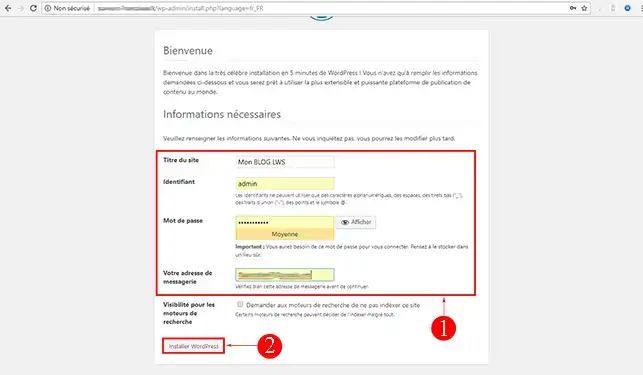
13. If all has gone well, you will be redirected to a page indicating that Wordpress has been successfully installed.
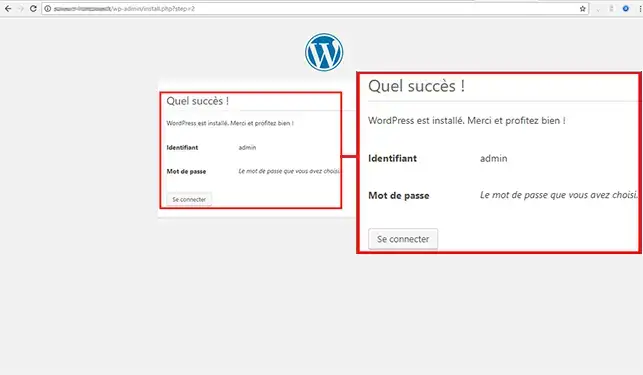
To install Wordpress automatically, please follow the"How to install Wordpress with the auto-installer" instructions.
You can now install your Wordpress site manually with LWS. You can also install Wordpress automatically via your customer area.
Don't hesitate to share your comments and questions!
Rate this article :
4.3/5 | 4 opinion
This article was useful to you ?
Yes
No
2mn reading
2mn reading
How do I reset my Wordpress password?
0mn reading
Error connecting to the database on Wordpress
2mn reading
Our Wordpress packages
Bonjour,
Je vous remercie pour votre message.
Malheureusement, nous n'apportons pas d'assistance sur la création de sites internet. Vous pouvez cependant tester différents CMS comme WordPress avec les outils que vous avez mentionnés afin de choisir celui qui correspond le mieux à vos besoins.
Je vous remercie pour votre attention et reste à votre disposition pour toute autre question ou complément d'information.
Cordialement, L'équipe LWS