Rate this article :
3.6/5 | 7 opinion
This article was useful to you ?
Yes
No
Vous avez noté 0 étoile(s)
Procédure
You cancombine LWS hosting with a domain name managed by another provider that you do not want to transfer to LWS.
For example, you can take a domain name with an extension not offered by LWS from another registrar while still using the web and e-mail services offered by LWS hosting.
To order a web hosting package without transferring it from lws.fr, simply place your order on our website.
Depending on your project, there are several options available to you:
Step 1: Go to the presentation page of the service or hosting and click on the"Order" button for the desired service.
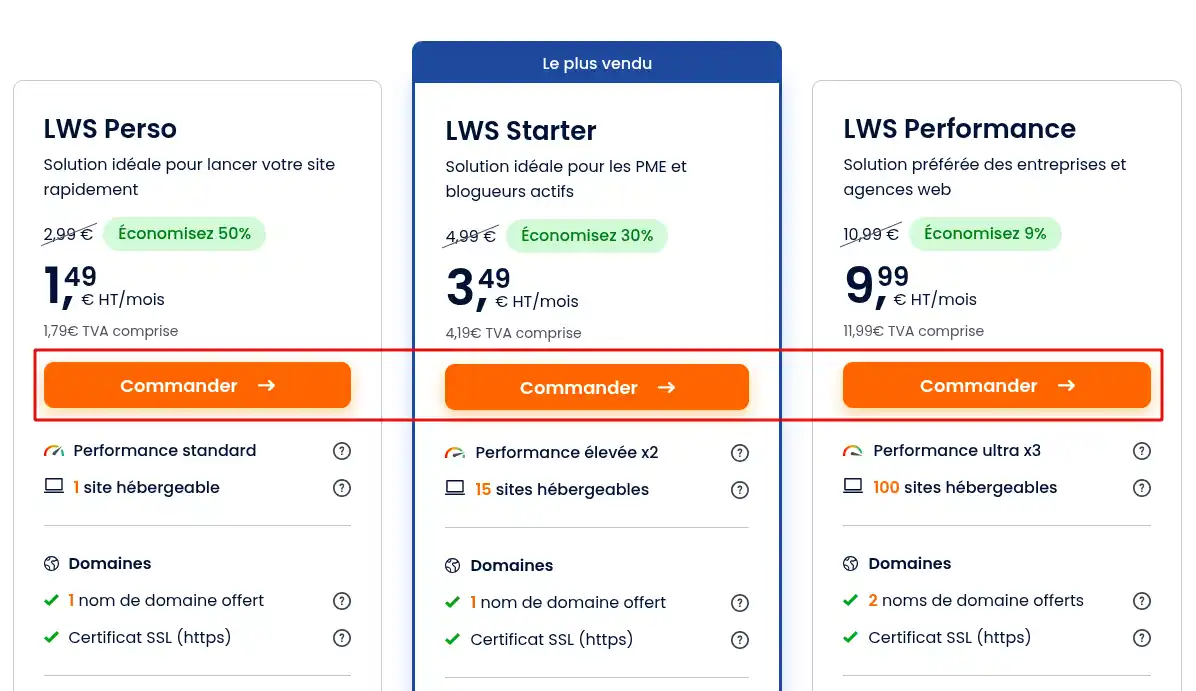
Step 2: At this stage, choose the desired commitment period (1) and click on"continue my order" (2).
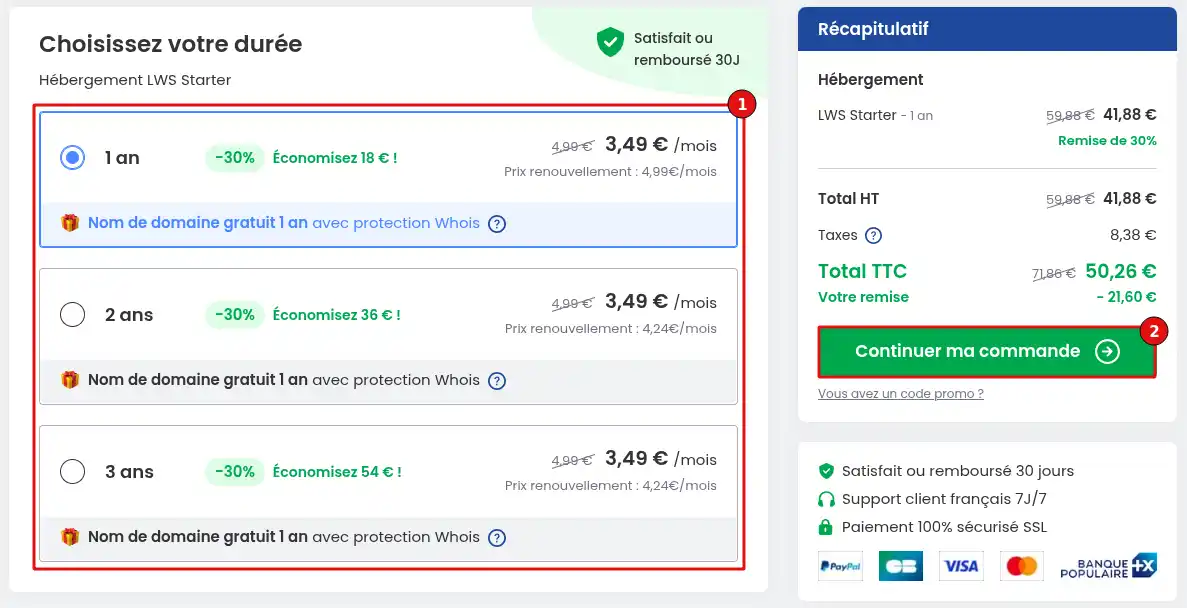
Step 3: You will now be able to enter a domain name that you own with another registrar (2). Choose"I have a domain with another provider"...
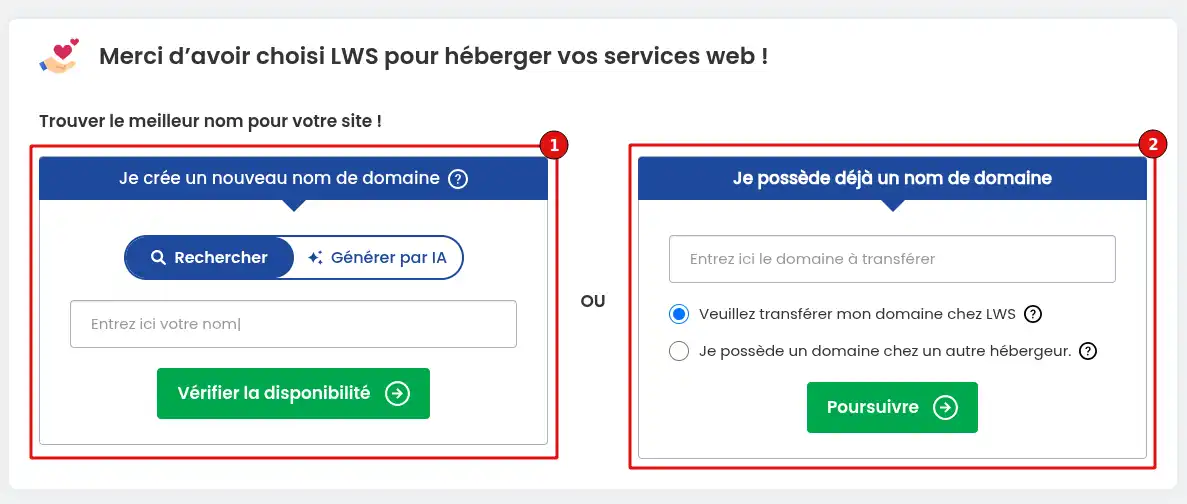
Step 4: At this stage, you can check your order, change the commitment periods (1), enter a promotional code if you have one or add other domain names to your basket. Once everything is correct, click on"Continue with my order" (2).
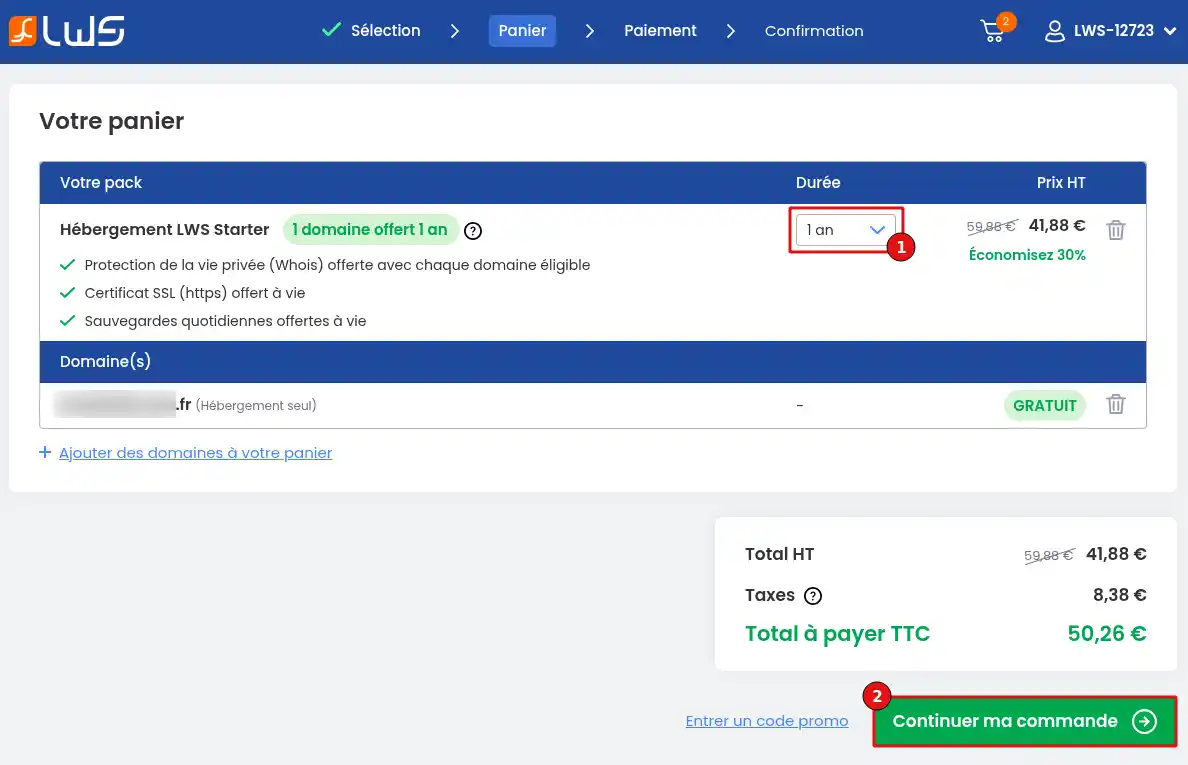
Step 5 : This takes you to the contact details stage. If you are a new customer, click on"Register with an email address" then fill in the form before clicking on the"Register and pay" button.
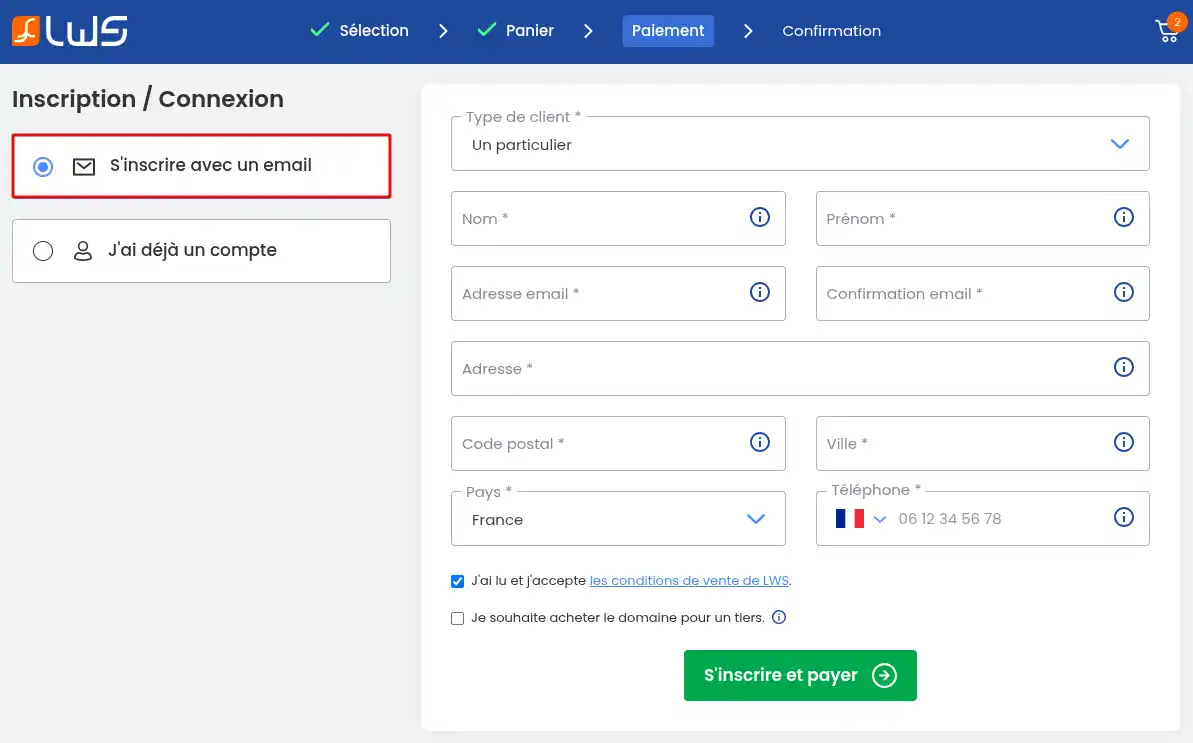
A window will then appear with a summary of the information entered in the previous form. Click on"Modify my details" if you notice an error or on"I confirm my details" if everything is correct.
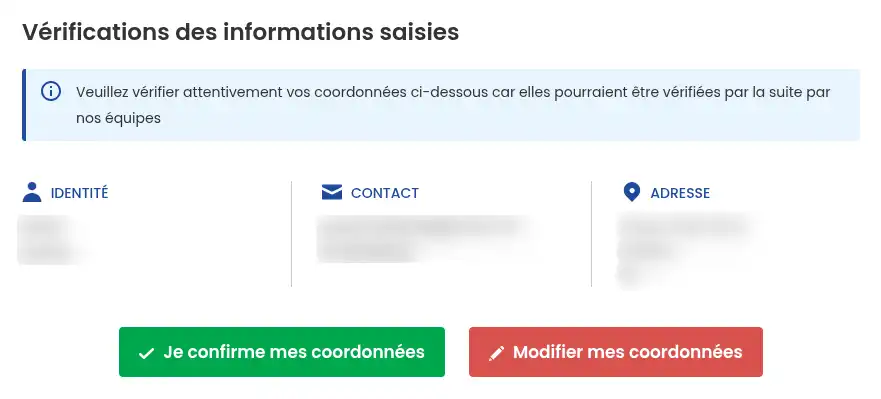
If you are already an LWS customer, click on"I already have an account" in the left-hand menu. You will then be asked to enter your login details before clicking on the"Login and pay" button.
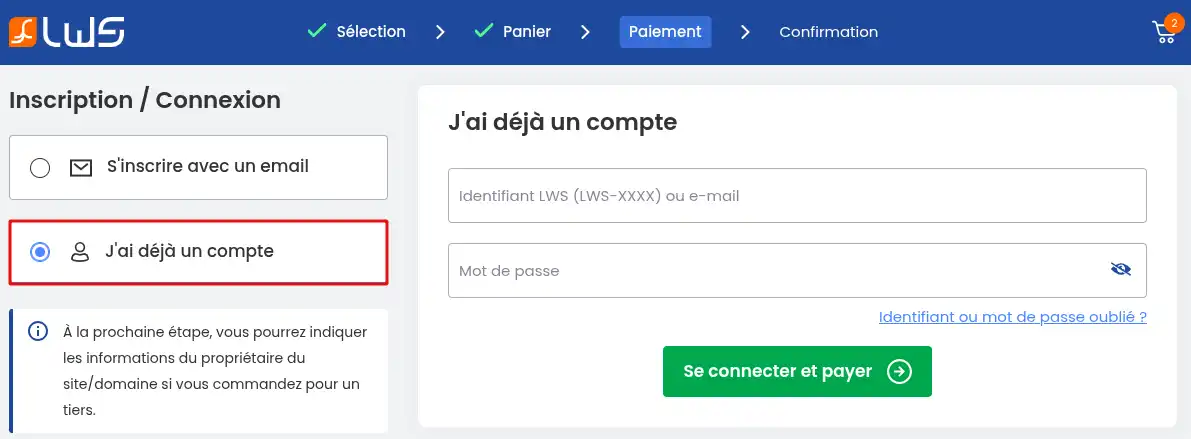
Step 6 : In this final step, you must pay for your order to finalise it. All the details of this procedure are summarised in this documentation.
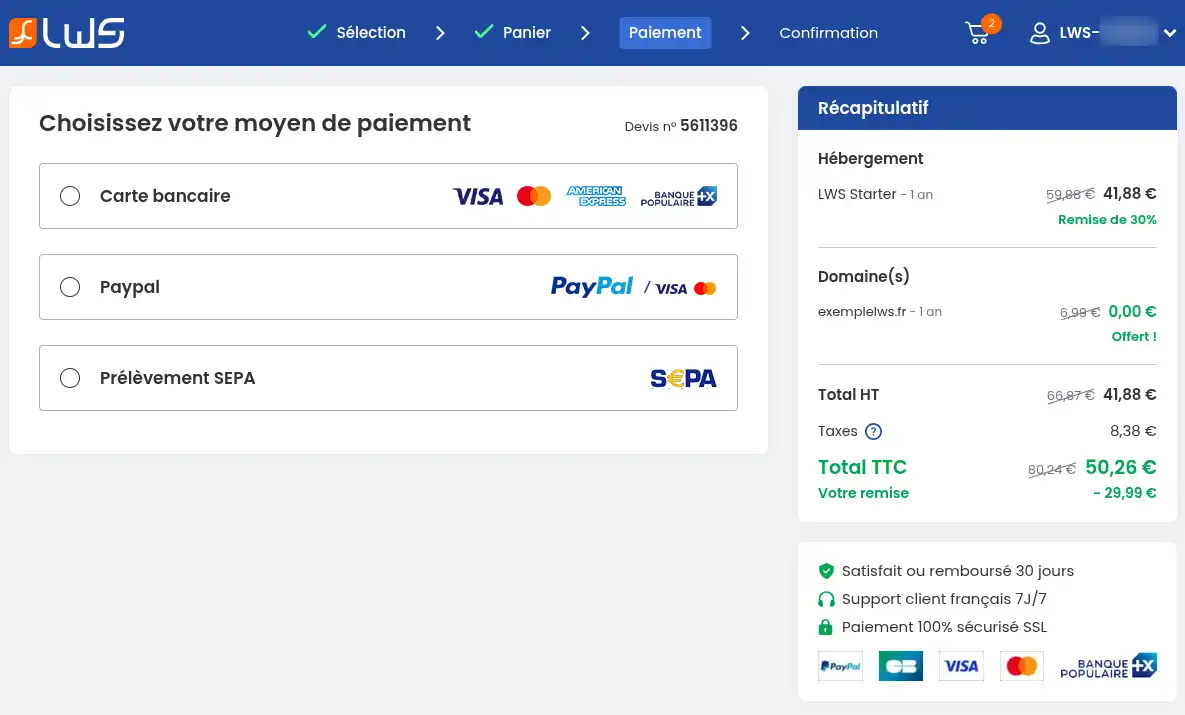
Once you have paid, you will receive an e-mail with the nameservers you will need to contact the company that currently manages your domain name in order to link it to your LWS hosting package.
You now know how to :
With this information, you're now ready to expand your online presence and optimise your web project flexibly and efficiently 🚀. We hope you found this article useful and thank you for reading. Please feel free to share your experience or ask any questions by leaving a comment below 👇. Your feedback is valuable and helps us to constantly improve our services!
Rate this article :
3.6/5 | 7 opinion
This article was useful to you ?
Yes
No
0mn reading
Bonjour, merci de votre retour.
Il semblerait selon votre demande que vous souhaitez transférer vos domaines actuellement chez GoDaddy vers LWS.
Il vous sera nécessaire de récupérer les codes AUTH (code d'authentification) de vos domaines, sans cela un transfert n'est pas possible.
Pour récupérer le code Auth de vos domaines, voici une documentation de GoDaddy expliquant comment les récupérer : GoDaddy-Documentation
Nous vous invitons à contacter notre service support à travers votre espace client, afin de vous apporter une aide si vous rencontrez des difficultés sur cette manipulation. (https://aide.lws.fr/a/268)
Bonjour,
Merci de votre retour.
Si vous souhaitez basculer votre site actuellement chez votre ancien hébergeur, il sera nécessaire de posséder une sauvegarde du site et de la base de données.
Pour restaurer une sauvegarde sur votre nouvel hébergement chez LWS, vous pouvez utiliser l'outil de gestion de fichiers de Cpanel, voici une documentation qui pourra vous être utile pour cette manipulation : https://aide.lws.fr/a/667
Je vous remercie pour votre attention et reste à votre disposition pour toute autre question ou complément d'information.
Si toutes fois ma réponse ne répond pas correctement à votre demande, je vous invite à contacter notre service support à travers votre espace client, afin de vous apporter une aide adéquate à votre demande. (https://aide.lws.fr/a/268)
Cordialement, L'équipe LWS.
Bonjour,
Je vous remercie pour l'intérêt que vous portez à LWS.
Sachez que nous prenons en charge la migration de votre site selon nos modalités, si vous souhaitez en savoir plus à ce propos, vous pouvez effectuer une demande de "Migration de site" depuis votre espace client dans la rubrique "Assistance". ( https://aide.lws.fr/a/268 )
Un agent vous répondra dans les plus brefs délais afin de vous demander les informations nécessaires pour effectuer la migration, suite à cela il vous guidera dans les procédures à suivre dans le but de finaliser votre migration.
Je vous remercie pour votre attention et reste à votre disposition pour toute autre question ou complément d'information.
Cordialement, L'équipe LWS
Bonjour,
Je vous remercie pour votre message.
Cela est tout à fait possible, il vous faudra pointer depuis l'interface du registrar, votre nom de domaine vers les serveurs DNS de LWS.
Lorsque votre hébergement vous sera livré, nous vous indiquerons les DNS à ajouter auprès de votre registrar.
Lors de votre commande, à l'étape de sélection du nom de domaine, cochez : "Je possède un domaine chez un autre hébergeur."
Je vous remercie pour votre attention et reste à votre disposition pour toute autre question ou complément d'information.
Vous pouvez nous contacter depuis votre espace client ou sur cette page : https://www.lws.fr/contact
Cordialement, L'équipe LWS