Rate this article :
This article was useful to you ?
Yes
No
Vous avez noté 0 étoile(s)
Sommaire
Procédure
Weebly lets you create a free website quickly and easily.
Thanks to this platform, every user can create their own 100% personalised website without any technical knowledge.
Weebly provides each user with a physical address in the form of https://sousdomaine.weebly.com so that their website can be accessed via any type of medium.
There are 3 methods of linking your domain name to Weebly. They are as follows:
1. Log in to the administration of your web hosting and click on the "Manage " button to the right of the domain concerned.
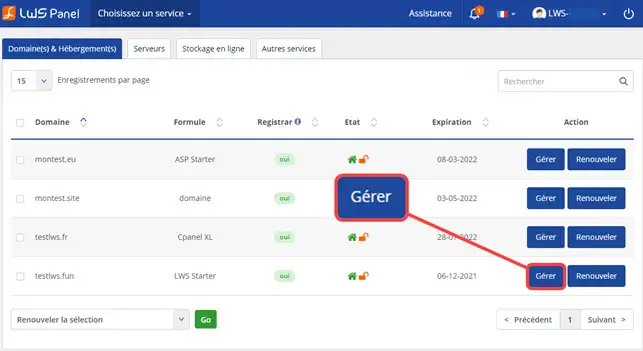
2. Click on"Web redirection".
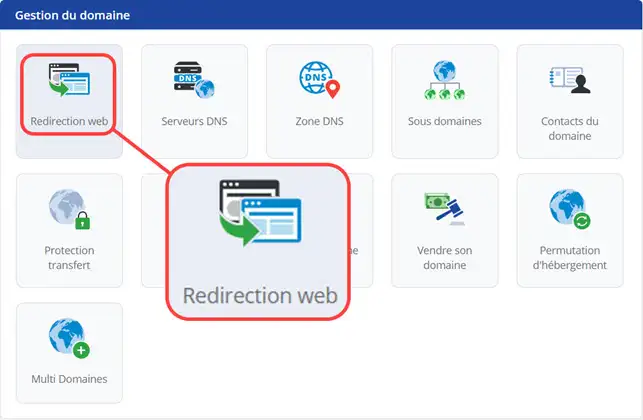
3. Enter the URL given to you by the Weebly service and click on "Validate".
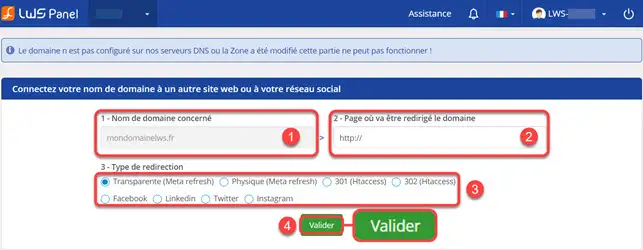
4. Weebly services activate SSL by default on your website, so you will also need to activate SSL on your LWS interface if you wish to use a transparent type of redirection. If SSL is not activated on your domain name, you will end up with a blank page instead of your website.
First of all, you need to subscribe to a Premium package with their services. Once this has been done, you will need to modify the DNS Zone type A and the cName WWW Zone to make them point to Weebly.
1. Log in to your LWS customer area and click on "Manage".
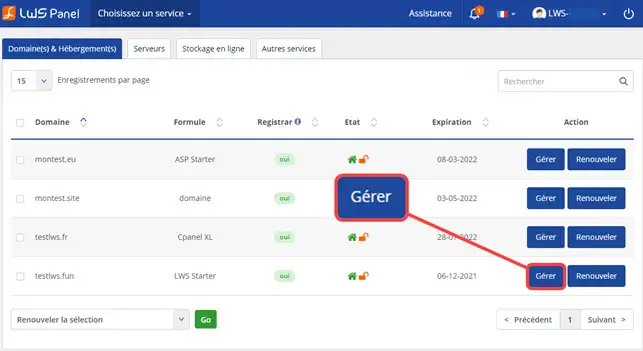
2. Click on"DNS Zone".
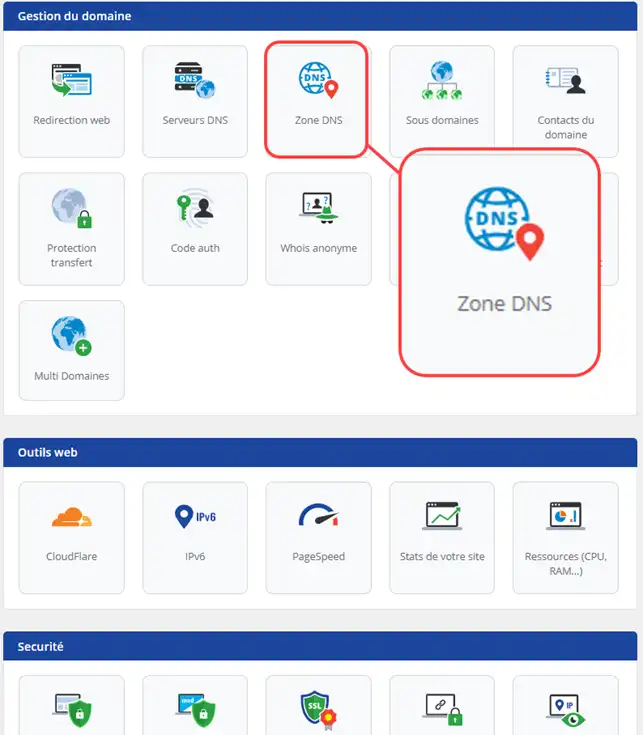
5. Click on the stylus behind Zone type A for the value"@" to change the IP.
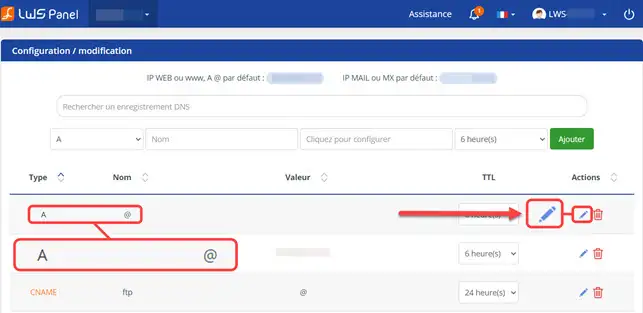
6. Enter the IP communicated by Weebly. In our case, this is the IP 199.34.228.59. Then click on the"Save" button to validate your request.
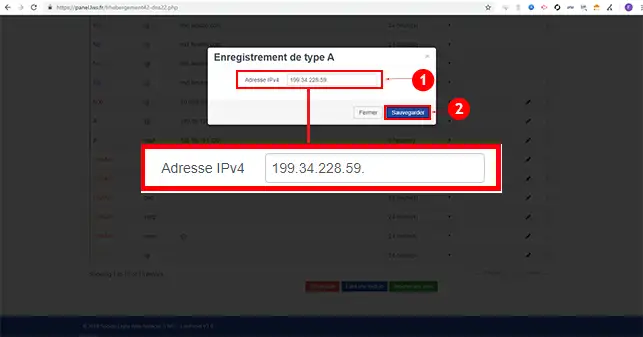
7. Delete the cName WWW Zone to recreate it as a Type A Zone. To delete the Zone, click on the cross behind it.
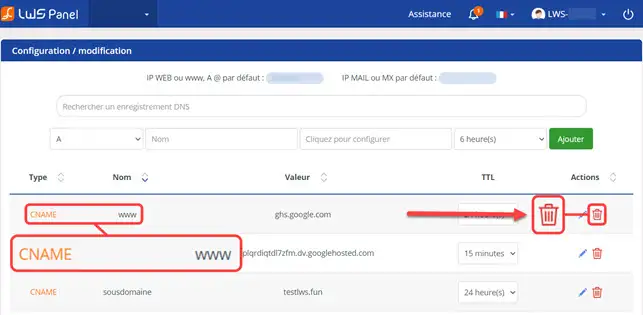
8. Then click on the "Confirm" button
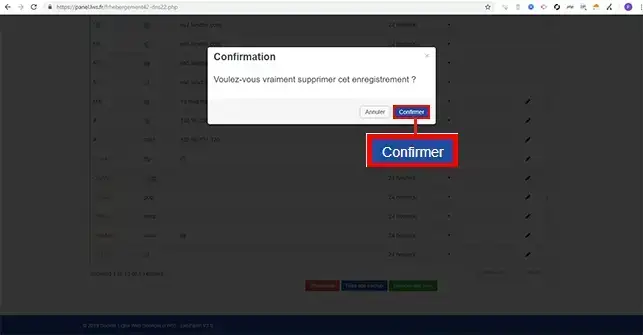
9. Recreate a Type A Zone for the value WWW. To do this, select"A" in the drop-down window. In the name field, enter"WWW", then in the"Click to configure" box, add the IP address. Then click on"Add".
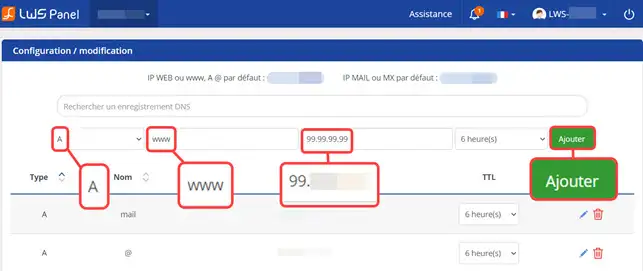
When you create your site with Weebly, you will have a sub-domain under the https://sousdomaine.weebly.com package if you do not subscribe to a Premium package. You can link your domain by modifying the cname and an .htaccess file.
1. Once you are in the"DNS Zone Management" section of your domain name, click on the stylus behind the WWW Zone to change the value.
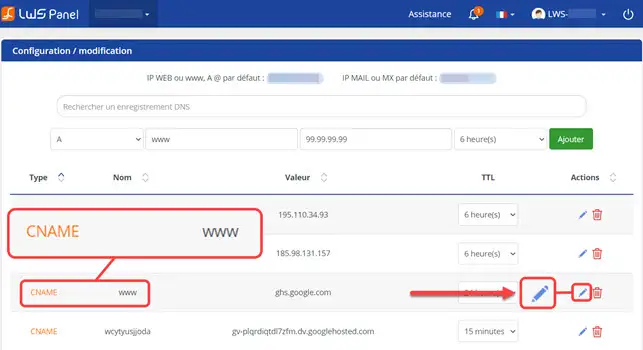
2. Modify the"Domain name" value by entering the URL of your Weebly site without http and without WWW, for example subdomain.weebly.com. Don't forget to put a dot after Weebly.com so that the Zone is taken into account and is functional. Click on the"Save" button.
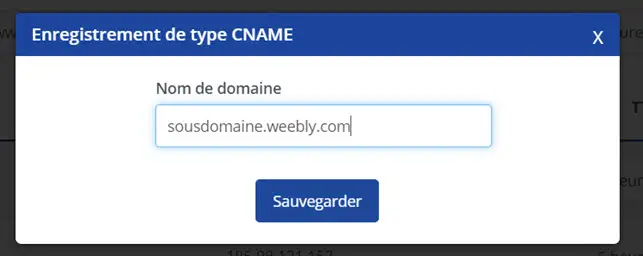
3. Then go to your FTP space via LWS WebTransfer to create an .htaccess file that will redirect the domain name without WWW to the domain with WWW.
4. Click on"+ Fchier".
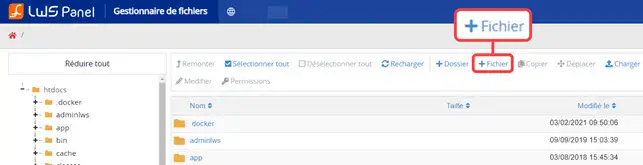
5. Enter: .htaccess and click on Confirm .
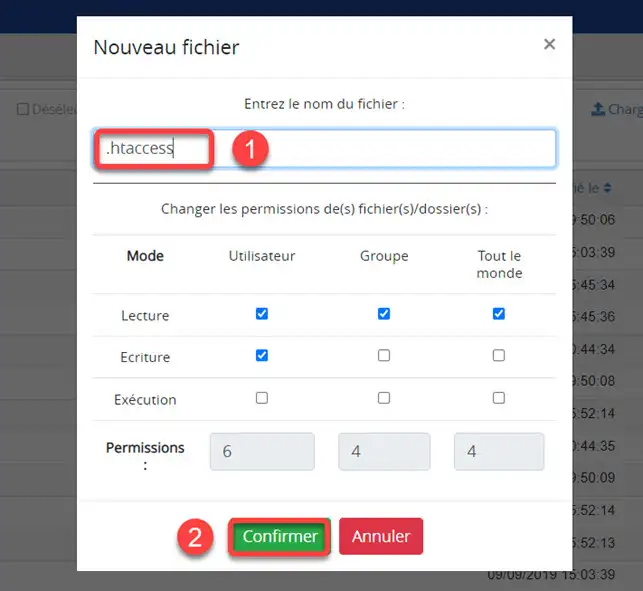
6. Right-click on the .htaccess file and select "Modify ".
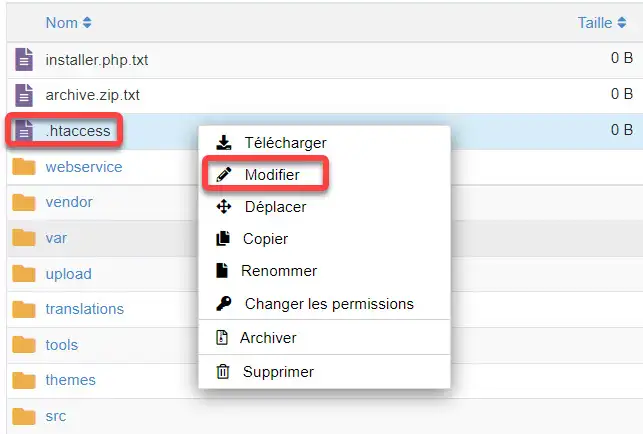
7. Enter the following directives in the file, remembering to replace "yourdomain.com" with your real domain name
RewriteEngine on Rewritecond %{HTTP_HOST} ^yourdomain.com$ Rewriterule ^(.*) http://www.votredomaine.com/$1 [QSA,L,R=301]
6. Click on the floppy disk at the top left of the page to save your file.
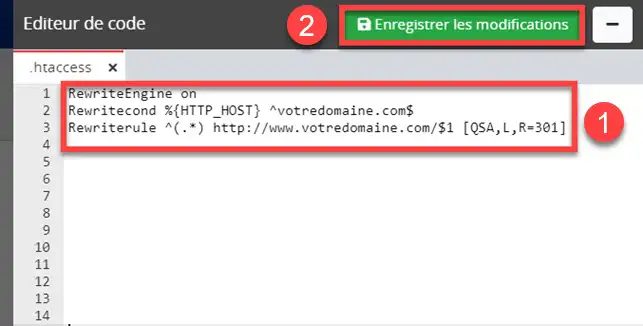
You can now link your LWS domain to your Weebly website using three different methods.
Don't hesitate to share your comments and questions with us.
Rate this article :
This article was useful to you ?
Yes
No
1mn reading
How do I use a personalised domain name for Blogger?
1mn reading
Google Apps Help - How do I configure MX records for a domain name?
2mn reading
How do I link my domain name to my wix site?
1mn reading
How can I point my Domain to an external IP?