Rate this article :
This article was useful to you ?
Yes
No
Vous avez noté 0 étoile(s)
Procédure
cPanel cloud servers allow you to create and modify Web hosting packages for your customers. A package allows you to define the resources that can be used by each customer account on cPanel. You can
1. Log in to your WHM management interface and click on"Modify package" in the"Package" section of your space.
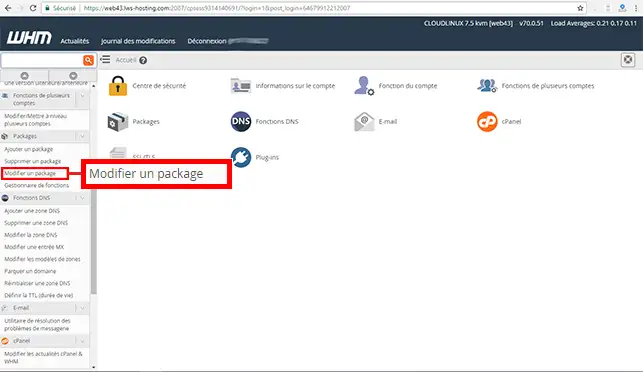
2. Select the cPanel hosting package you wish to modify and click on the "Modify" button.
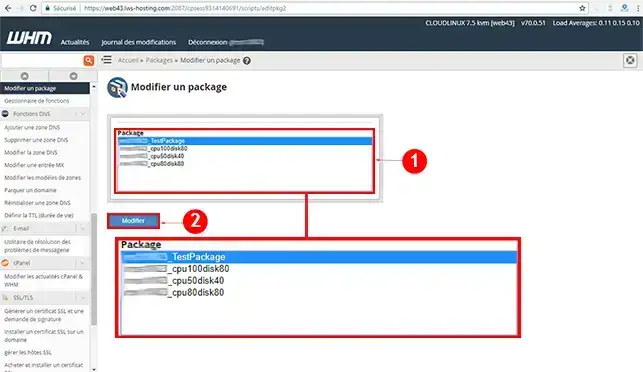
3. You can modify all the resources in the web hosting package. Only the name of the package cannot be modified. If you wish to change the name of the Pack, you will need to delete it before creating a new one. Once you have made your changes, click on the"Validate" button to save your pack.
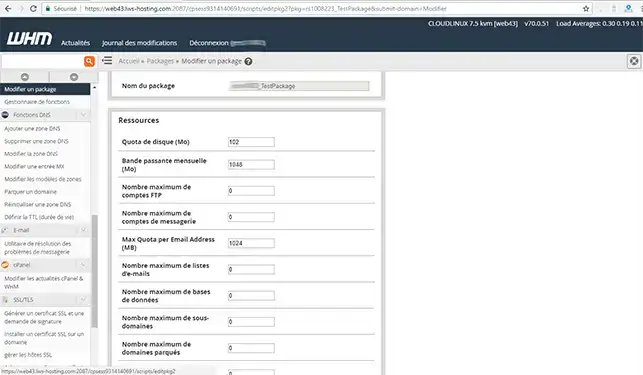
You can now modify your cPanel web hosting package with LWS. The WHM interface available on the cPanel cloud server lets you add, modify and delete a web hosting package whenever you want.
Don't hesitate to share your comments and questions!
Rate this article :
This article was useful to you ?
Yes
No
1mn reading
How do I create a web hosting package in WHM?
0mn reading
How do I edit or delete a web hosting package in WHM?
1mn reading
How do I upgrade a WHM customer account?
1mn reading
How do I manage bulk customer accounts in WHM?
Bonjour,
Je vous remercie pour votre message.
Vous avez plusieurs options qui s'offrent à vous pour modifier vos fichiers, la plus simple reste tout de même de vous connecter à votre espace d'hébergement et d'accéder au gestionnaire de fichiers depuis votre espace client.
Cela vous permettra d'avoir un visuel complet sur l'arborescence de votre espace d'hébergement mais également sur les fichiers de votre site internet.
La deuxième solution est d'utiliser un outil de gestion de fichiers FTP tel que FileZilla afin de pouvoir vous connecter avec les identifiants qui vous ont été fournis lors de la souscription à votre formule d'hébergement.
Au besoin, je vous invite à prendre connaissance de cette documentation à ce propos : https://aide.lws.fr/a/79
Je vous remercie de votre attention et reste à votre disposition pour toute autre question ou complément d'information.
Cordialement, L'équipe LWS