Rate this article :
This article was useful to you ?
Yes
No
Vous avez noté 0 étoile(s)
Procédure
1. Connect to Plesk and click on the"DNS Settings" icon.
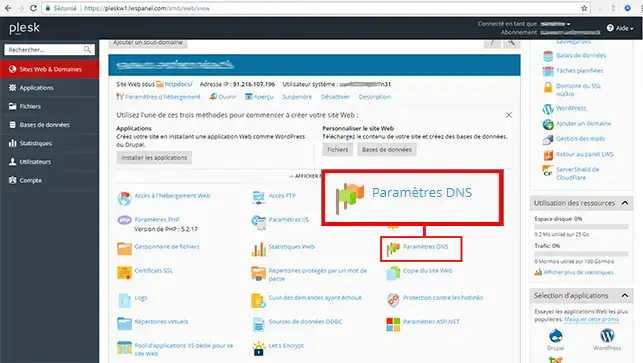
2. Delete the"mail.yourdomain.ext" entry.
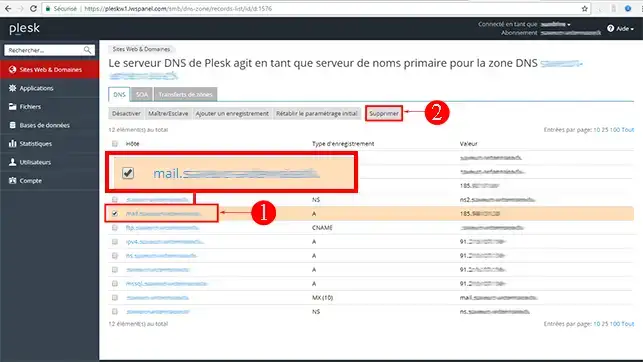
4. Recreate a mail record by clicking on the"Add a record" button.
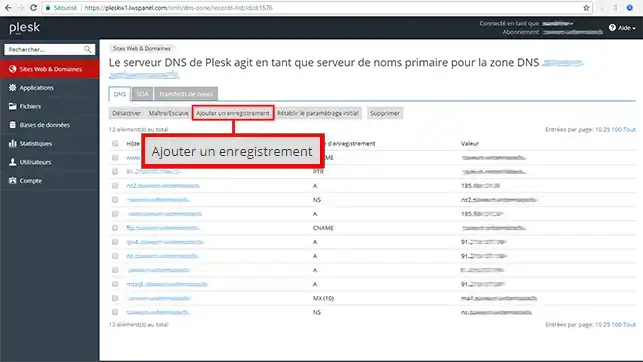
5. Enter the IP address of your mail service in the"IP address" field and click "OK".
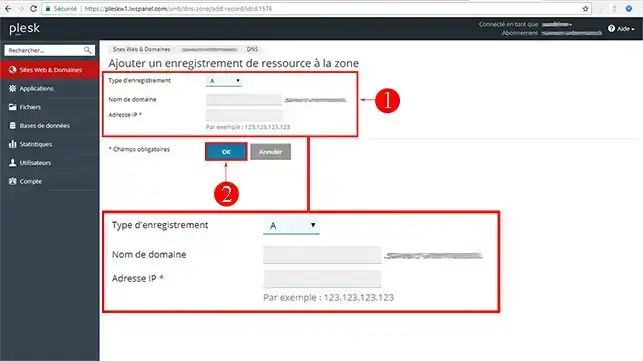
6. Confirm that this change has been taken into account by clicking on "Update".
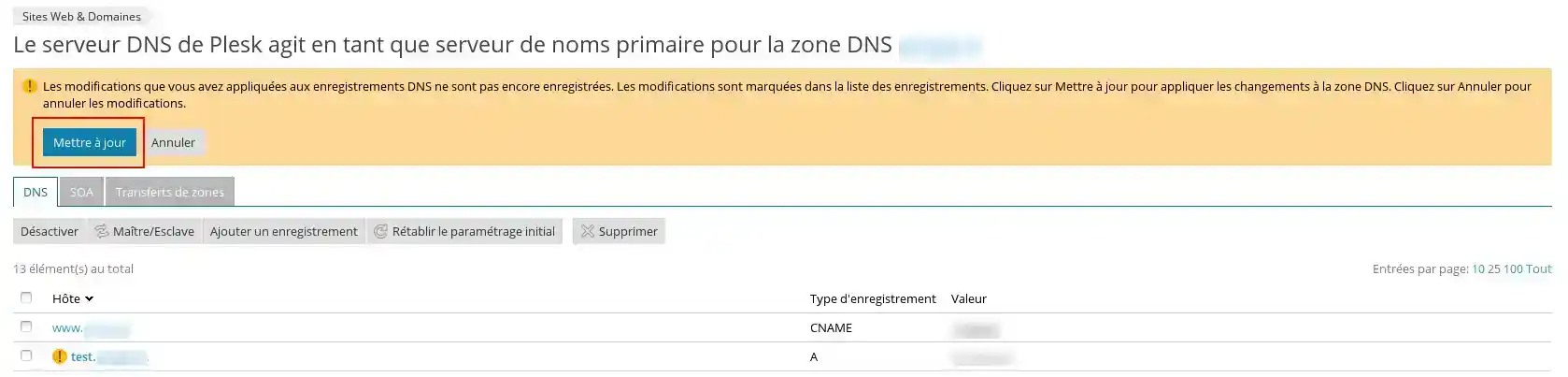
Rate this article :
This article was useful to you ?
Yes
No
1mn reading
How can I access the Plesk panel with LWS hosting?
0mn reading
How do I create a subdomain in Plesk?
0mn reading
How can I access site statistics in Plesk?
3mn reading
CHMOD rights management