Rate this article :
4.6/5 | 7 opinion
This article was useful to you ?
Yes
No
Vous avez noté 0 étoile(s)
Sommaire
Procédure
You may be hosting your website with another provider, but you still want to receive e-mails from LWS. In this case, rather than changing the DNS servers, simply change one of the Zones in your domain name.
By changing the IP of the Type A Zone, you will be able to redirect the domain name with and without the WWW.
1. Log on to the administration of your domain name and click on the"DNS Zone" button.
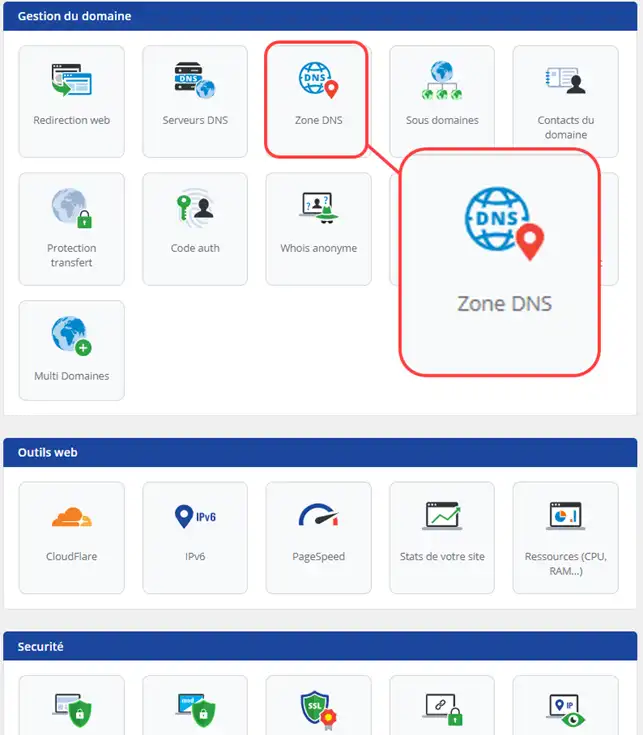
4. Look for the type A DNS Zone with the name "@". The arobase replaces your domain name. Click on the"Modify" stylus behind this line.
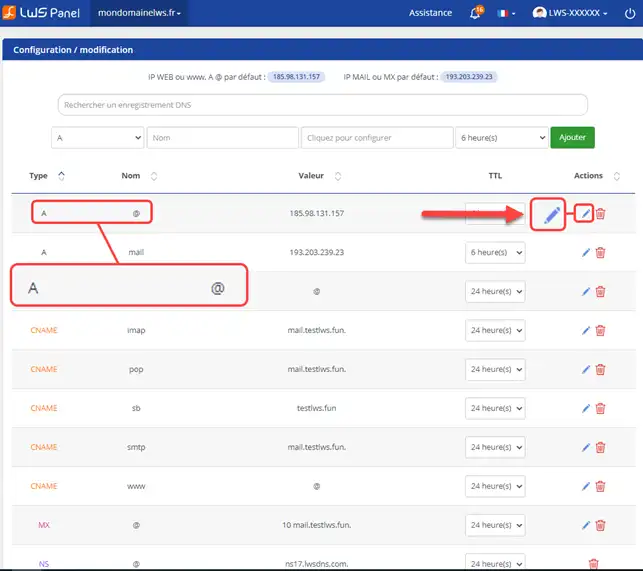
4. A new window will open. Change the IP to your new IP and click on the"Save" button to validate your request.
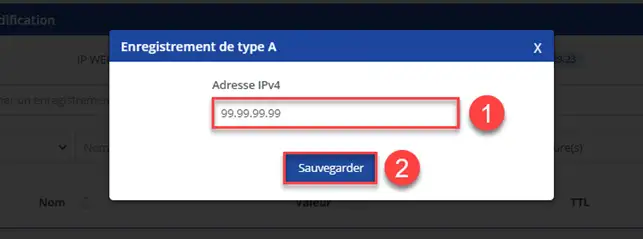
If the modification has been successful, you should see the modified Zone. It takes a few hours for a Zone to be updated and for your domain name to point to the new IP.
Note: it is not possible to redirect directly to a specific port (for example port 465) by making a record of the type "99.99.99.99:465". You need to do a simple redirect to the IP as described above. The redirection to the specific port must be made via a setting on the router of the device that manages this IP.
You can now point your domain name to an external IP. If this doesn't work, you can initialise your DNS Zones. By initialising the Zones, you can restore the default configuration.
Don't hesitate to share your comments and questions!
Rate this article :
4.6/5 | 7 opinion
This article was useful to you ?
Yes
No
1mn reading
How do I use a personalised domain name for Blogger?
1mn reading
Google Apps Help - How do I configure MX records for a domain name?
2mn reading
How do I link my domain name to my wix site?
2mn reading