Rate this article :
This article was useful to you ?
Yes
No
Vous avez noté 0 étoile(s)
Procédure
1. Wordpress has a plugin that allows you to track all HTTP requests. To do this, connect to your Wordpress dashboard, click on"Extensions" and then on"Add".
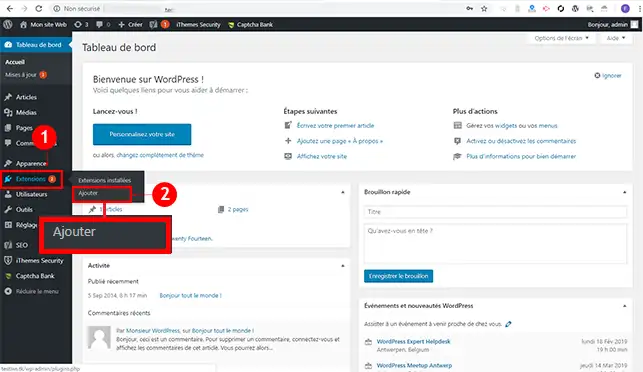
2. In the search system at the top right, look for the"Log HTTP Request" plugin. Then click on the"Install" button.
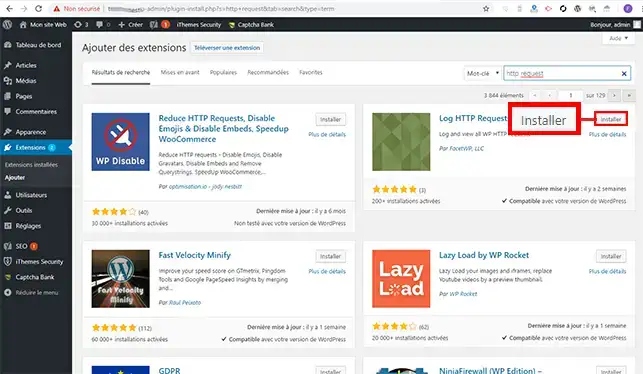
3. Once the plugin has been installed, click on the"Activate" button.
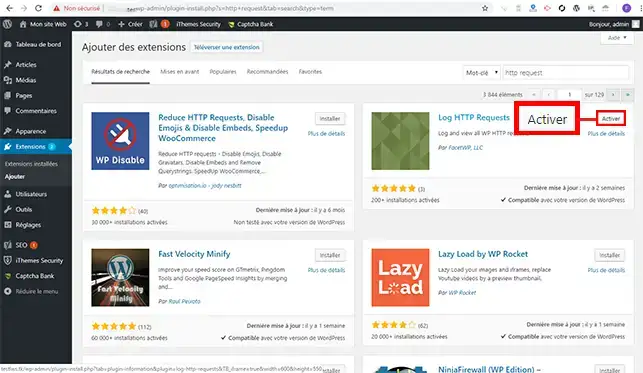
4. The"Log HTTP Requests" module is available by going to the menu, in the"settings" section.
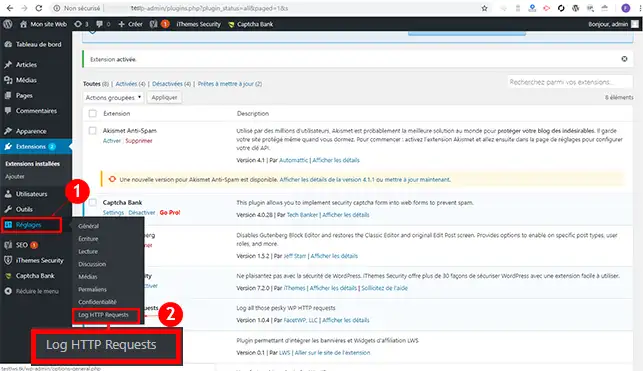
5. You can view all the HTTP requests from your Wordpress site in real time.
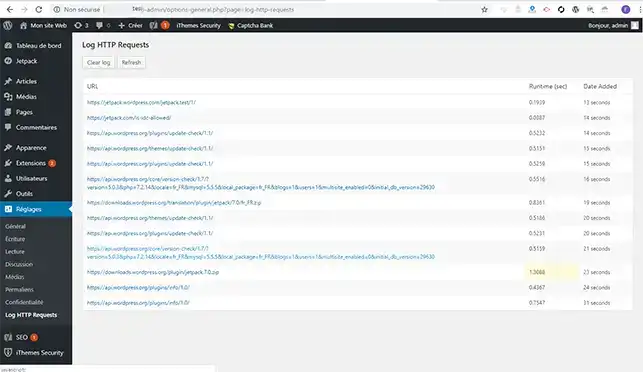
You are now able to track all HTTP requests on your Wordpress site. This allows you to see the data sent and received by your site created with LWS.
Don't hesitate to share your comments and questions.
Rate this article :
This article was useful to you ?
Yes
No
1mn reading
How does Yoast SEO work?
4mn reading
How can you optimise your Wordpress site?
1mn reading
How do I use Gutenberg on Wordpress?
2mn reading
How do I disable the Gutenberg editor on Wordpress?