Rate this article :
This article was useful to you ?
Yes
No
Vous avez noté 0 étoile(s)
Sommaire
Procédure
An auto-installer is a tool that allows content management systems such as WordPress, PrestaShop, Drupal, etc. to be installed automatically on a web server, without the need to manually download the CMS files and configure them via FTP. An autoinstaller is included on the HestiaCP VPS template, simplifying the installation process in just a few clicks via a graphical interface. The tool takes care of creating the database, configuring the necessary files, and installing the CMS. This makes the process accessible even to beginners, without in-depth technical knowledge.
To use the auto-installer provided by hestiaCP, you first need to point your domain to the VPS. If this is already the case, you can continue with the rest of the tutorial. If not, you can follow this documentation and complete the section on modifying the A zone of a domain name.
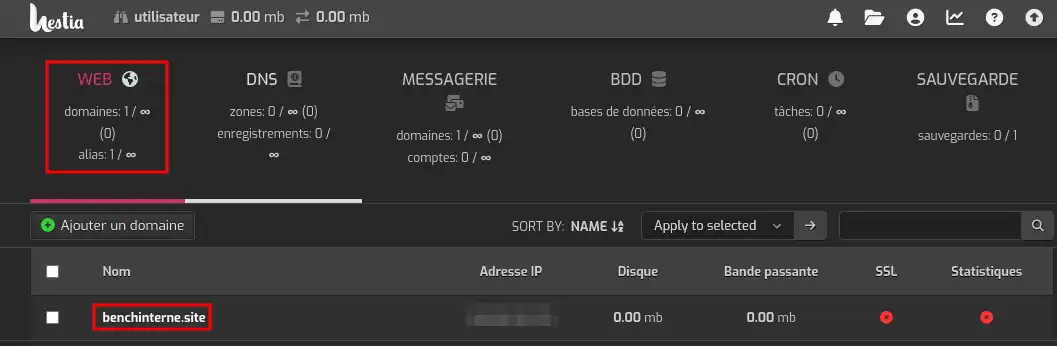

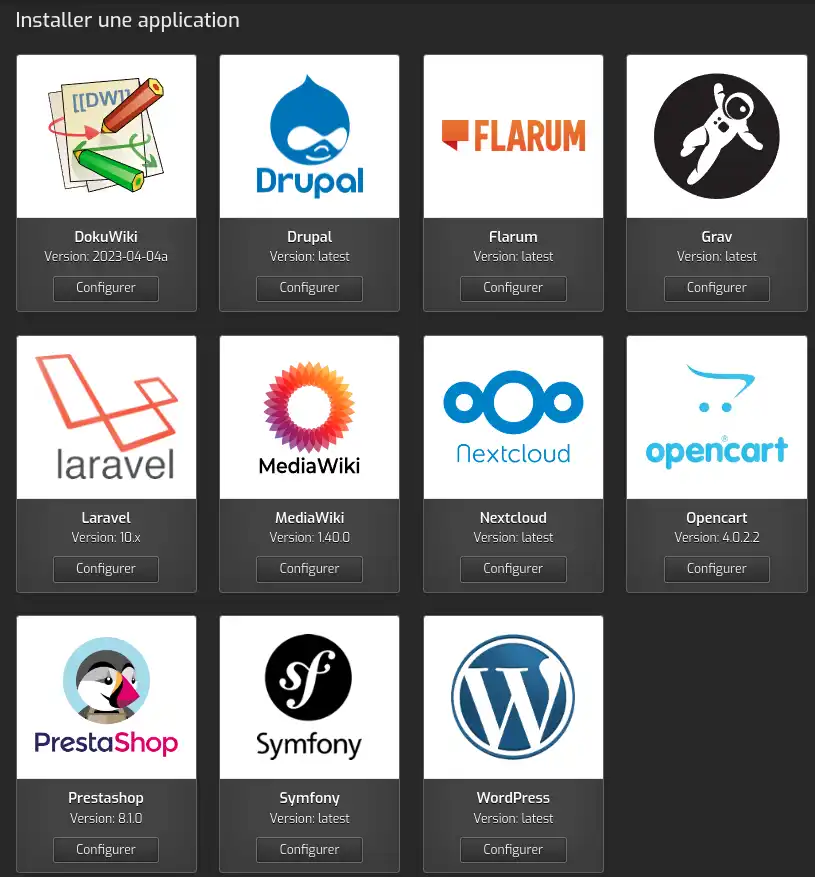
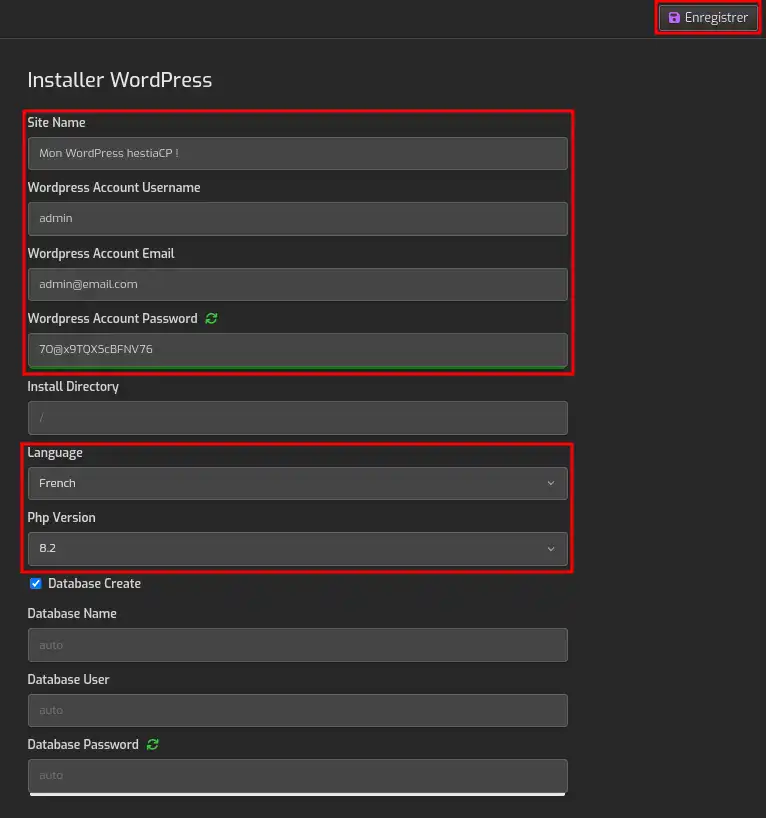
You now know how to :
🎉 Thanks to this article, you're now able to set up your own website with disconcerting ease, even if you're a beginner in the world of web hosting. The HestiaCP autoinstaller is a powerful tool that saves you time and effort by automating technical processes. 🛠️
🙌 We hope you've found this guide useful and that you're ready to start your online project with confidence. Thank you for reading all the way through! If you have any questions, feedback, or just want to share your enthusiasm 🚀, feel free to leave a comment below. Your opinion matters to us and to the community!
To discover high-performance, ready-to-use hosting solutions, check out our offers for turnkey VPS servers equipped with HestiaCP. Click here 👉 Discover our HestiaCP offers.
Rate this article :
This article was useful to you ?
Yes
No
0mn reading
0mn reading
How do I activate a Let's Encrypt SSL certificate on my site with HestiaCP?