Rate this article :
3.3/5 | 4 opinion
This article was useful to you ?
Yes
No
Vous avez noté 0 étoile(s)
Sommaire
Procédure
If you have never changed the access password to your ISPConfig panel, you can request the original password to be sent back from this page: https: //panel.lws.fr/frperte.php
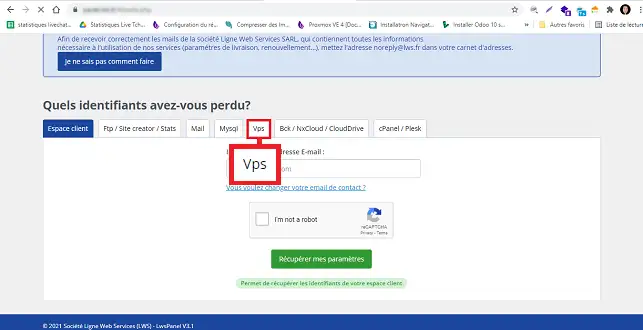
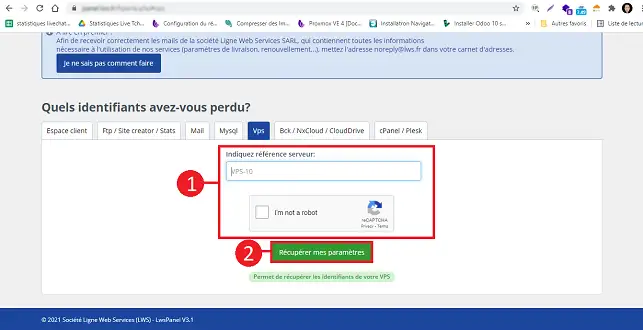
If you have changed the access password to your ISPConfig panel and lost it, you will not be able to ask for it to be sent back.
You will only be able to initialise it via SSH (via a management console such as Putty).
If you don't know how to use the SSH management console, we strongly advise you to call on our technical team to help you. To do this, request a managed service from your LWS Panel customer area.
1. Connect to SSH as root (Administrator)
2. Enter the following command to connect as root to your MySQL database (you must already have a database created)
mysql -u root -p
3. Enter your root password mysql
If you have not changed it, you will find it in your delivery email - click here to retrieve the mysql root password
If you have changed it, you will not be able to retrieve or initialise it. The only way to gain access is to set up a managed service so that a technician can intervene manually on your virtual dedicated server.
4. To access the mysql database "dbispconfig" (which is the database used by ISPConfig), enter the following command:
use dbispconfig;
5. And run the SQL command :
UPDATE sys_user SET passwort = md5('admin') WHERE username = 'admin';
6. Finally, close your SSH console to accept the changes:
quit;
7. You can connect with the default access: admin / admin
Rate this article :
3.3/5 | 4 opinion
This article was useful to you ?
Yes
No
3mn reading
How do I access ISPConfig on my dedicated VPS server?
0mn reading
How do I create a DNS server in ISPConfig on a dedicated VPS server?
0mn reading
How do I change the ISPConfig 3 panel password?
1mn reading
How can I secure access to my ISPconfig panel using an .htaccess file?