Rate this article :
This article was useful to you ?
Yes
No
Vous avez noté 0 étoile(s)
Procédure
Web file rights, or permissions, determine who can read, write or execute a file on a web server. Generally made up of three levels (owner, group, public), they ensure security by controlling access to files. Modifying these permissions is important to protect sensitive data, allow content updates by authorised users, and prevent unauthorised access or malicious modifications. Proper rights management is therefore essential for the security and optimal operation of a website.
If you don't know how to access the file manager of your LWS Panel hosting, we invite you to follow this documentation.
1. Right-click the file for which you want to change the CHMOD permissions and click "Change permissions".
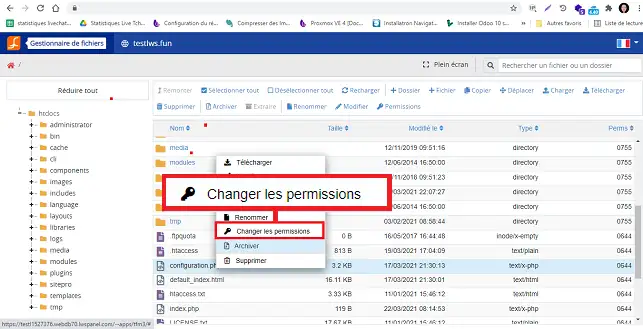
2. Modify the permissions by checking or unchecking the corresponding boxes. Click "Confirm" to save your request.
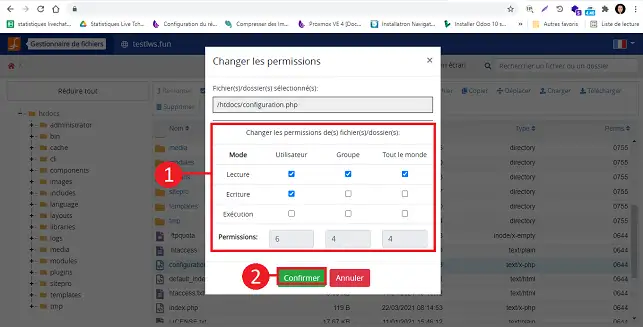
You now know how to: modify CHMOD permissions to ensure the security of your files on a web server, access the file manager of your LWS Panel hosting, and apply the appropriate permissions to your files and folders. 🛠️
Remember that the recommended default permissions are 755 for a folder and 644 for a file, but each specific need may require adjustments. Be careful and, if in doubt, get professional help to avoid your site or application malfunctioning. 🚀
Thank you for reading this article! Your online safety is our priority, and we hope this information will help you browse the web with confidence. If you have any questions or would like to share your experiences, please don't hesitate to leave a comment below. Your feedback is valuable and helps us to improve our services. 💬👍
Rate this article :
This article was useful to you ?
Yes
No
1mn reading
How do I publish a website using the File Manager?
1mn reading
How do I edit a file using the File Manager?
0mn reading
How do you move your files with the File Manager?
1mn reading
How do I use the LWS Panel file manager?
Bonjour,
Je vous remercie pour votre message et je suis désolé de l'inconfort que vous rencontrez avec les suppressions automatiques de notre part.
Il faut savoir que ces suppressions ont lieu lorsque les fichiers font plus de 500 Mo, effectivement cela a été mis en place étant donné que nous proposons des solutions d'hébergement web et ces formules sont utilisé à ce seul but, pour des raisons de consommation de bande passante.
Cela est inscrit dans nos conditions générales d'utilisation des services mutualisée (page 5 à 6)
Je vous remercie pour votre attention et reste à votre disposition pour toute autre question ou complément d'information.
Cordialement, L'équipe LWS.