Rate this article :
4.8/5 | 5 opinion
This article was useful to you ?
Yes
No
Vous avez noté 0 étoile(s)
Sommaire
Procédure
Once a website has been created for your company, it is very important tooptimise it to improve its visibility on the main search engines. Without optimisation, your website is unlikely to attract visitors. It is therefore advisable to add a title, description and keywords to each of your pages in order to improve your website's search engine optimisation.
The images on your site can be optimised using sites such as tiny.
To optimise your site for the main search engines, you first need to log in to your website administration.
1. Click on the"Settings" tab in the toolbar of your SiteBuilder Pro software and then on"SEO".
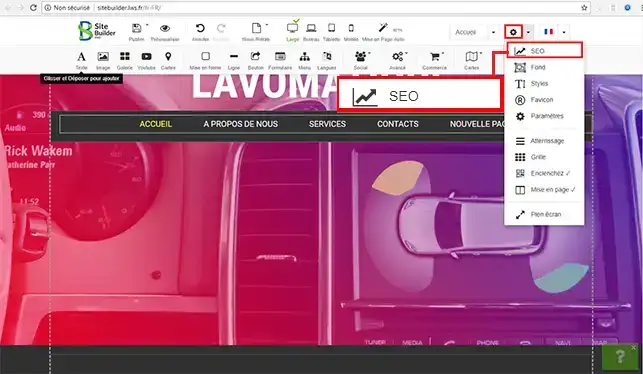
2. A new window will open in your software. The"General" section allows you to change the Title, Description and add keywords for each page. Click on the desired page to change the description. After each change, click on the"Apply" button to save the new data. Don't forget to republish your website after each change.
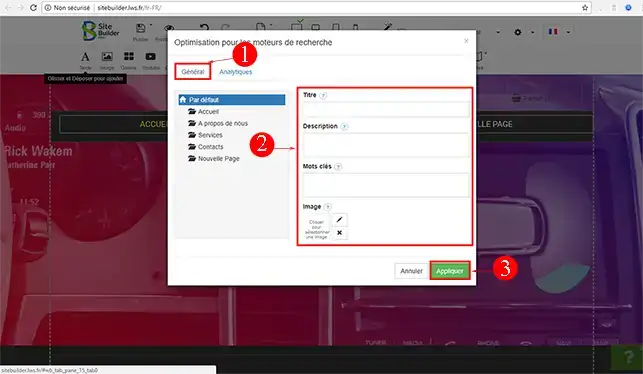
Title: The Title tag (page title) is simply the content that appears in your browser tab or in the search results.
Title tags should be between 50 and 60 characters long. Google does not specifically state that title tags should be this length;
However, if your title is longer than 60 characters, you risk breaking it off in the middle
Meta description: The meta-description is an HTML attribute that provides a brief summary of a web page. Search engines such as Google often display the meta-description - usually up to 160 characters - in search results, where it can strongly influence user click-through rates.
Meta descriptions can be any length, but Google generally truncates code snippets to around 155-160 characters. It's best to keep meta descriptions long enough to be sufficiently descriptive. We therefore recommend descriptions of between 50 and 160 characters. Don't forget that the "optimal" length varies according to the situation and that your main objective should be to generate value and generate clicks.
Keywords: allow Internet users to find your site via search engines. Keywords are one of the main elements of referencing. You can enter your keywords in this field, separated by commas.
3. When you click on a page to modify its SEO, you can change the URL of your page (friendly URL) to a link that is easier to remember and more suitable for referencing.
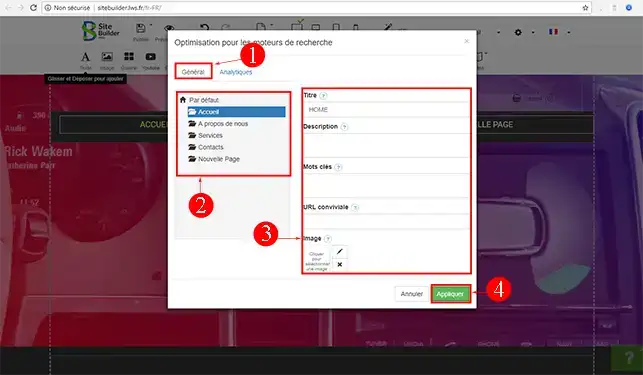
4. The"Analytics" tab allows you to set up Google Analytics and/or Google Webmaster Tools so that you can track the statistics of your website pages.
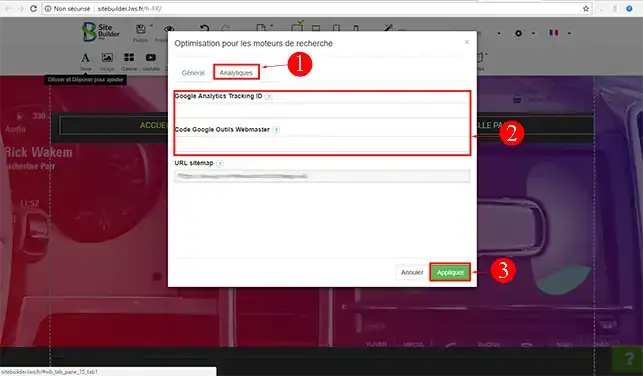
You can nowoptimise your site for the main search engines with SiteBuilder Pro.
Optimising your site is an important thing to remember if you want to increase your website's visibility.
Don't hesitate to contact our technical department via an incident ticket if you have any questions.
Rate this article :
4.8/5 | 5 opinion
This article was useful to you ?
Yes
No
1mn reading
How do I configure the robots.txt file? SiteBuilder Pro