Rate this article :
1/5 | 1 opinion
This article was useful to you ?
Yes
No
Vous avez noté 0 étoile(s)
Sommaire
Procédure
When you pay for your Mail Pro service, by credit card or PayPal, your account is automatically set up for automatic renewal, which you can deactivate with 1 click from your customer area.
You will then be billed every month, or every 1, 3, 6 or 12 months, depending on the commitment period you chose when you subscribed. Thecommitment period can be set in 1 click from your customer area.
If you have not paid by credit card, or if your card has expired, you can renew your services manually from your customer area.
If you have activated automatic renewal on your Mail Pro service, you will receive several notices by E-mail & SMS to warn you of the scheduled renewal as well as in the event that we are unable to carry out the direct debit.
The direct debit is carried out 5 days before the due date of your service.
If this is unsuccessful, we will try to collect every day until 2 days before the due date.
It is therefore essential to check your direct debit details and update them if necessary (registered bank card expired).
If 2 days before the due date, the direct debit has not been made, you will have to renew manually from your LWS Panel customer area.
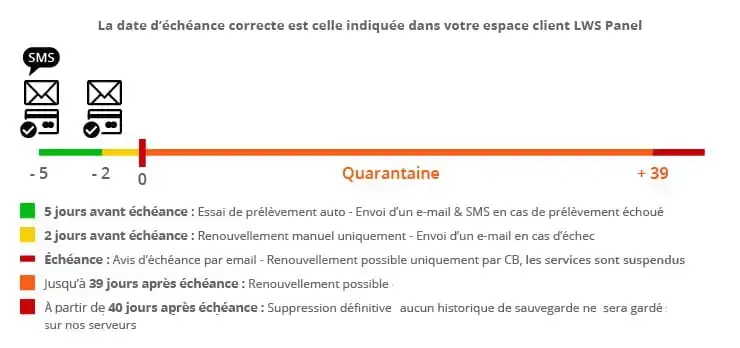
If we receive a notice of non-payment for a manual or automatic renewal, a text message will be sent to you upon receipt of the notice to let you know. We will also inform you of the steps to take to rectify the situation.
If no action is taken within 10 days of receiving this notice of non-payment, all services associated with your Mail Pro service will be stopped.
Within 20 days of receiving this notice, your services will bequarantined. You have until 39 days after receiving this notice to take the necessary steps to rectify the situation.
40 days after receiving this notice, your service will be deleted.
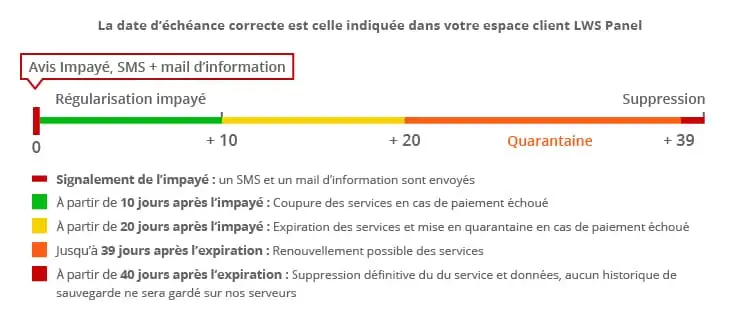
If we receive a report (abuse) against your Mail Pro service, for example for sending malicious files, or sending under the name of a banking institution (bank, PayPal ....), we will immediately stop the service in question.
An e-mail will be sent to you explaining why your service has been cut off.
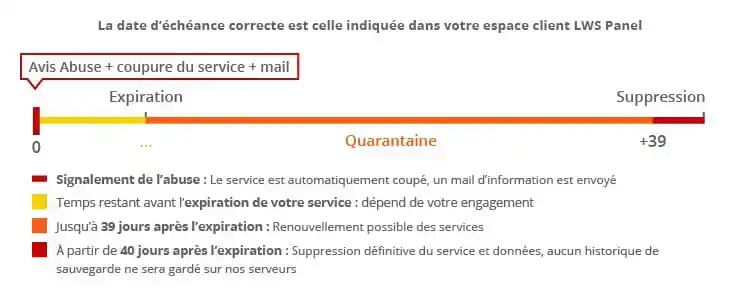
It is advisable to renew the Mail Pro service a few days before it expires to avoid the service being suspended.
[
1. Go to the administration area of your Mail Pro service and click on the "Other Services" tab for the server you wish to renew.
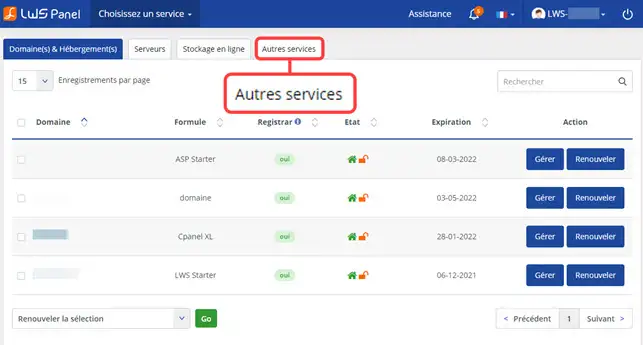
2. Select the"Renew" button to the right of the service concerned.
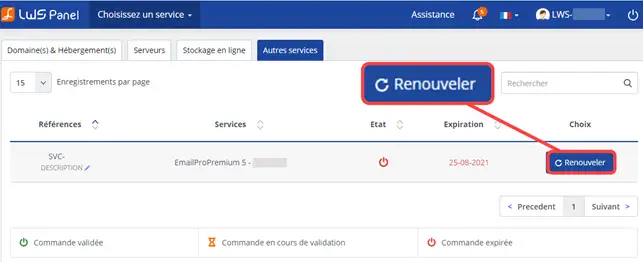
3. The quotation will appear on your screen: choose the period for which you wish to renew and pay using the methods proposed.

Your Mail Pro service will be renewed within one hour of receipt of payment. If your Mail Pro service has expired, it will be reactivated within 6 hours (with no loss of data).
You can now renew a Mail Pro service with LWS. It is advisable to renew the Mail Pro service a few days before it expires to avoid the service being suspended.
Don't hesitate to share your comments and questions!
Rate this article :
1/5 | 1 opinion
This article was useful to you ?
Yes
No
0mn reading
Renewing a domain name and/or shared web hosting
0mn reading
Renewing a dedicated VPS server
0mn reading
Modify the web hosting package or options before renewing
0mn reading
Remove web hosting: Renew only the domain name
Bonjour,
Nous vous remercions pour votre question.
Veuillez noter que le déblocage intégral du service mail peut prendre jusqu'à 5 minutes maximum après votre connexion au Webmail.
Nous travaillons actuellement à l'ajout d'une fonctionnalité de déblocage instantané depuis le panneau de controle LWS Panel afin d'améliorer encore plus votre expérience. Celle-ci sera disponible dans les prochains jours.
Merci de votre patience et n'hésitez pas à nous contacter si vous avez d'autres questions.