Rate this article :
This article was useful to you ?
Yes
No
Vous avez noté 0 étoile(s)
Sommaire
Procédure
Awstats and Webalizer are web server statistics tools.
They enable you to see, for a website for example, whether there are a lot of visits, which pages are visited the most, how much data is transferred, and "who" visits a site the most often.
They allow you to archive your statistics over several years, and offer a very detailed view of all accesses to your site (country, unique visitor, pages viewed per day, traffic per page, keywords typed into search engines, etc.).
These tools are quite simply the best tools in the world for analysing web statistics.
This article is only intended for customers who have subscribed to a VPS server type package. If you have a shared web hosting package, please see the article:"How do I access my website visit statistics?
1) Connect to your ISPConfig 3 management panel
2) If you have not yet added your site, Add your website to your VPS server with ISPConfig 3
If you have already added your site, click on "Sites" in the horizontal menu at the top of the page, then on the title of your website.
3) Click on the "Statistics" tab, choose your password or generate one. Finally, select your statistics programme "AWStats or Webalizer" from the drop-down menu before saving.
It is not possible to choose the user name, which will remain "admin".
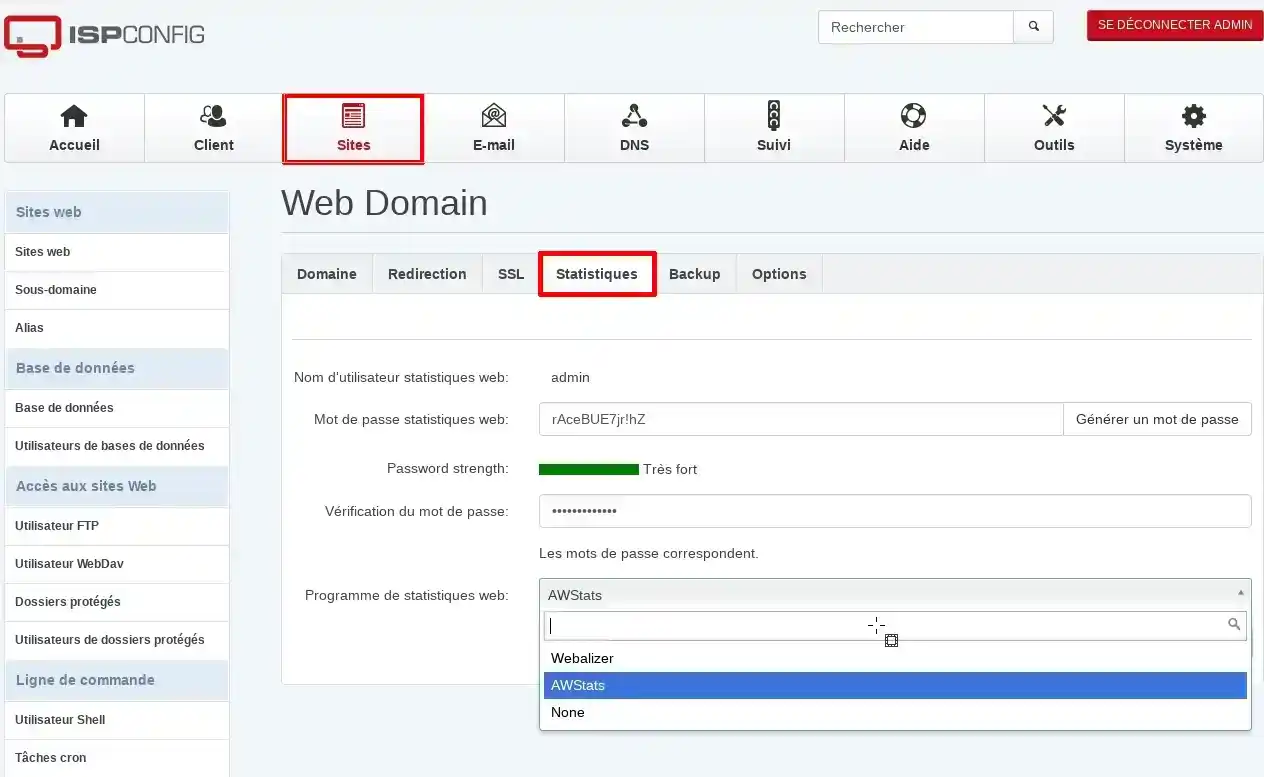
Your statistics will be accessible after 24 hours (the time it takes for the software to record your visits), at the following address: http: //www.votrenomdedomaine.ext/stats
The expression "yourdomainname.ext" should therefore be replaced by your own domain name
Rate this article :
This article was useful to you ?
Yes
No
3mn reading
How do I access ISPConfig on my dedicated VPS server?
0mn reading
How do I create a DNS server in ISPConfig on a dedicated VPS server?
0mn reading
How do I change the ISPConfig 3 panel password?
1mn reading
How can I secure access to my ISPconfig panel using an .htaccess file?