Rate this article :
4/5 | 3 opinion
This article was useful to you ?
Yes
No
Vous avez noté 0 étoile(s)
Procédure
HSTS is an HTTPS header that instructs the browser to force users to browse the site in HTTPS and to remember this behaviour for a certain period of time (6 months by default). It also prohibits visiting the site if the certificate is not valid. It can therefore completely block access to a site if there is an HTTPS redirect and the certificate is not or is no longer valid.
IMPORTANT: This option should therefore be reserved for users who can be sure that there will be a valid certificate for at least 6 months even after deactivating this option.
Prerequisite: You must have activated the SSL service byinstalling a free Let's Encrypt SSL certificate ora paid SSL certificate.
1. Connect to your hosting and click on SSL
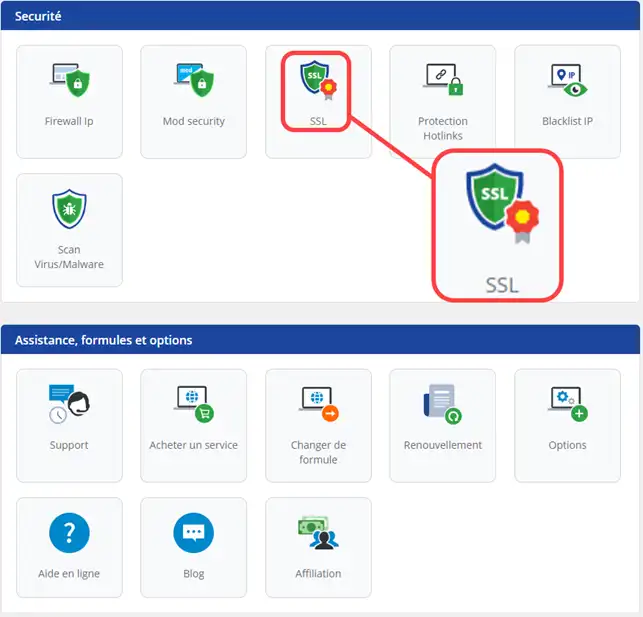
2. Activate the HSTS service and confirm.
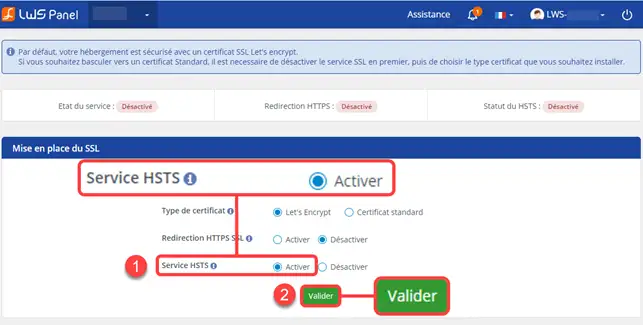
The HSTS service will be activated within an hour.
You can now activate the HSTS service on your shared hosting with LWS. The HSTS protocol allows you to force the HTTPS protocol on your website.
Don't hesitate to share your comments and questions!
Rate this article :
4/5 | 3 opinion
This article was useful to you ?
Yes
No
1mn reading
How do you protect access to a directory on your web hosting?
1mn reading
Web application firewall
0mn reading
How to set the IP Firewall
1mn reading
Protection hotlinks