Rate this article :
4.4/5 | 11 opinion
This article was useful to you ?
Yes
No
Vous avez noté 0 étoile(s)
Sommaire
Procédure
To find the configuration settings for your email address, you must :
You need to connect to Gmail :
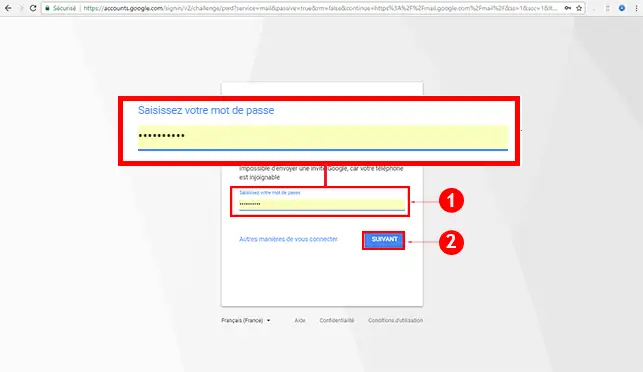
Then go to Settings :
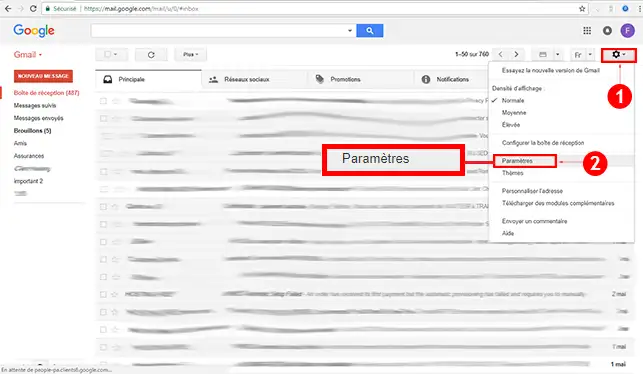
Then go to "Account and Import" and click on"Check other email accounts":
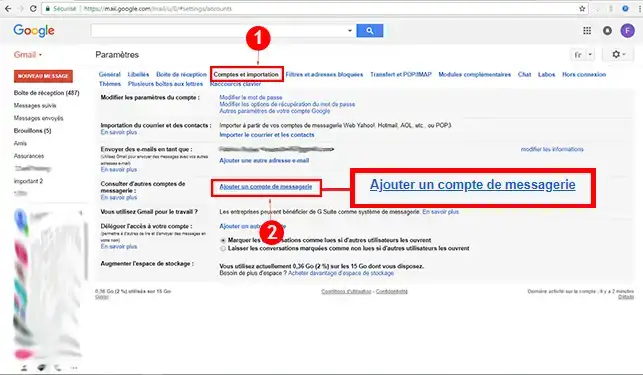
This window will open, and you'll be able to enter your email address:
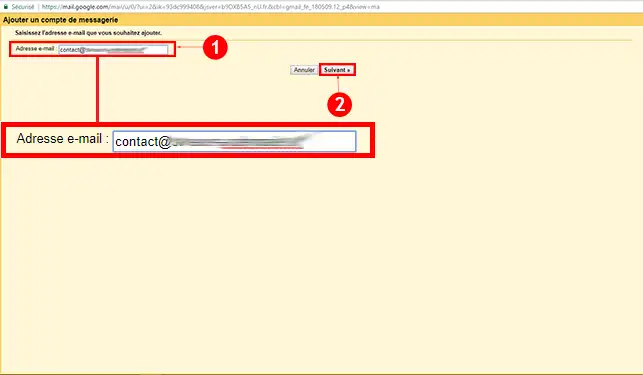
Click on the "Next" button to continue with the configuration.
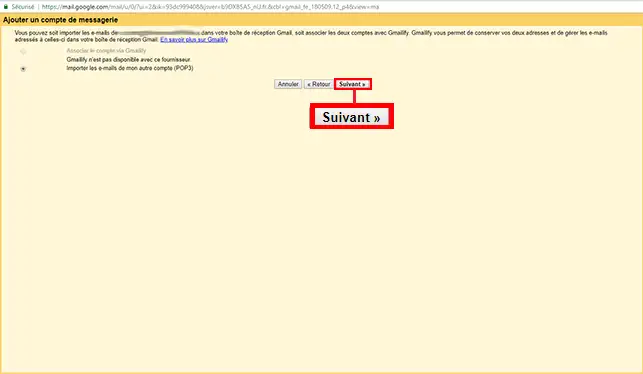
Then click on Next to see this window:
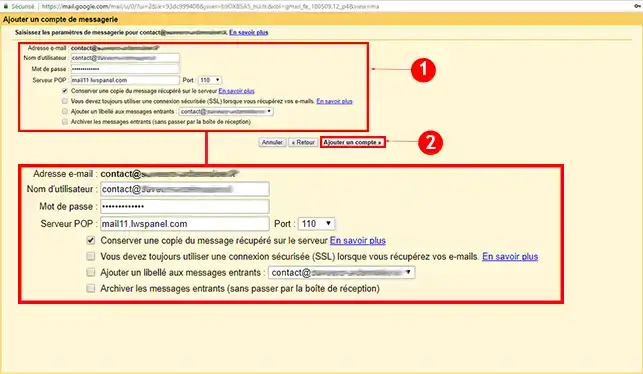
You will need to enter your full email address as the user and the password associated with your email address.
Remember also to tick "Keep a copy of the message retrieved from the server".
Then, on the next two windows, you can click directly on the"Next" button.
To be able to send emails, you will need to set the following parameters:
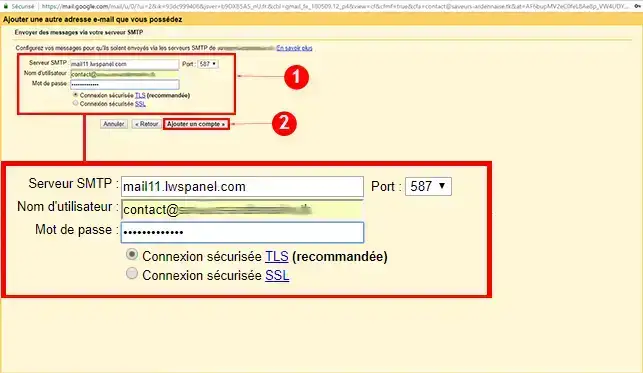
Warning: you must uncheck the "Treat as an alias" box.
For the SMTP server, specify your outgoing server mail.domaine.ext or mailxxx.lwspanel.com (xxx being numbers).
Then click on"Add an account".
An email containing a code will then be sent to the email address to be added.
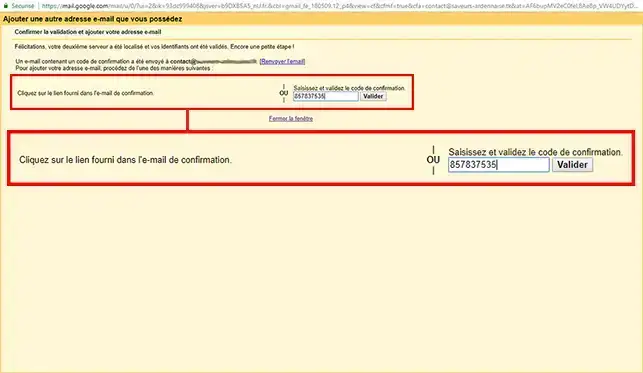
You can nowadd an email address attached to your LWS shared hosting to Gmail. Gmail will allow you to receive and send emails linked to your domain name.
Don't hesitate to share your comments and questions!
Rate this article :
4.4/5 | 11 opinion
This article was useful to you ?
Yes
No
1mn reading
0mn reading
0mn reading
0mn reading
How to configure an email address on Android
Bonjour,
Merci de votre retour.
À ma connaissance cela n'est pas possible, l'image de profil est liée à un compte Gmail et non à une boite-mail que l'on peut ajouter sur Gmail.
Nous vous invitons à contacter notre service support à travers votre espace client, afin de vous apporter une aide si vous rencontrez des difficultés ou autre. (https://aide.lws.fr/a/268)
Cordialement, L'équipe LWS
Bonjour,
Merci de votre retour.
Les problèmes de récupération des mails sur votre Gmail ne viennent pas de LWS, mais de Gmail.
En effet, Gmail ne récupère pas toutes les minutes les mails sur nos serveurs, il y a un peu plus de latence et je ne serai vous dire à combien de temps est estimé cette latence.
Mais je vous invite fortement à regarder vos mails arriver sur votre Webmail et ensuite de regarder sur votre Gmail, vous pourrez voir que cela ne vient pas de nos services, car Gmail s'occupe de récupérer les mails sur nos serveurs.
Je vous remercie de votre attention et reste à votre disposition pour toute autre question ou complément d'information.
Nous vous invitons à contacter notre service support à travers votre espace client, afin de vous apporter une aide si vous rencontrez des difficultés quelconque. (Contacter le support LWS)
Cordialement, L'équipe LWS
Bonjour,
Je vous remercie pour votre message.
Ce type de problème nécessite l'ouverture d'une demande d'assistance technique auprès de notre équipe dédiée, pour ce faire, je vous invite à suivre cette documentation afin que nous puissions éventuellement trouver une solution à votre problème.
Dans l'attente, je vous remercie pour votre attention et reste à votre disposition pour toute autre question ou complément d'information.
Cordialement, L'équipe LWS.
Bonjour,
Je suis désolé de l'inconfort que vous rencontrez avec les captures d'écran, néanmoins, sachez que les serveurs à renseigner dans la configuration dépendent de vos services, la configuration de votre serveur mail peut être retrouvé dans la catégorie associé à vos mails.
Cette documentation devrait vous aider sur la configuration à inscrire : https://aide.lws.fr/a/1283
Je vous remercie pour votre attention et reste à votre disposition pour toute autre question ou complément d'information.
Cordialement, L'équipe LWS
Bonjour,
Dans votre cas vous pouvez consulter vos emails de 2 facons :
Il suffit de vous rendre sur mail.votredomaine.extension (remplacez les éléments en gras par vos éléments, exemple : mail.monsite.com)
Ainsi, vous pourrez consulter votre boite mail.
Je vous remercie de votre attention et reste à votre disposition pour toute autre question ou complément d'information.
Vous pouvez nous contacter depuis votre espace client ou sur cette page en cas de besoin : https://www.lws.fr/contact
Cordialement, l'équipe LWS
Bonjour,
Je vous remercie pour votre message.
Le meilleur choix dépend surtout de vos habitudes et de votre environnement de travail. Les deux solutions fonctionnent très bien pour gérer un e-mail professionnel.
Outlook (application pc/mobile) est généralement recommandé si :
vous avez besoin d’une gestion avancée du calendrier, des contacts et des tâches ;
Gmail (via l’application Gmail) peut être préférable si :
vous utilisez déjà beaucoup les services Google (Drive, Agenda Google, etc.) ;
vous voulez une interface simple et très efficace pour la gestion des e-mails ;
vous souhaitez consulter vos boites mails LWS et Gmail au même endroit.
En revanche nous déconseillons l'utilisation de gmail (version site web), car le support d'adresse externe va être stoppé par leurs soins.
Je vous remercie de votre attention et reste à votre disposition pour toute autre question ou complément d'information.
Vous pouvez nous contacter depuis votre espace client ou sur cette page : https://www.lws.fr/contact
Cordialement, L'équipe LWS