Rate this article :
This article was useful to you ?
Yes
No
Vous avez noté 0 étoile(s)
Sommaire
Procédure
An error page informs you of any problems with your website or web hosting. This feature allows you to create personalised error pages. In the event of an error, your visitor will be redirected to the page affected by the error.
The most common errors are
1. Log in to your cPanel account, scroll down the page and click on the "Error pages" icon.
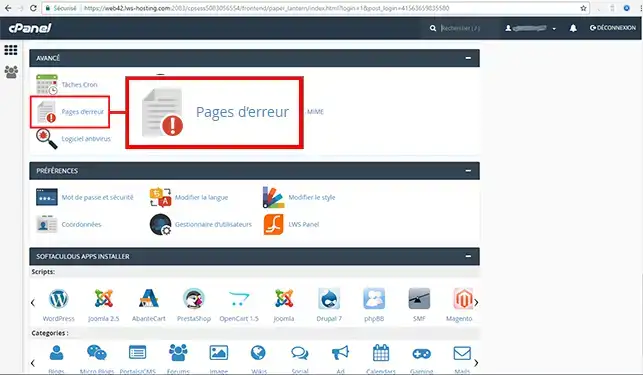
2. Indicate the domain concerned and the error page you wish to customise
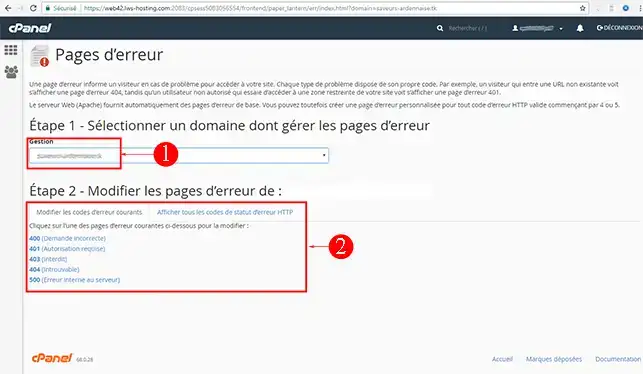
3. Enter the text you wish to display on this page, then click on the"Save" button.
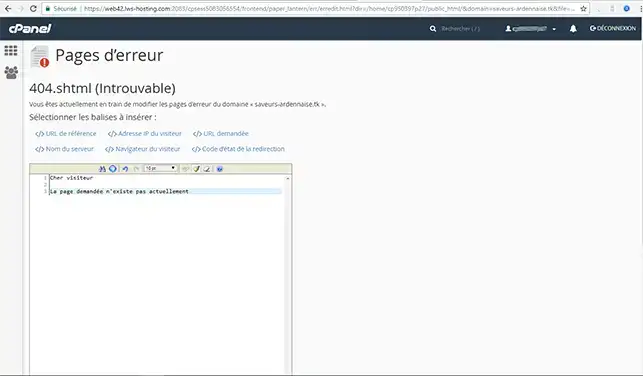
The changes will be applied immediately.
You can modify your page at any time from this same section.
Need help using cPanel?
See all our cPanel training videos
You can now create custom error pages on your cPanel web hosting with LWS. These personalised error pages will ensure that you don't lose visitors in the event of an error on your website.
Don't hesitate to share your comments or questions!
Rate this article :
This article was useful to you ?
Yes
No
1mn reading
How do you change the style of your cPanel?
2mn reading
How do I password-protect a directory in cPanel?
2mn reading
How do I create additional FTP accounts in cPanel?
1mn reading
How can I view access logs?
Bonjour,
Nous vous remercions pour votre question et votre intérêt envers LWS. Malheureusement, votre question est trop précise et concerne votre cas personnel, ce qui rend difficile pour nous de fournir une réponse satisfaisante.
Nous vous invitons donc à contacter notre système de support client pour obtenir de l'aide spécifique à votre situation. Nous avons une équipe de professionnels qualifiés prêts à vous aider et à répondre à toutes vos questions avec précision et rapidité. (https://aide.lws.fr/a/268)
Merci de votre compréhension et nous espérons pouvoir vous aider bientôt.
Cordialement, L'équipe LWS