Rate this article :
3.4/5 | 8 opinion
This article was useful to you ?
Yes
No
Vous avez noté 0 étoile(s)
Procédure
The efficient management of a website requires the use of a robust and easy-to-use control panel. LWS offers its customers access to one of the most renowned control panels on the market: Plesk. This control panel is only available with our Windows server hosting. In this article, we will explain how to access Plesk with LWS hosting.
Plesk is a website control panel that allows website administrators to easily manage their sites. It provides a set of tools for managing hosting, including installing software, configuring website files and much more.
Step 1: Log in to your customer area and access the desired hosting management .
Step 2: Once in the administration of your hosting package, click on Access to Plesk
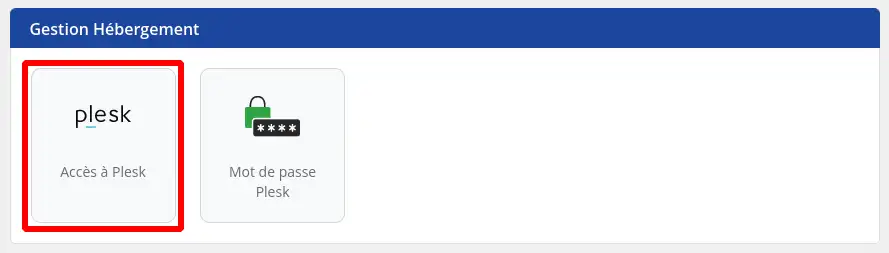
If method 1 does not work, because you have changed your password since your hosting was delivered, then you will be redirected directly to the Plesk login page.
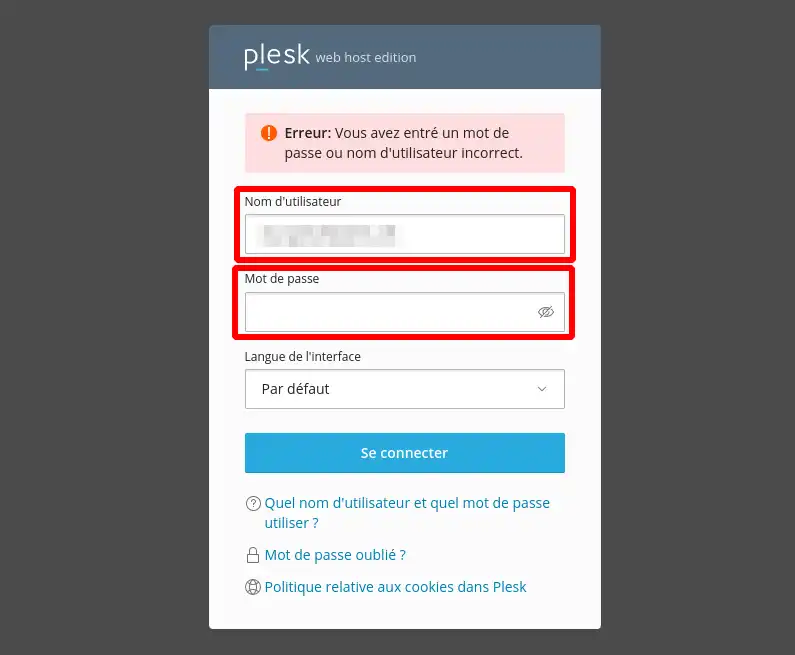
You must then enter the username and password that you have configured on the Plesk interface for your user.
Then click on the"Connect" button to access the Plesk control panel.
LWS makes website management a simple task with access to Plesk. By following these instructions, you can easily access Plesk and start managing your website.
Rate this article :
3.4/5 | 8 opinion
This article was useful to you ?
Yes
No
0mn reading
How do I create a subdomain in Plesk?
0mn reading
How can I access site statistics in Plesk?
3mn reading
CHMOD rights management
1mn reading
How do I create a cron job in Plesk?
Bonjour,
D'après le message d'erreur, il y a un problème soit avec l'utilisateur, soit avec le mot de passe.
Il se peut que le mot de passe de l'utilisateur PhpMyAdmin soit désynchronisé dans ce cas, il suffit de modifier le mot de passe de l'utilisateur (Quitte à remettre le même) pour refaire la synchronisation.
Si vous rencontrez toujours des problèmes, nous vous invitons à ouvrir un ticket technique sur votre espace client lws. (https://aide.lws.fr/a/268)