Rate this article :
4/5 | 1 opinion
This article was useful to you ?
Yes
No
Vous avez noté 0 étoile(s)
Procédure
Sub-domains are very useful for dividing a site into several distinct parts, each with a clearly defined address. They also avoid having to use file names that are too long.
1. Connect to Plesk and click on Add a Subdomain
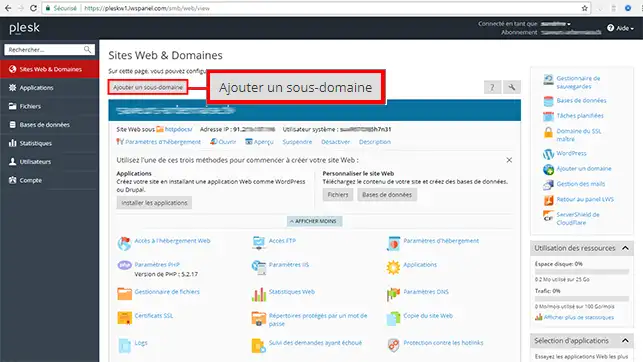
2. Add a Name to your sub-domain and indicate the Document Root (Path to the site directory) and click on Ok to validate.
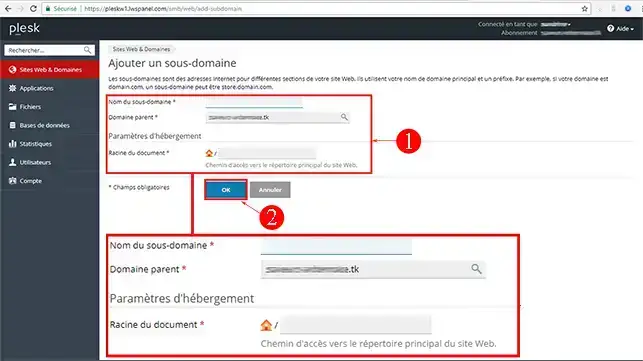
To find out more about the plesk panel you can consult the official resources:
Rate this article :
4/5 | 1 opinion
This article was useful to you ?
Yes
No
1mn reading
How can I access the Plesk panel with LWS hosting?
0mn reading
How can I access site statistics in Plesk?
3mn reading
CHMOD rights management
1mn reading
How do I create a cron job in Plesk?