Rate this article :
This article was useful to you ?
Yes
No
Vous avez noté 0 étoile(s)
Sommaire
Procédure
If you are not connected to your panel, go to the web address contained in the delivery email. The URL will be in this form: https://vpsXXXXX.serveur-vps.net. For example, if your vps number is 12345, you should go to the address: https://vps12345.serveur-vps.net/
You should reach this page:
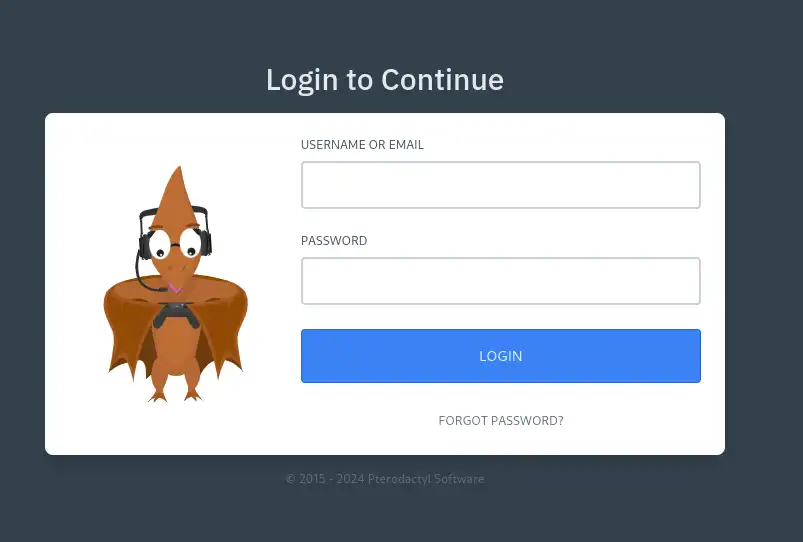
Fill in the required fields using the username and password provided in the delivery email:
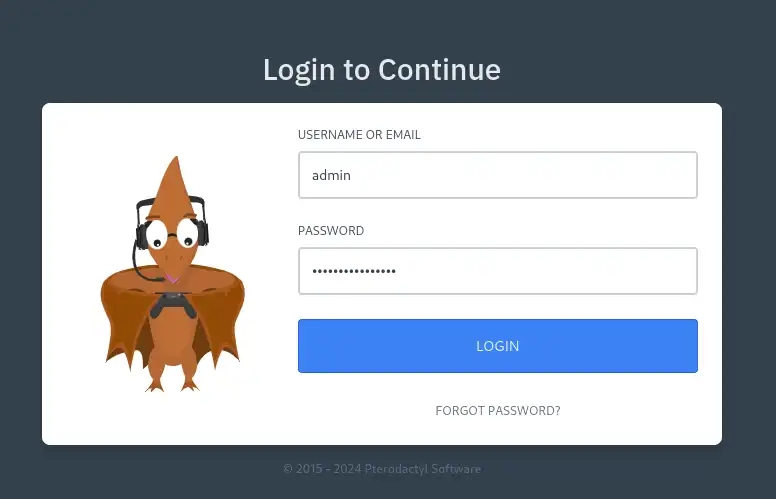
Now you can browse the documentation to create your first Minecraft server, install Forge, mods... And much, much more!
You now know how to access your Pterodactyl panel and navigate to the URL provided in the delivery email. You've also been given tips on how to resolve access problems, such as checking the spelling of the address or using the VPS IP address in the event of a problem with the SSL certificate. What's more, you have the resources you need to open an incident ticket if an error persists. Finally, you're ready to explore the documentations to create your first Minecraft server, install Forge and add mods, enriching your gaming experience. 😊🎮
We hope this article has been helpful and guided you step-by-step towards mastering your server management panel. Thanks for reading 🙏 and don't hesitate to share your thoughts or ask questions by leaving a comment below. Your feedback is invaluable to us!
🎥 Discover our Pterodactyl VPS tutorial video: Creating a Minecraft server
Rate this article :
This article was useful to you ?
Yes
No
32mn reading
Guide to administering your Minecraft server
0mn reading
How to create a Minecraft server on Pterodactyl
0mn reading
How to add a custom port to your minecraft server
0mn reading
How to install Minecraft mods on Pterodactyl