Rate this article :
5/5 | 2 opinion
This article was useful to you ?
Yes
No
Vous avez noté 0 étoile(s)
Sommaire
Procédure
The php.ini file is a text file used to configure a whole range of PHP language parameters: compilation options, extensions, versions, server information, PHP environment, system information, paths, general and local configuration values, HTTP headers and the PHP licence.
The php.ini file can be used, for example, to view and modify :
max_input_vars memory_limit max_execution_time upload_max_filesize post_max_size
You can view all your PHP parameters by displaying a phpinfo in a web browser.
This help article is only for customers who have subscribed to a VPS package.
If you have subscribed to a shared web hosting package, please refer to the "How do I configure PHP?" documentation.
1. Connect to your ISPConfig panel
2. Go to the Sites tab (1) and click on your domain (2)
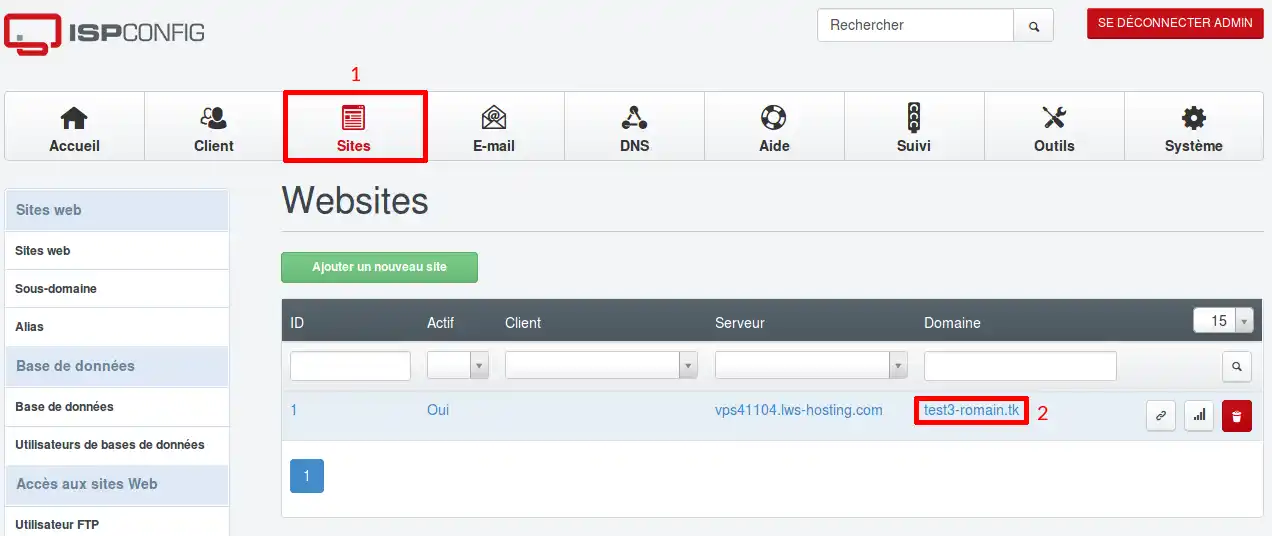
3) In the Options tab, enter the PHP parameter you want (in this case memory_limit) in the "Custom php.ini parameters" box:
memory_limit=32M
then click on the "Save" button
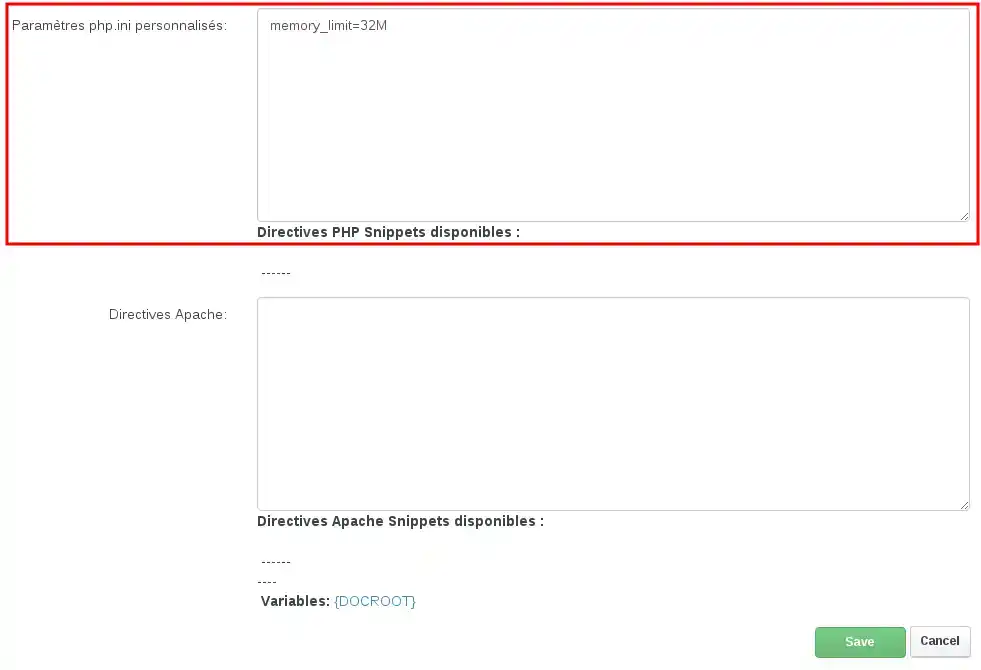
4) To check that the parameter has been accepted, at the root of your site via an FTP client such as Filezilla, create the file php_info.php containing the following code:
phpinfo(); ?>
Then go to this address: http://mon_site/php_info.php
You can view the value given to each PHP parameter:
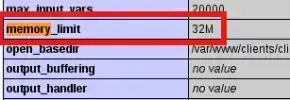
1) Connect to your dedicated VPS server using SSH
2) Edit your php.ini file using the following command :
If you are using mod_php and therefore php.5.4 :
nano /etc/php5/apache2/php.ini
If you are using fast-CGI and php 5.3 :
nano /opt/phpfcgi-5.3.22/lib/php.ini
If you are using php-fpm :
with version php 5.3
nano /opt/php-5.3.22/lib/php.ini
with php 5.4 :
nano /opt/php-5.4.41/lib/php.ini
with version php 5.5 :
nano /opt/php-5.5.7/lib/php.ini
with version php 5.6 :
nano /opt/php5/fpm/php.ini
with version php 7.0.15 :
nano /opt/php-7.0.15/lib/php.ini
with version php 7.1.1 :
nano /opt/php-7.1.1/lib/php.ini
For problems related to the SUHOSIN patch, the file is as follows:
nano /etc/php5/conf.d/suhosin.ini
Example of SUHOSIN errors:
Warning, your hosting provider is using the suhosin patch for PHP, which limit the maximum number of fields to post in a form: 1000 for suhosin.post.max_vars. 1000 for suhosin.request.max_vars. Please ask your hosting provider to increase the suhosin post and request limit to 4252 at least. or edit the translation file manually.
3) Modify the file as required and save it.
ctrl+x
4) Restart the Apache web server to take account of the changes made.
/etc/init.d/apache2 restart /etc/init.d/php5-fpm restart (for those using php-fpm and version 5.6) /etc/init.d/php-5.3.22 restart (for those using php-fpm and version 5.3) /etc/init.d/php-5.4.41 restart (for those using php-fpm and version 5.4) /etc/init.d/php-5.5.7 restart (for those using php-fpm and version 5.5) /etc/init.d/php-7.0.1 restart (for those using php-fpm and version 7.0.1)
If the restart was successful, you will get the following message;
Restarting web server: apache2 ... waiting .
If you get a message with the keyword ERROR, you have a problem. The following file should tell you what the problem is:
tail -f /var/log/apache2/error.log
LWS offers managed services for people who don't want to connect directly via SSH (a handling error can happen very quickly).
There are two solutions: either you have subscribed to a support option: this intervention is included in your package --> simply open an incident ticket with the technical department to indicate which directive needs to be changed.
Or, you can set up a one-off facilities management service: a technician will call you back within the hour and carry out the work with you. The technician will take the time to answer your questions and explain the changes made.
Rate this article :
5/5 | 2 opinion
This article was useful to you ?
Yes
No
3mn reading
How do I access ISPConfig on my dedicated VPS server?
0mn reading
How do I create a DNS server in ISPConfig on a dedicated VPS server?
0mn reading
How do I change the ISPConfig 3 panel password?
1mn reading
How can I secure access to my ISPconfig panel using an .htaccess file?