Rate this article :
3.3/5 | 15 opinion
This article was useful to you ?
Yes
No
Vous avez noté 0 étoile(s)
Procédure
Webacappella is a website creation tool that makes it easy to create and manage a website or online shop on your own. You don't need any technical or programming knowledge to quickly create a personalised site. WebAcappella software is published and marketed by Intuisphere, and is fully compatible with the web hosting packages offered on our website.
1. Start the Webacappella software and click on"Publication parameters".
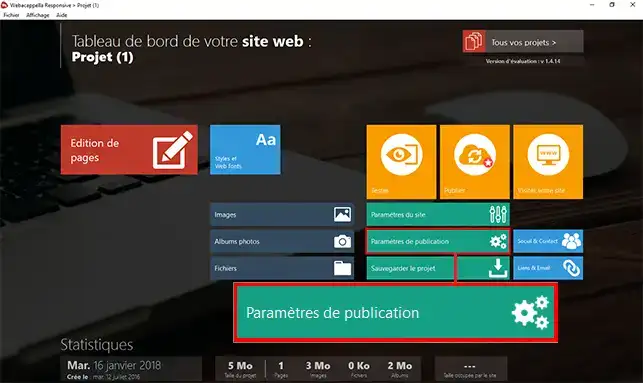
2. Now click on the button"Choose server publishing parameters".
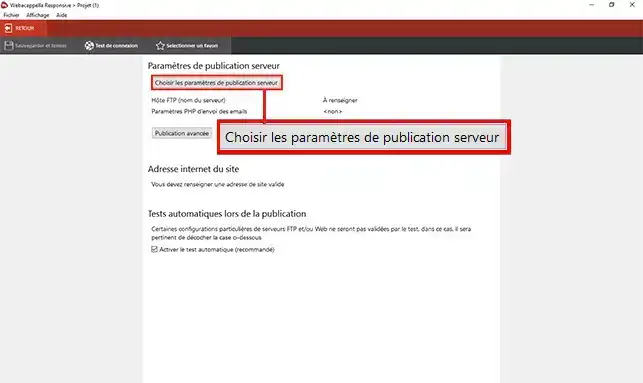
3. Click on"Add a new server configuration".
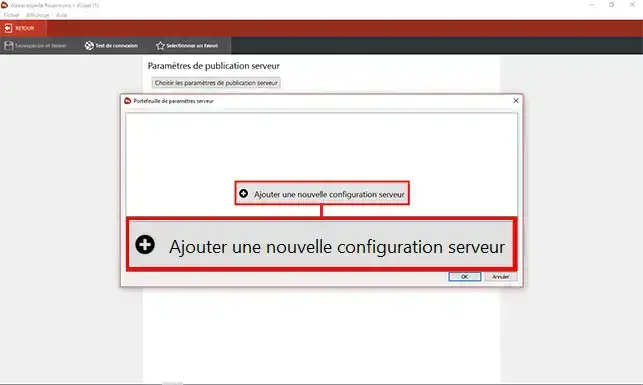
4. enter the FTP configuration information.
FTP host (ftp server): yourdomainname.com
FTP login: your username
FTP password: the password attached to your FTP login.
You received them by email when your order was delivered. You can ask for them to be sent back to you via the following link: https://panel.lws.fr/frperte.php
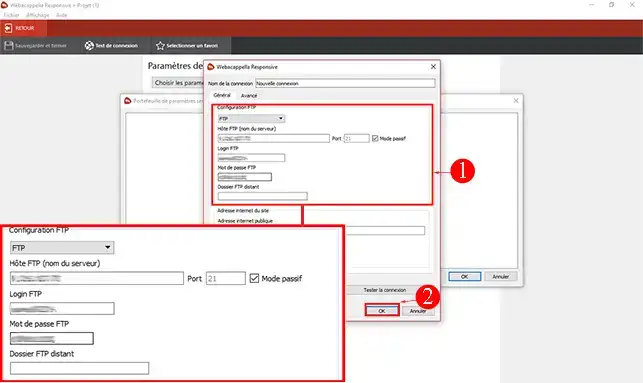
5. Click on the"OK" button to exit the FTP Server configuration window.
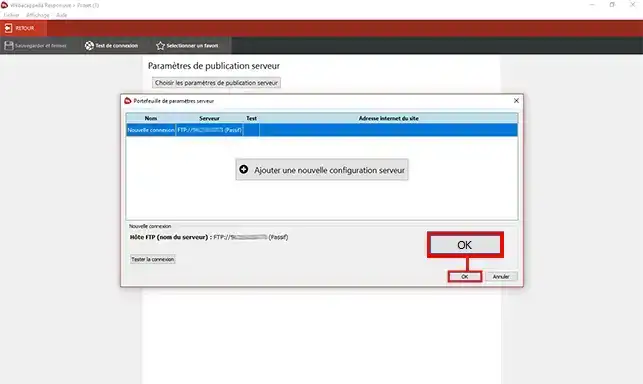
6. Click on the"Save and Close" button if you have finished configuring the server.
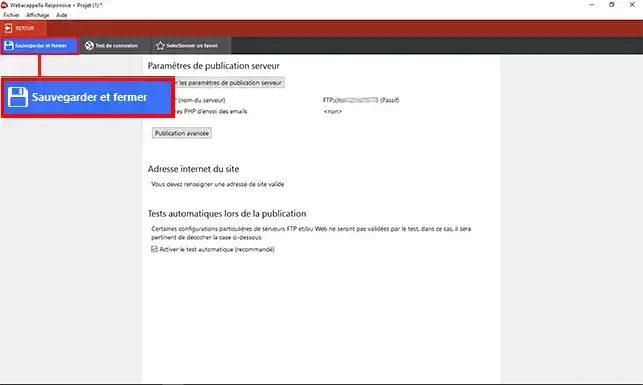
You can now publish your website by clicking on the"Publish" button on the brod panel of your Webacappella software.

You are now able to publish a website with WebAcappella on your shared hosting with LWS. WebAcappella is a website creation tool that lets you quickly and easily create your showcase site or online shop.
Don't hesitate to share your comments and questions!
Rate this article :
3.3/5 | 15 opinion
This article was useful to you ?
Yes
No
1mn reading
How do I publish a site with Toweb?
7mn reading
IMPORTANT - Tips for publishing a website
0mn reading
How to migrate a WordPress site with the All-in-One WP Migration extension
0mn reading
My domain name displays the welcome page for my hosting
Bonjour,
Je vous remercie pour votre message.
De manière générale, si l'interface de WebAcapella a pu en effet fortement changer suite à une mise à jour, je vous recommande de contacter l'éditeur de ce logiciel pour voir si vous pouvez revenir sur une ancienne version.
Au sein de LWS voici comment utiliser ce logiciel : https://aide.lws.fr/a/435
L'interface WebAcapella ne change pas en fonction de l'hébergeur, voilà pourquoi il est fortement recommandé de contacter l'éditeur de ce logiciel.
Je vous remercie pour votre attention et reste à votre disposition pour toute autre question ou complément d'information.
Bonne journée à vous.
Cordialement, L'équipe LWS